Topic
In some cases during design of the workflow there is a need to have multiple destinations on a Task Event but once one of the destinations open the task it needs to be allocated to that user and removed from the other users worklist.
By default the below message will be displayed when the user tries to open the task page but there is a need to replace this message with something that makes more sense to end users.
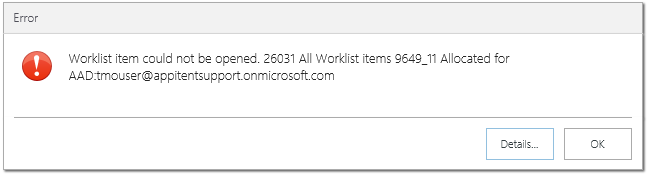
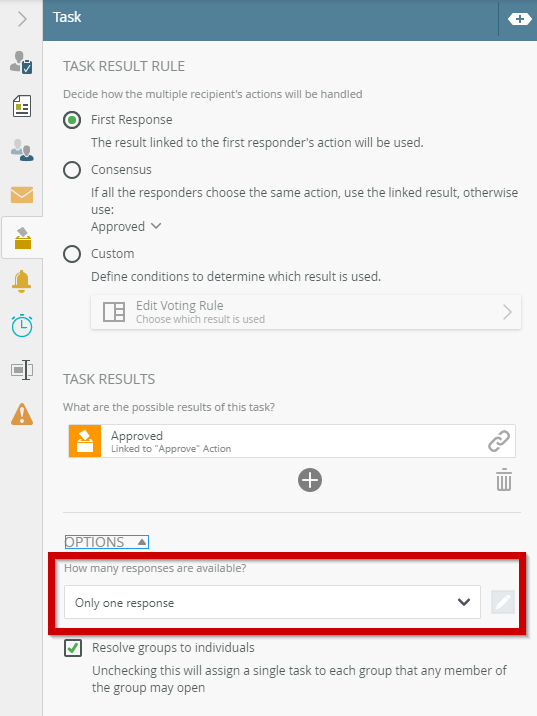
Instructions
To achieve the desired result the following configuration can be done to the form used as the TASK form in the solution.
1) On the form state used for the task form (Default will be Workflow Task State) add a new rule (When the Form raises an event)
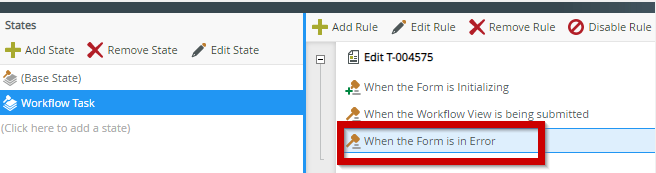
2) Add a condition to the new rule (an advanced condition is true)
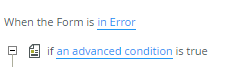
3) Configure the "an advanced condition" rule to check if the error message contains either of the following error codes with an OR statement
26031
24411
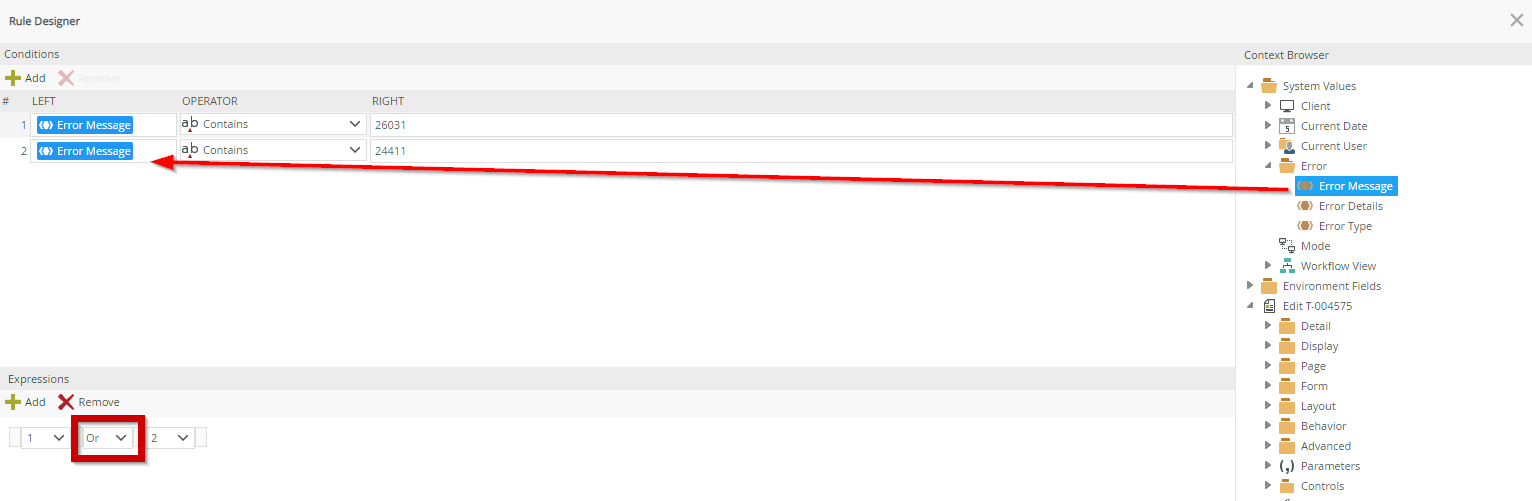
4) Add an action to show a message and stop rule execution after showing the message. This message is the customized message.
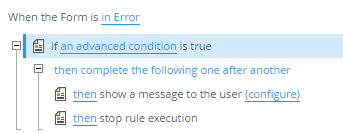
5) Add an ELSE condition, this is needed to complete the IF statement above and add the action "Continue to next execution" to the ELSE block
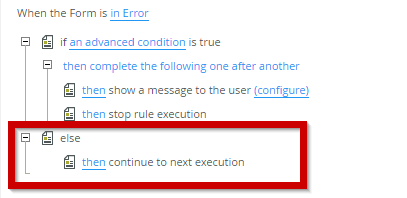
Additional Information
During runtime the results will be a custom message is shown instead of the OOTB one
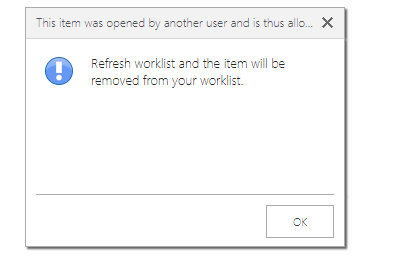
Related Links
