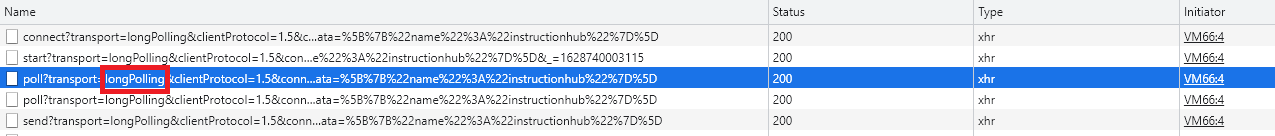Issue
Users are unable to open a large workflow in Designer. Small workflows are still able to load.
Symptoms
- You have following the steps in this KB, but it did not resolve the issue
- If you try to open the same workflow on the server that is hosting K2 Designer, the workflow loads properly.
-
If users check their browser console, they see the following repeating messages:
"--SignalR-- LoadPreviousObjectModel waiting for AsyncFetch operation to complete...waiting 5 seconds"
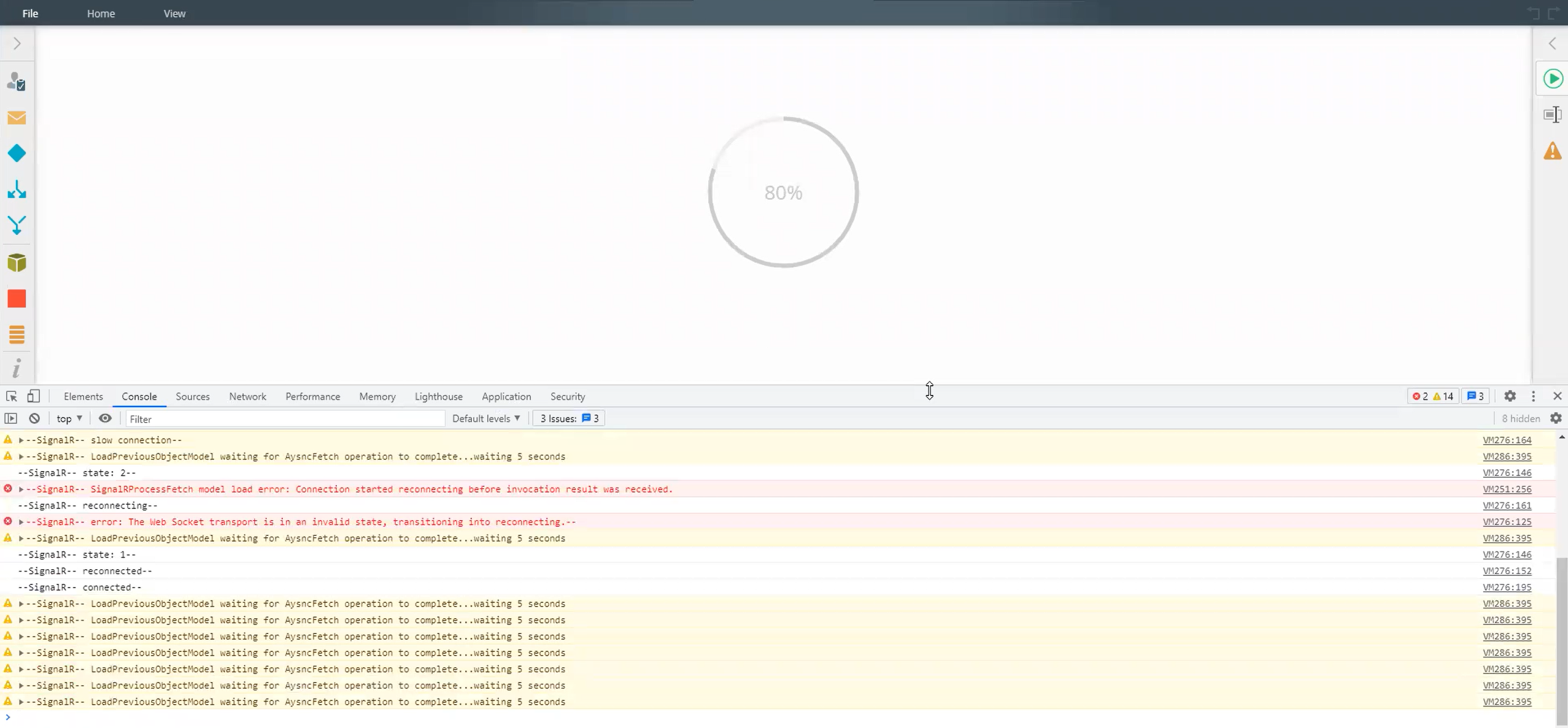
Resolution
If the workflow loads on the server, then it is likely the workflow is unable to load on your users' browsers because of network latency issue.
The best option is to fix the network latency issue, but if that is not possible, you can perform the following to allow K2 Designer more time to load your workflow.
- Logon to the web server that is hosting K2 Designer
- Go to [Program Files]K2K2 smartforms DesignerK2 workflow Designerconfigsenvironments
- Edit environment.config.json
- Update line 13 so that "longPolling" comes before "webSockkets":
"transport": [ "longPolling", "webSockets" ]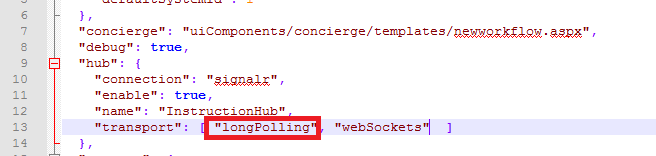
- Save the changes and run IIRESET
To determine that the changes has taken effect, go to K2 Designer, select your workflow, but do not open it yet. Press F12 to bring up your browser's developer tool, go to the Network tab, and start recording. Now edit your workflow, and in your network trace, you should see a request to a URL that looks something like this:
"[hostname]/Designer/k2workflow/signalR/poll?transport=longPolling..."