Issue
Opening a K2 form causes an error to be returned stating the Smartobject could not be found.
Error Code
SmartObject with name [Name] not found. Please rerun the K2 for SharePoint application Registration Wizard as a Site Collection Administrator on the App Catalog. Navigate to Site Contents > K2 for SharePoint > Settings > Registration Wizard. 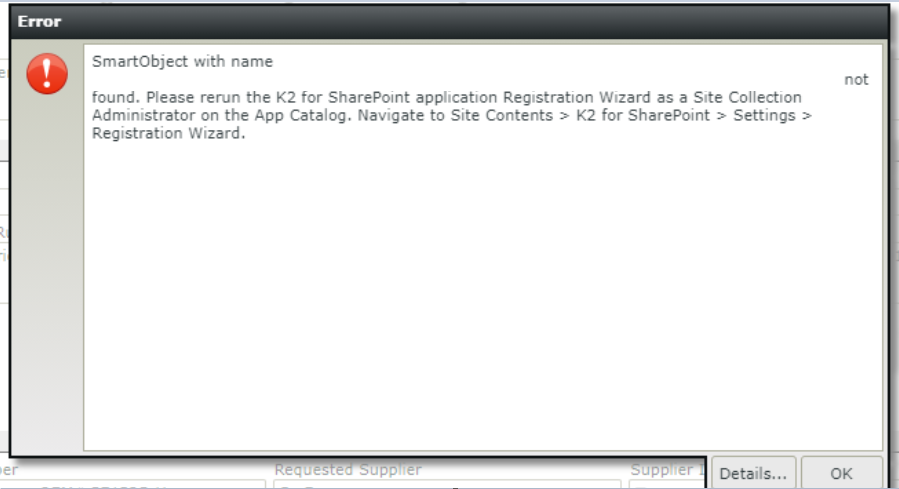
Resolution
Try running through the registration wizard as stated in the error message prompt.
If the issue persists, it has been reported that this error can be attributed to a misconfigured people picker control on the form. Please check these controls and other controls on the form.



