Issue
When creating a connection with the connection manager a dialogue like below appears, indicating that admin approval is required.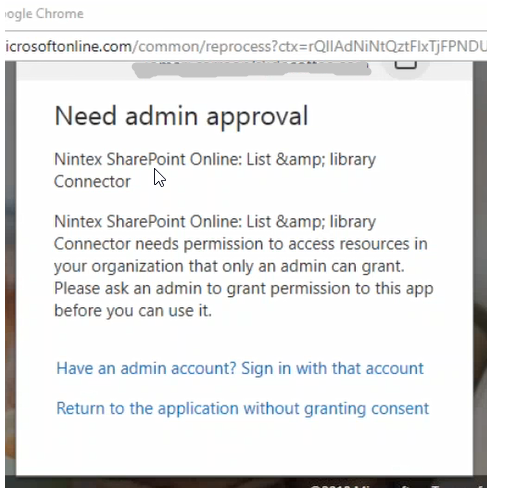
Resolution
To provide consent for non-admin users to create connections from the workflow designer:
- Login to Azure Portal with a Global Admin account, go to Azure Active Directory > User settings.
- For more information about user settings in Azure Active Directory, see https://docs.microsoft.com/en-us/azu...ssions-consent.
- Select Yes for the setting Users can consent to apps accessing company data on their behalf.
Additional Information
A dialog indicating that admin approval is required simply means the SharePoint Online tenant has been configured to not allow non-admins to provide consent to apps, if this occurs speak to an admin to either create the connection or allow the consent (setting in Azure portal).
To grant tenant-wide admin consent, you need:
- An Azure AD user account with one of the following roles:
- Global Administrator or Privileged Role Administrator, for granting consent for apps requesting any permission, for any API.
- Cloud Application Administrator or Application Administrator, for granting consent for apps requesting any permission for any API, except Azure AD Graph or Microsoft Graph app roles (application permissions).



