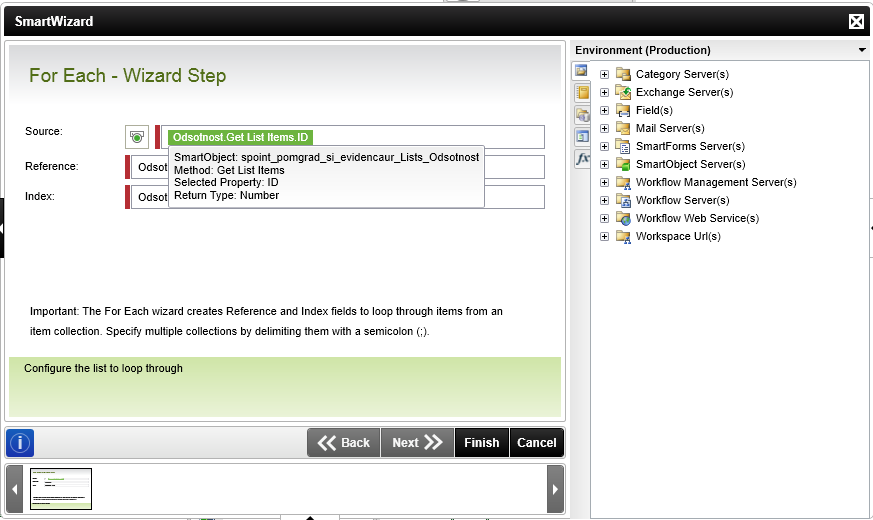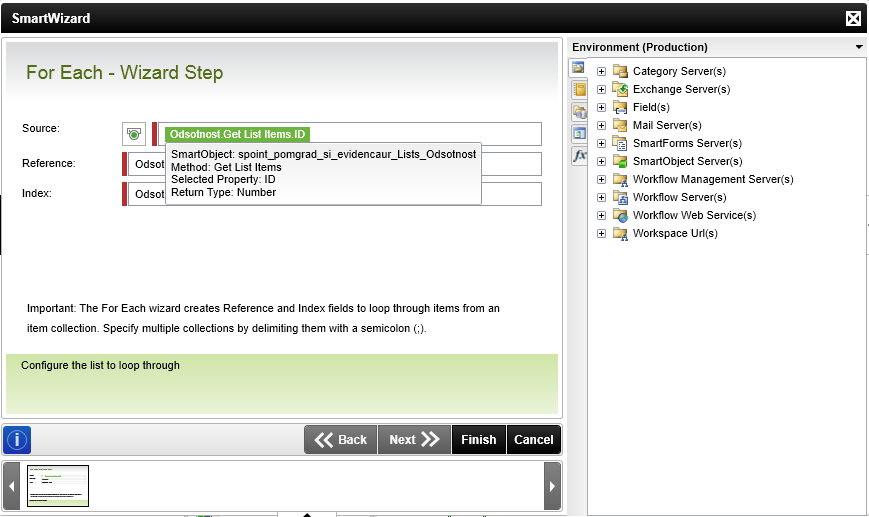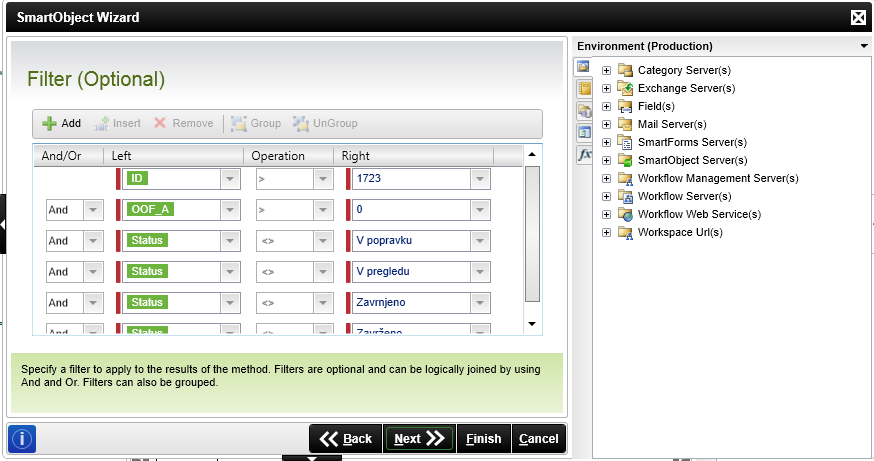I have troubles with filtering out SmartObject data for For each loop. The SmartObject is SharePoint list type. Problem is that instance runs too long (about 2 hours each day), since I not able to filter per Datum field (today). Currently i have set filter by ID, status, and some other fileds. I noticed that filter doesn't work correctly when i have combination A and B and (C or D). I managed to work it correctly when I chnaged filter rule to A and B and C and D and E (just changed status to AND conditions withoud grouping OR).
I will be very hapy if anybody has hint how to filter our per datum, or maybe some other way (prepairing/replicating filtered data in other SO for 4eachloop).
Some details about configuration:
SO has 3000 rows
For each SO conf.: Input parameters empty, Filter (has parameters).
Please find enclosed screens.
Thank you for hints!