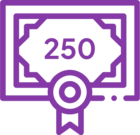Code Fix: The cursor of the Picker control sometimes jumps to another control
KB002358
PRODUCT
Issue Description
On an iOS device, when tapping the Picker control to give focus and type a search, the cursor sometimes jumps to the next control and the Picker control loses focus. This happens due to an iOS blur event.
Resolution
- Ensure you have K2 4.7 installed.
- Download and Install the K2 4.7 March 2018 Cumulative Update from K2 Partner and Customer Portal.
- Get the K2 4.7 March 2018 Cumulative Update FP7 from Regional Support.
- Install the K2 4.7 March 2018 Cumulative Update FP7 to apply the fix.
- Prevent blur events by adjusting the Watermark property of the form by:
- Adding a web.config entry that removes the watermarks at runtime.
<add key=”Forms.DisablePickerWatermarksOnIOS” value=”true” />
OR
- Remove all watermarks from the controls of the form at design time
- Adding a web.config entry that removes the watermarks at runtime.