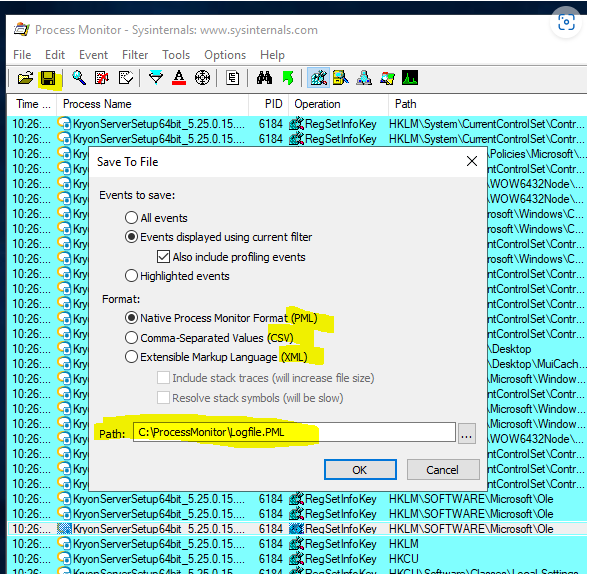Topic
If windows registry-related activity on both legacy robot installation (5.25), as well as more recent robot installation (20.3.9) is needed, ProcessMonitor can be used to track activities such as file system, network, processes and threads, and network. Replace Kryon with Nintex for 22.X and higher versions
Instructions
- Download ProcessMonitor.zip from here.
- Extract the zip file into C:\
- From the “ProcessMonitor” folder, execute “Procmon.exe”
Configure
1. Click the “Filter” button.
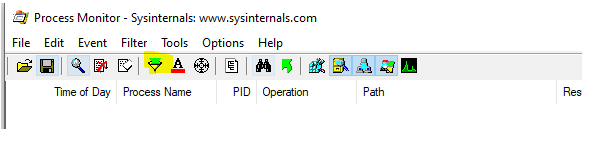
2. Add the following conditions:
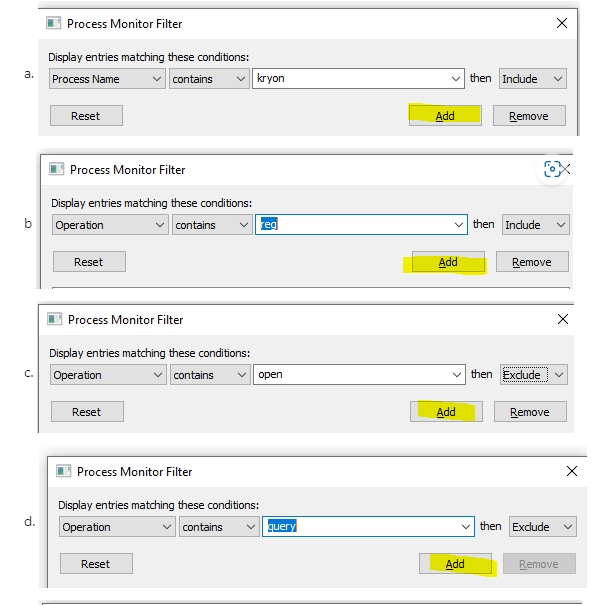
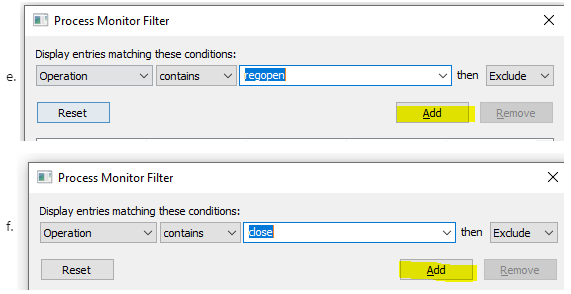
3. Click “OK” on the bottom of the Process Monitor Filter window in order to apply the conditions that were just added.
4. [Optional] Export your filter configuration for future use with other Process Monitor installations:
From the “File” menu click “Export Configuration” and save the configuration file. Later use the “Import Configuration” in order to apply it to other Process Monitor installations.
Use
- Make sure that only the Registry activity in Process Monitor is being viewed. The “Show Registry Activity” should be marked, whereas the “Show File System Activity”, “Show Network Activity”, “Show Process and Thread Activity”, and “Show Profiling Events” should not be marked
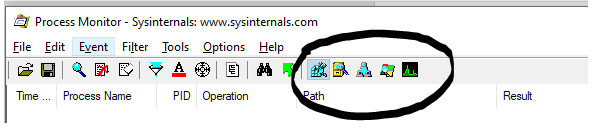
- Press CTRL+ X to clear any activity that may be shown in the Process Monitor window.
- Start the process, e.g. install Kryon server, and let it complete.
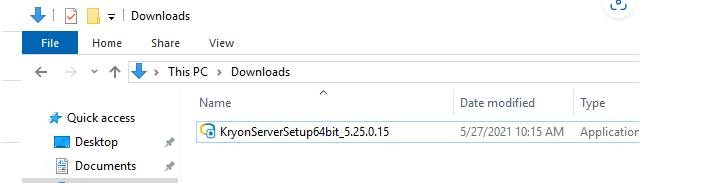
- The list of relevant Registry activities in the Process Monitor window should be showing:
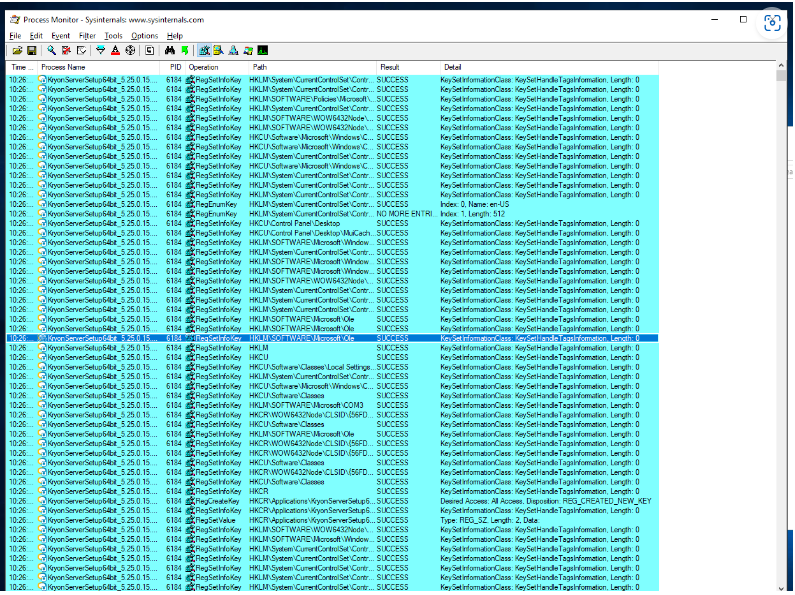
- Click on “Save” in the Process Monitor window, and choose the format (PML=Process Monitor viewable; CSV; XML), path, and file name. Save the result more than once in more than one format.