Topic
As a client, you may need to uninstall the RPA server at some point.
If you want to uninstall RPA Server version 24.4, please be aware that it requires a non-traditional method. If you try to remove it from the control panel, a PowerShell script will run and prompt you to use the system manager for the uninstall operation.
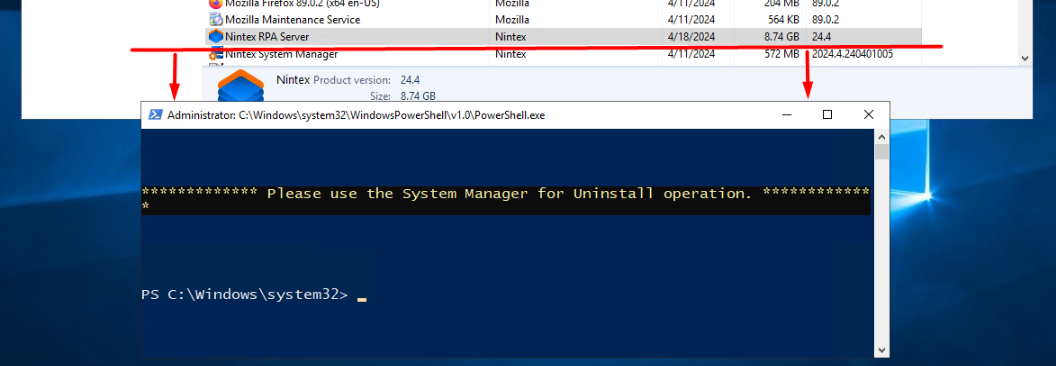
Instructions
Please find the instructions below on how to remove the 24.4 RPA server.
1. Navigate to the System Manager installation folder, where the default is C:\Program Files\NintexSystemManager
2. Run Powershell as administrator directly from the folder:
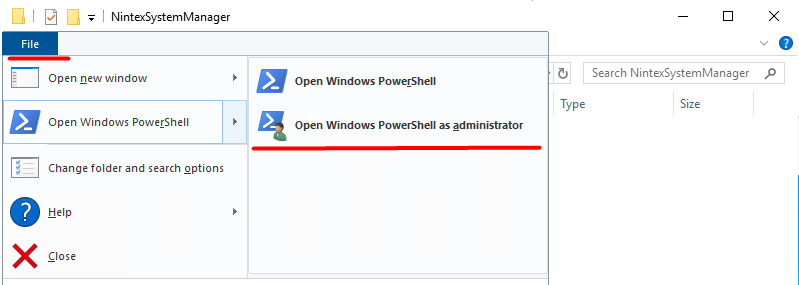
3. As directed in the Help documentation, please run the following CLI command:
nintex-sysmgr-cli.exe --command="uninstall" --wipe --s="allInOne"You will observe the message “Asserting agent is running”:
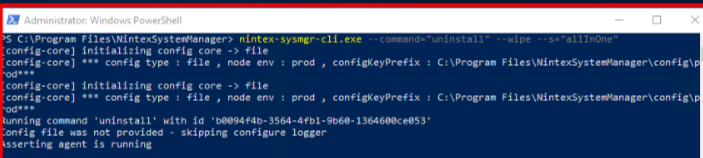
It should take approximately 5-10 minutes before it finishes, do not close the window until the script ends,
The PS C:\Program Files\NintexSystemManager> line will appear again.
* You can follow up on the uninstallation process by looking at the uninstallation logs which are visible in the System Manager folder. Please see an example below:
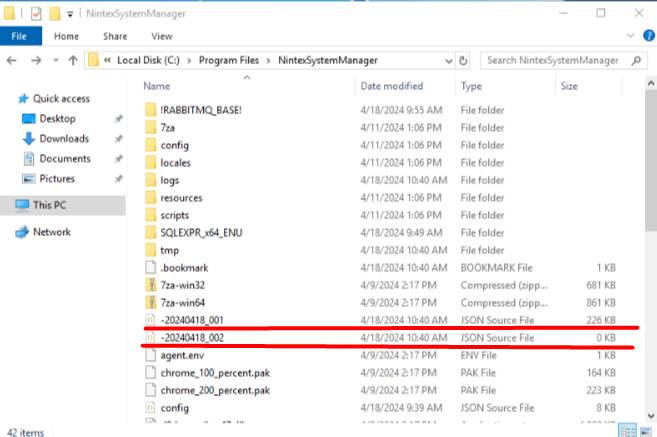
If you need any assistance please reach out to the Support team.
Additional Information
Relevant for RPA version 24.4+



