[K2 Management] Incorrect task status shown for other destination users whenever one user opened the task
kbt168073
PRODUCTIssue
A task is assigned to multiple users, but not all users are required to action the task. When the required number of users open the task, the users that opened the task have their task status changed to 'Open', and the other users should have their task's status changed to 'Allocated.'
However, after upgrading K2 from 4.7 to 5.2, all the task statuses changed to 'Open' whenever one user opened the task.
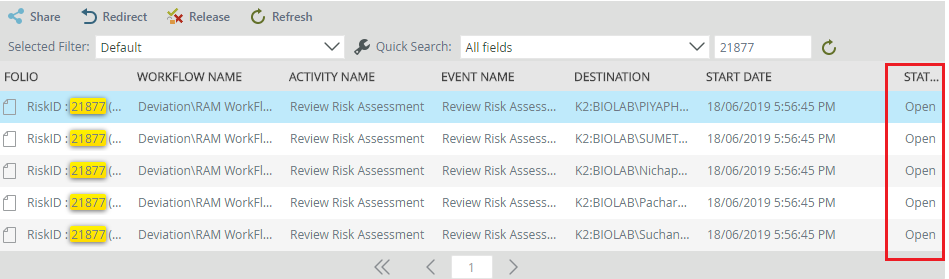
Symptoms
- You have a workflow containing client events. In your client event, you assigned more than 1 user as the destination. For example, assign 2 users as the destination, and limit the number of slots to 1.
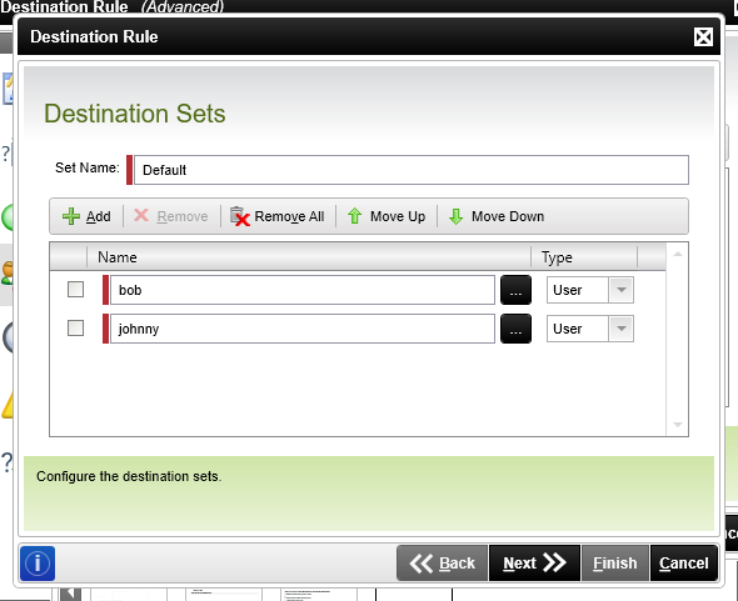
- After an instance of the workflow has started, check the K2 Management page > Workflows > Workflow > Task Lists.
- Note that there are two Worklist Items in 'Available' status, one for each User.
- Get one of the destination user to open the task.
- Check your K2 Management page again, and note that the status of both tasks changed to 'Open'.
Resolution
This issue is already fixed in K2 5.3. If there is this issue on 5.2, you can log a ticket and reference this KB to request the proposed fix for this issue.



