Workflow not moving to next user task with error: "Invalid URI, The hostname could not be parsed"
kbt165928
PRODUCTIssue
When starting a new instance of a workflow it will go into an error state with the error:
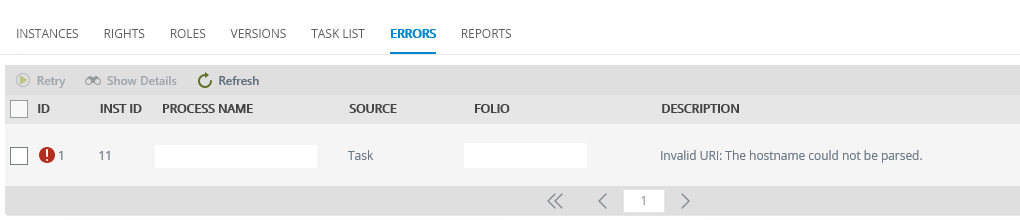
Symptoms
Users will not receive the task event as expected.Resolution
First validate if the SmartForms Runtime SSL URL is blank or has as space:
%20on%20sal-heinrich-p%20-%20virtual%20machine%20connection.png)
If this is the configuration on the Enviromental Fields, the configuration is incorrect and will raise the error.
To resolve this you will need to update the SmartForms Runtime SSL URL with a valid URL that is configured on your IIS Server.



