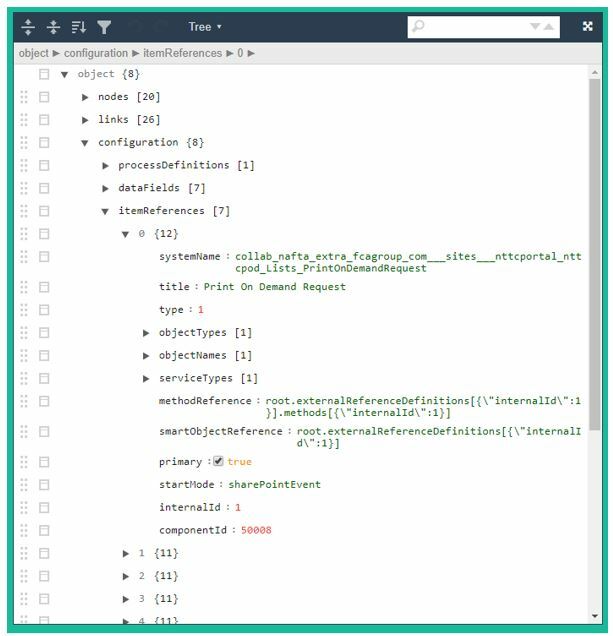Hello -
Please see attached PPTX
When I'm in the K2 Five Workflow Designer (SharePoint) and I've used the Context Browser to drag/drop fields onto a panel there are instances where by I am not able to see what the full name / reference of the field is...
This seems to be prevelent when using a people field and using the Name | Email | Value of the field ... The fieldname gets left off ...
Listname > FieldName > Email ... Is shown as Listname > Email (within the configuration panels of say set variables)
Not a big deal if there is only one people field in the List ... If there are multiple people fields they all appear the same in the configuration panel where the Context Data is used.
Example of Set Variables Step setting 3 variables...
----------
var1 = Listname > Requestor > Email ... becomes ... Listname > Email
var2 = Listname > Manager > Email ... becomes ... Listname > Email
var3 = Listname > Supervisor > Email ... becomes ... Listname > Email
Is there a way to see the full fieldname reference?
I've tried looking at the HTML in the developer tools for the Set Vars panel but don't see the fieldname...
Thanx!
Jeff