Common SmartObject Errors
KB003584
PRODUCT
This article describes common errors that you may encounter when using SmartObjects. The table displays the error message, a screenshot of the error where available (click on the thumbnail to view a larger image), why the error occurs, and possible resolutions and troubleshooting steps. See the SmartObjects topic in the product documentation for information on using SmartObjects.
| Error | Error screen | Why does this error occur? | Troubleshooting steps |
|---|---|---|---|
| 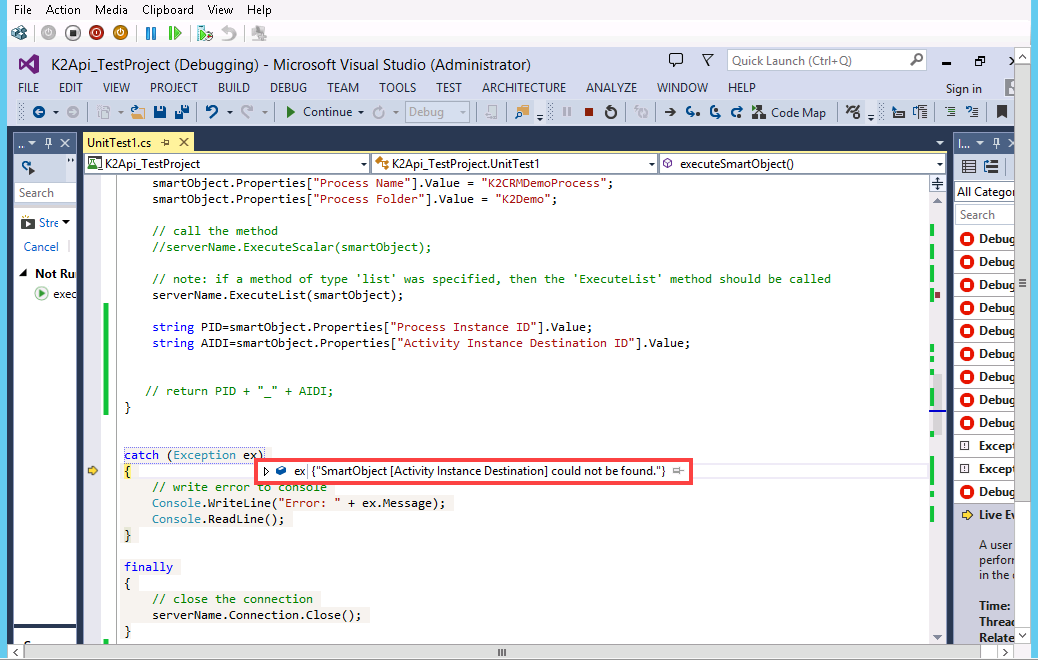 |
|
|
| Property [property] is a required property for selected method [method]. Value must be set. |
|
| |
| Primary credentials not authenticated. session not authenticated. | The error can occur by an expired K2 service account admin/app token | Renew the expired admin/app token for the K2 service account by re-running SharePoint App Registration using an Azure Tenant Admin user account to grant consent | |
| Transaction (Process Id [id]) was deadlocked on lock resources with another process | 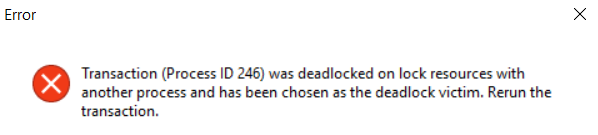 |
|
|
| The SmartObject Unknown or one of its components could not be resolved | The error can occur when a composite SmartObject is missing method bindings to a SmartBox SmartObject. | To resolve this error, ensure there is data in the SmartBox SmartObject associated with the composite SmartObject. | |
| SmartObject definition does not contain a method | This error can occur when the K2 service account does not have the db_owner permissions configured on your K2 environment. | To resolve this error ensure that the K2 service account has db_owner permissions configured on your K2 environment. | |
| SmartObject server exception: a nested transaction was not committed | This error typically occurs when a SmartObject executes but there is an underlying problem with a data store required as part of the internal execution, or the record being accessed is locked for editing by another operation. | For a scenario like example 1, try to move rule execution around or otherwise delay execution of the second rule until the first rule has completed. You can also try to change the rule execution block from a batch operation to a sequential (one after the other) operation. | |
| Error: Deserializing Type: [Type Name] Name: '' Message: ''[Message Detail]' | This error can occur due to a disconnect between the SQL SmartObject resource service instance and the object. | To resolve this error, package all the SmartObjects listed under the erroring category and then deploy them. By doing this, all the SmartObjects get reconnected to their resources and this resolves the error. | |
| This operation can only be performed on a file; %truncated folder path% is a folder | This error occurs when you use a specific sequence of characters (such as /AAA_190022/022) for the Create Folder method of a SharePoint 2016 Library-based SmartObject | This a known issue. To resolve this error update your K2 environment with K2 Five 5.3 Fix Pack 32 | |
| The given key was not present in the dictionary | This error occurs when you execute an Advanced SmartObject and the SmartObject needs to join data from another SmartObject | This a known issue. To resolve this error update your K2 environment with K2 Five 5.2 Fix Pack 32 | |
| Unable to retrieve SmartObject. Input string was not in a correct format | This error occurs when you use the "?$filter" filter against an OData SmartObject | This a known issue. To resolve this error update your K2 environment with K2 Five 5.3 Fix Pack 17 | |
| SmartObject Server Exception: String or binary data would be truncated. The date for table-valued parameter “@ServiceObjects” doesn’t conform to the table type of parameter | Known Issue | This a known issue. To resolve this error update your K2 environment with K2 Five 5.3 Fix Pack 25 |



