K2 Mobile IOS - Task list, “Something went wrong” error appears.
KBS100020
PRODUCTIssue
This occurs when configuring a new K2 4.7 environment integrated with Office 365.
When I log in to K2 Mobile IOS app using my AAD account, though authentication is successful, a “Something went wrong” error appears after landing on the Task list:
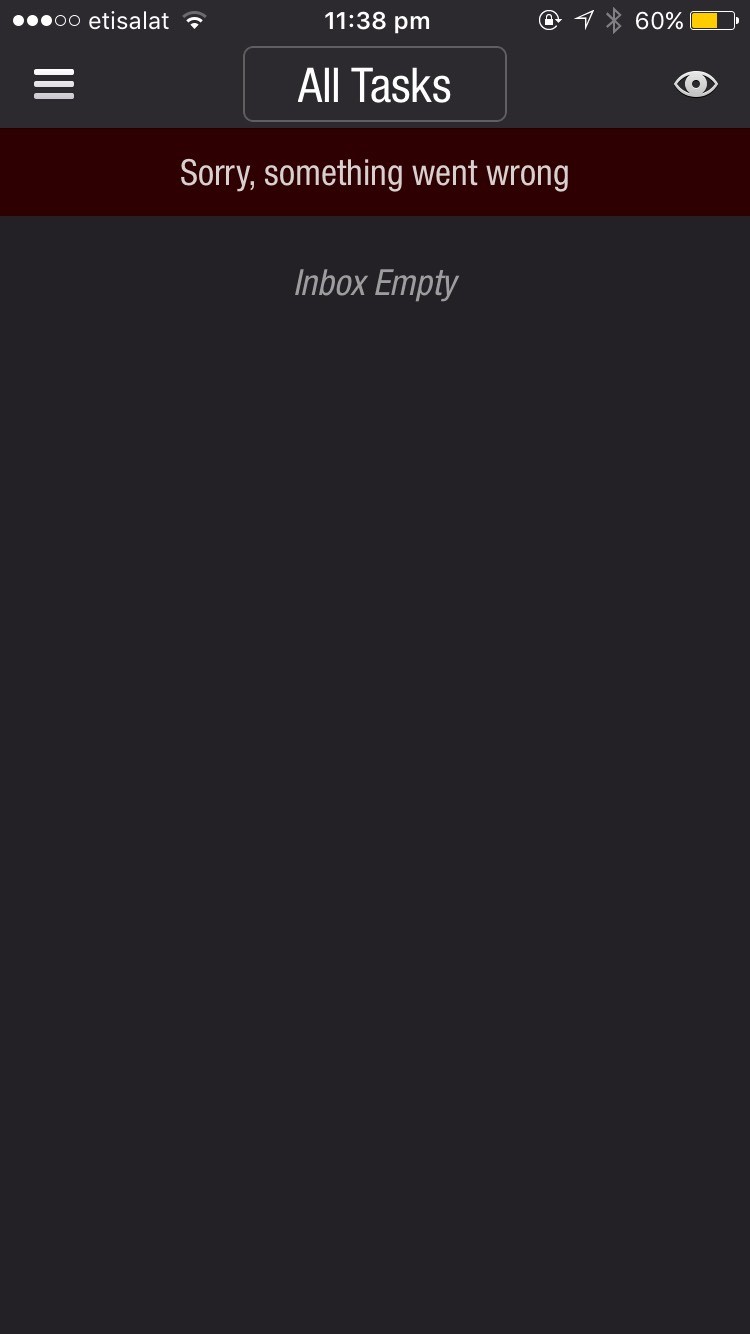
iOS version 1.3.8
Symptoms
The below error was picked up in HostServerlogs:
SocketService.Legacy::HandlePacket","8130 Error processing message from 192.168.52.1:21648:
Data at the root level is invalid. Line 1, position 1.
Resolution
Complete the following configuration changes you need to correct K2 Mobile login:
Disable Integrated in the web.config of the K2Api with With AAD, you have to specify a username and password, when specifying the username and password you must set Integrated to false.
The online documentation has it as false but it is not bold, we should highlight it.
Set the default impersonation label to AAD to:



