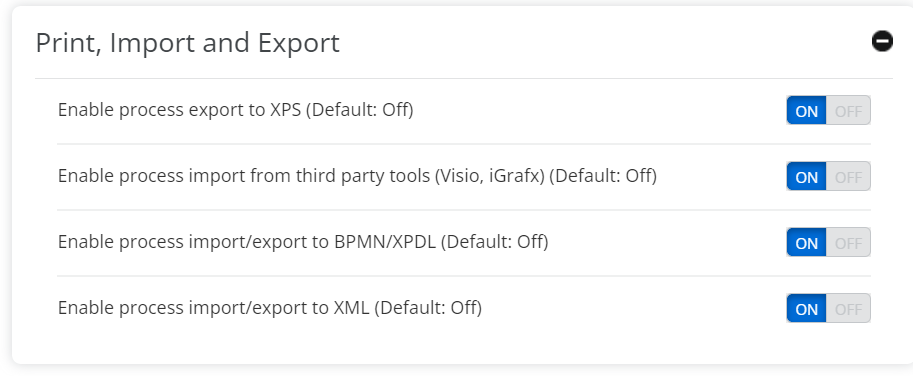For example- we have 3 separate maps for Hiring New Associates: Hire- full time, Hire- part time, & Hire- seasonal. I'd like to convert them into one map, with each different type as a variation. Is there a way to move or copy the existing maps, into a variation? Without having to re-create the activities and tasks.
Solved
Moving separate maps into one map, with multiple variations
Best answer by MarkduToit
Hi @Sara_Ison,
One way of achieving what you want is to add variations to the map that you would like to use as the base map, and then using the "Import Procedure Text" option. This will require that you export the information from your existing processes as procedure text, and then when on the blank canvas for the variation edit screen, select the import function as follows:
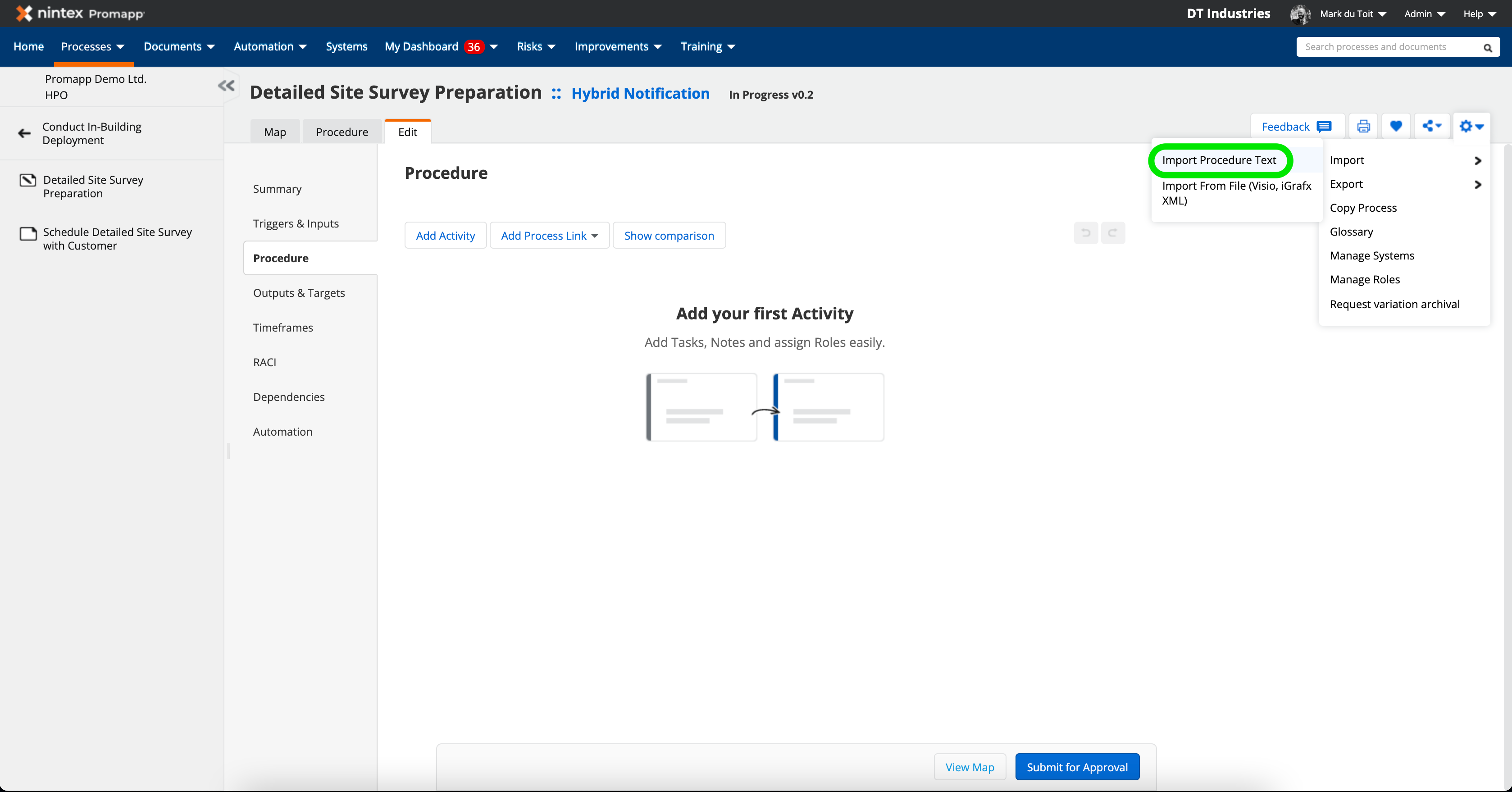
I hope this helps! Please let me know if this works for you.
Kind Regards,
Mark.
Reply
Enter your E-mail address. We'll send you an e-mail with instructions to reset your password.