Issue
Errors are still shown in on K2 Management page even if those instances are already completed.
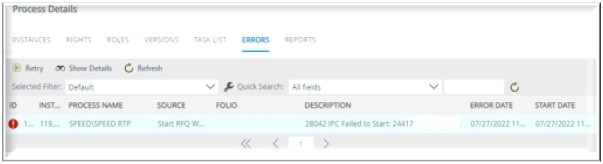
Resolution
The following query should accomplish deleting the errors on K2 Management page for the instances in issue. This is to remove the error logs without deleting the workflow version/instance.
- Create a backup of the K2 Database
- Run SELECT * FROM [Server].[ErrorLog] WITH (NOLOCK) WHERE ProcInstID = (Insert proc ID "Insert the procID here") and get the ID of the ErrorLog you want to delete.
- Run EXECUTE [Server].[kErrorLogRemove] @id = yy where yy is the ID of the Error Log from step 2 that you want to remove.
Additional Information
SELECT * FROM [server].[procinst]
SELECT * FROM [serverlog].[procinst]



