Unable to close Subview or Subform: Close iconutton missing
KBS100118
PRODUCTIssue
The close button or "X" icon that appears in the upper-right hand corner of the Subform or Subview is missing:
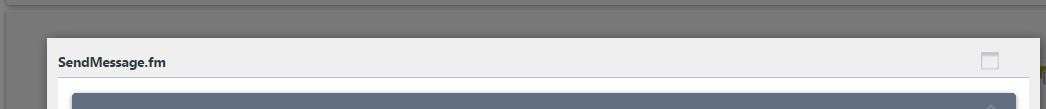
Symptoms
You may experience this issue when Google Chrome is at zoom levels below 100% (except for 80%) and when the viewform is using the Lithium theme.Resolution
The developers are aware of this issue and it will be resolved in a future release of K2.
Workaround
- Use internet browsers other than Google Chrome
- If you continue to you use Google Chrome, use different zoom sizes.



