K2 Five - "Message Queuing has not been installed on this computer" appears in HostServer logs
kbt148460
PRODUCTK2 Five 5.0
BASED ONK2 Five 5.0
TAGSEventBus
This article was created in response to a support issue logged with K2. The content may include typographical errors and may be revised at any time without notice. This article is not considered official documentation for K2 software and is provided "as is" with no warranties.
Issue
On K2 Five, an error appears in the HostServer logs or console indicating that Message Queuing has not been installed. This seems to imply Message Queuing is required on the K2 server.
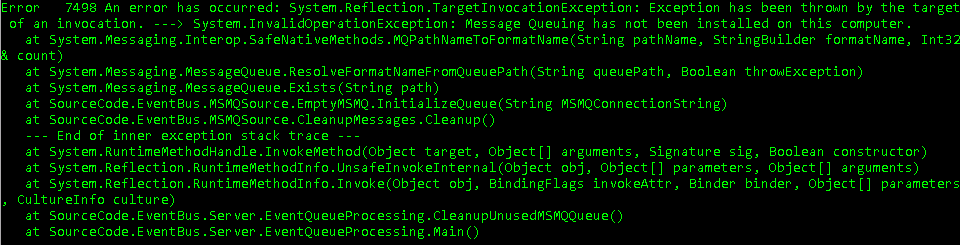
However, Message Queuing (MSMQ) is no longer a required component in K2 Five. For more information on this, please refer to https://help.k2.com/kb002045.
Symptoms
- The error is logged after the K2 service has been started.
- This error is most likely to occur on a fresh install of K2 Five, and MSMQ was previously installed on the machine.
Resolution
To resolve this please do the following:
- Create a backup of your K2HostServer.exe.config
- Edit your K2HostServer.exe.config, and remove the following attributes:
- msmqpath
- msmqerrorpath
- msmqemptyqueueassembly
- memqemptyqueuetype
- msmqemptymethodsignature - Restart your K2 blackpearl service.
