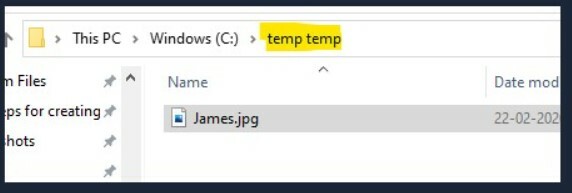Following is the powershell command used for downloading a file from a given Input URL:
Invoke-WebRequest -Uri "Input_URL" -OutFile "Output_Folder"
input Uri could be any image from website you can get.
Output folder is the folder where you want to save the downloaded image.
Above command we ran using RunCommand as follows:
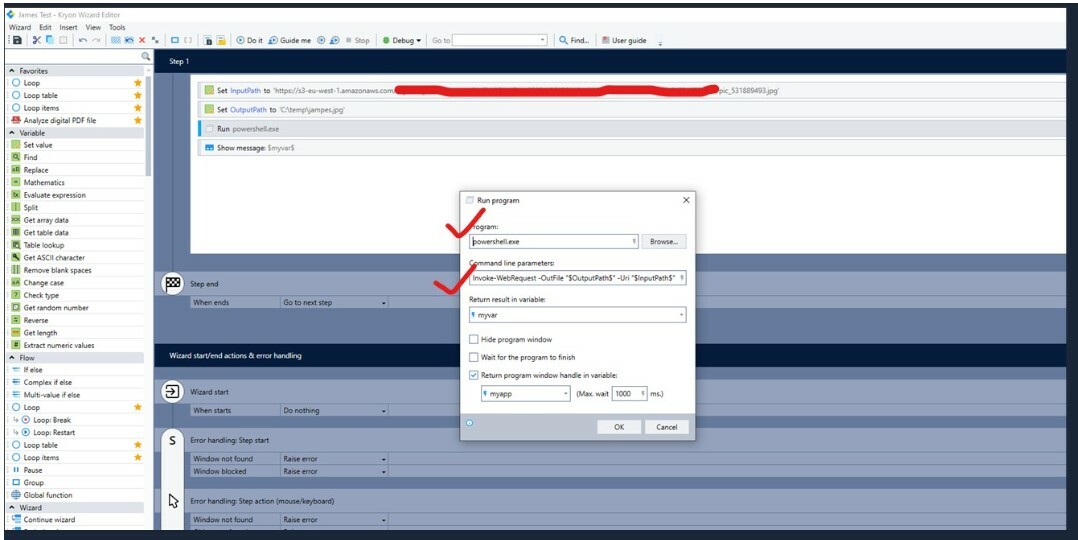
Now the issue:
When we ran above command with output folder=C: emp, then i ran the wizard as shown above & can see image output in my folder.
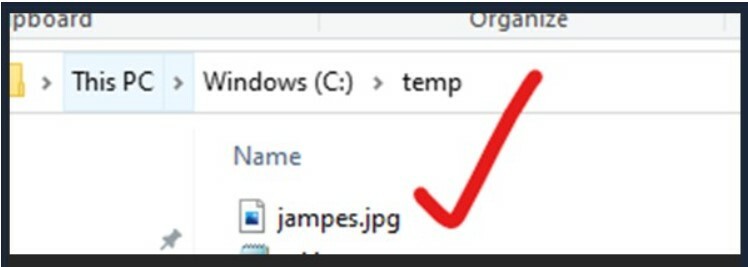
But the moment I make output folder = C: emp temp (i.e. full folder name containing space), then post running the wizard I can’t see any image with no error.
Solution for the issue:
We just have to remove double quotes i.e. “ from the outputfolder variable name and add only a single quote.
i.e. above command will look like:
1Invoke-WebRequest -Uri "Input_URL" -OutFile 'Output_Folder'
Kindly note above changes i.e. 'Output_Folder', now post running wizard we can get out in output folder which contains spaces in their name.