Topic
How to pass dynamic Record Id to Visualforce Page Template in Drawloop DocGen.
Instructions
1. Add the DocGen Package Template related list to the Page Layouts:
- Navigate to Salesforce Setup
- Select the DocGen Package object
- Select Page Layouts
- Select Related Lists
- Add DocGen Package Templates
- Save
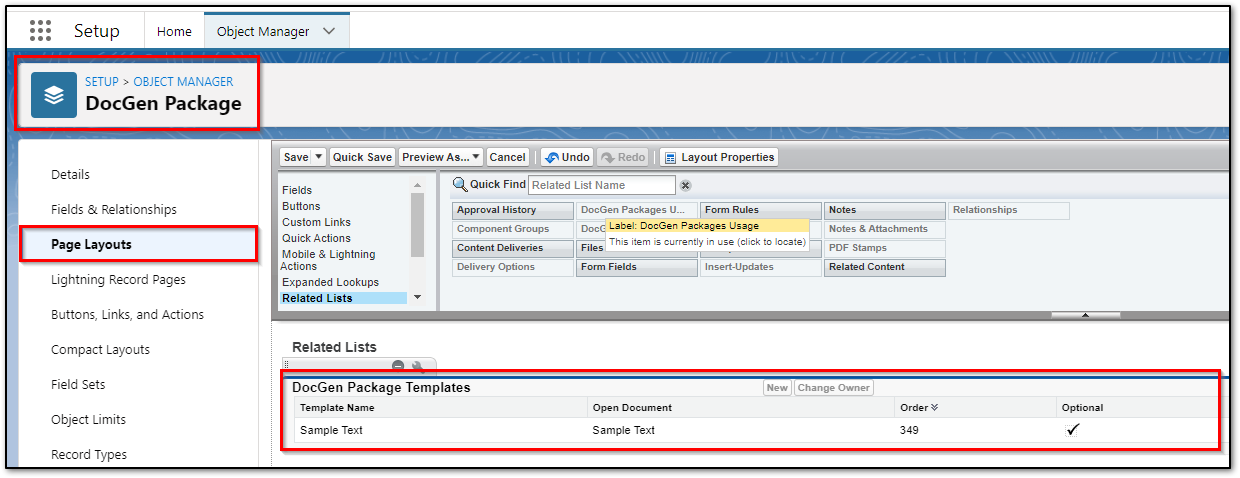
2. Add the Vf Parameters field to the DocGen Package Template layout:
- Navigate to Salesforce Setup
- Select the DocGen Package Templates object
- Select Page Layouts
- Select the Vf Parameters field and add it to the layout
- Save
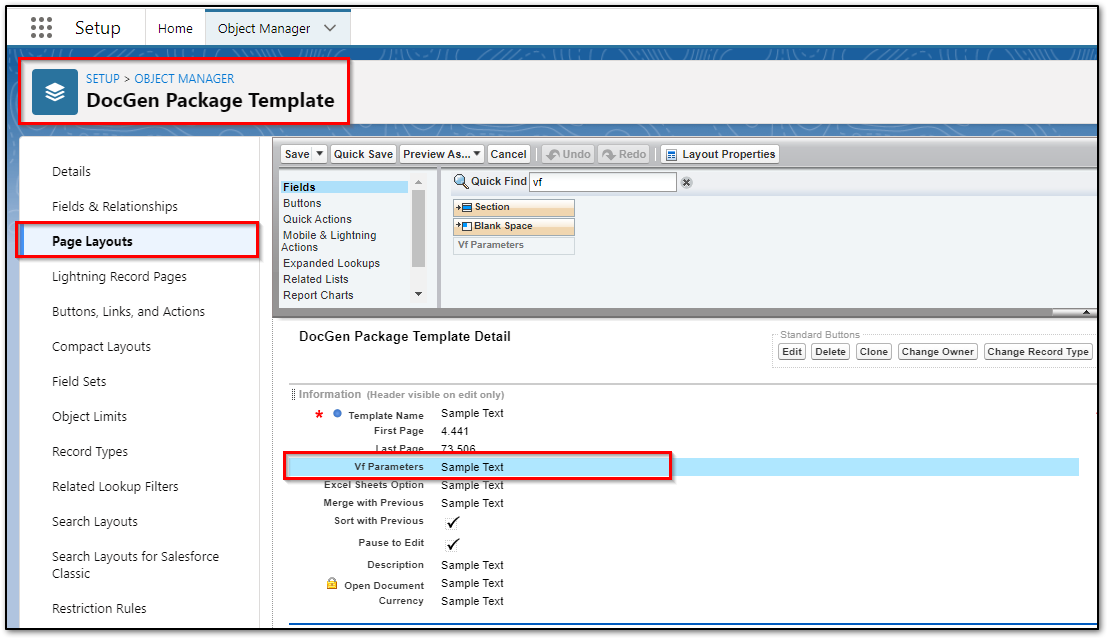
3. Adding parameters to Vf Parameters field:
- Navigate to the DocGen Package in Classic Experience
- Select the Visualforce Template from the related list.
- Add the id parameter and the desired field tag to pass to the Visualforce Page
- example: id=<<Opportunity_Id>>
- Save
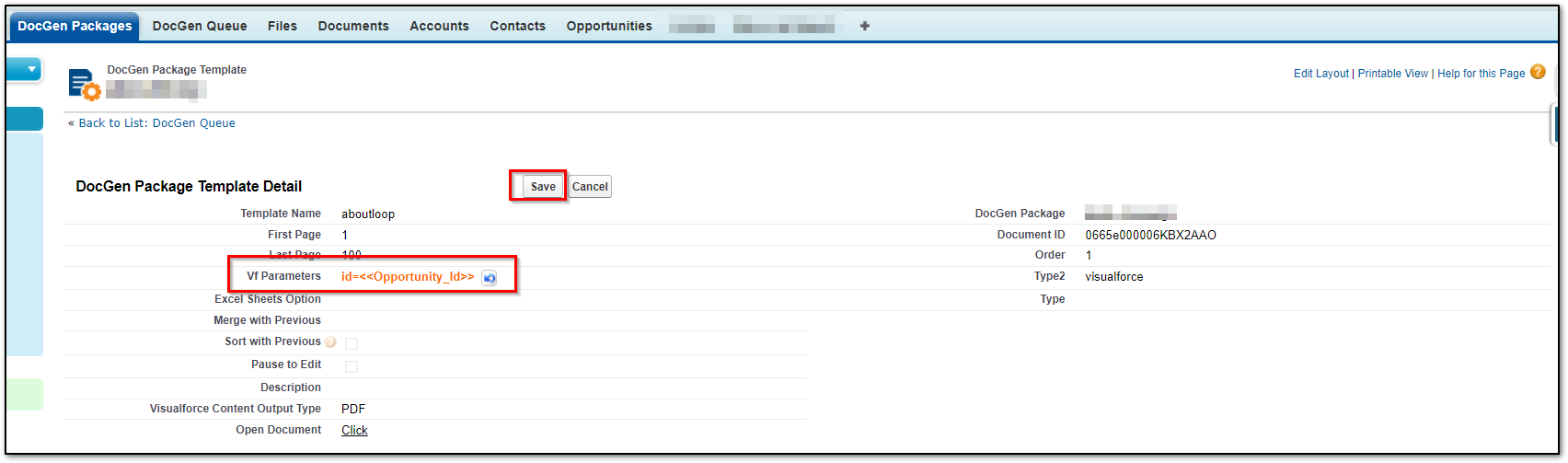
4. Run DocGen Package and confirm data populates based on correct record id.
Additional Information
This parameter is not shown in the LEDD interface at this time. Please follow the above information until this feature is deployed.



