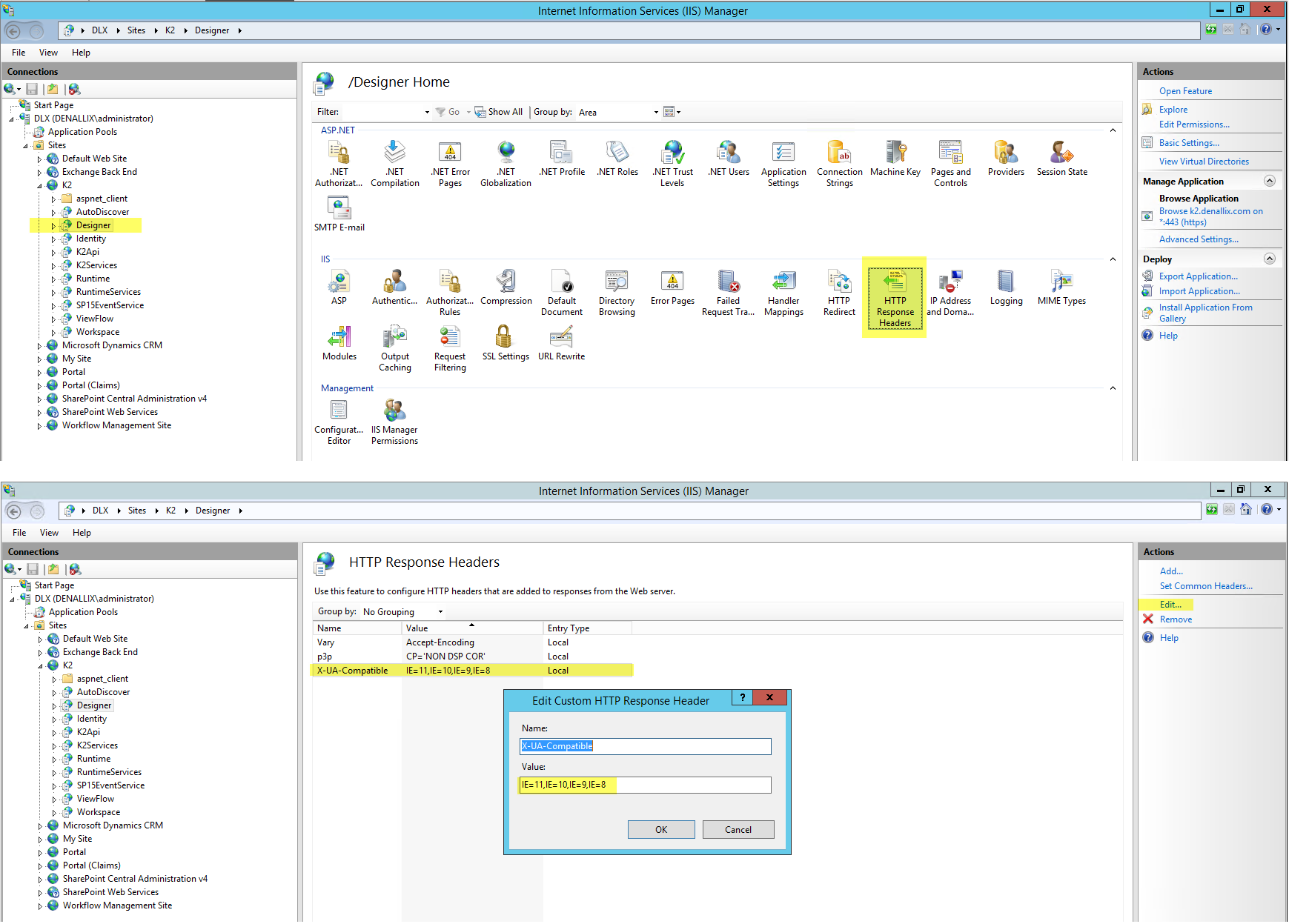Unable to click on anything in K2 Designer in IE 11 after upgrading to K2 Five
kbt140228
PRODUCTIssue
After upgrading to K2 Five, you unable to click on anything in K2 Designer when it is loaded in IE 11.Symptoms
K2 Designer does work properly in Chrome.
Using IE 11 Developer Tool (hitting 'F12' key), it was determined that Document Mode 10 was being set on load. Temporarily setting this to Edge/11 does resolve the behavior.
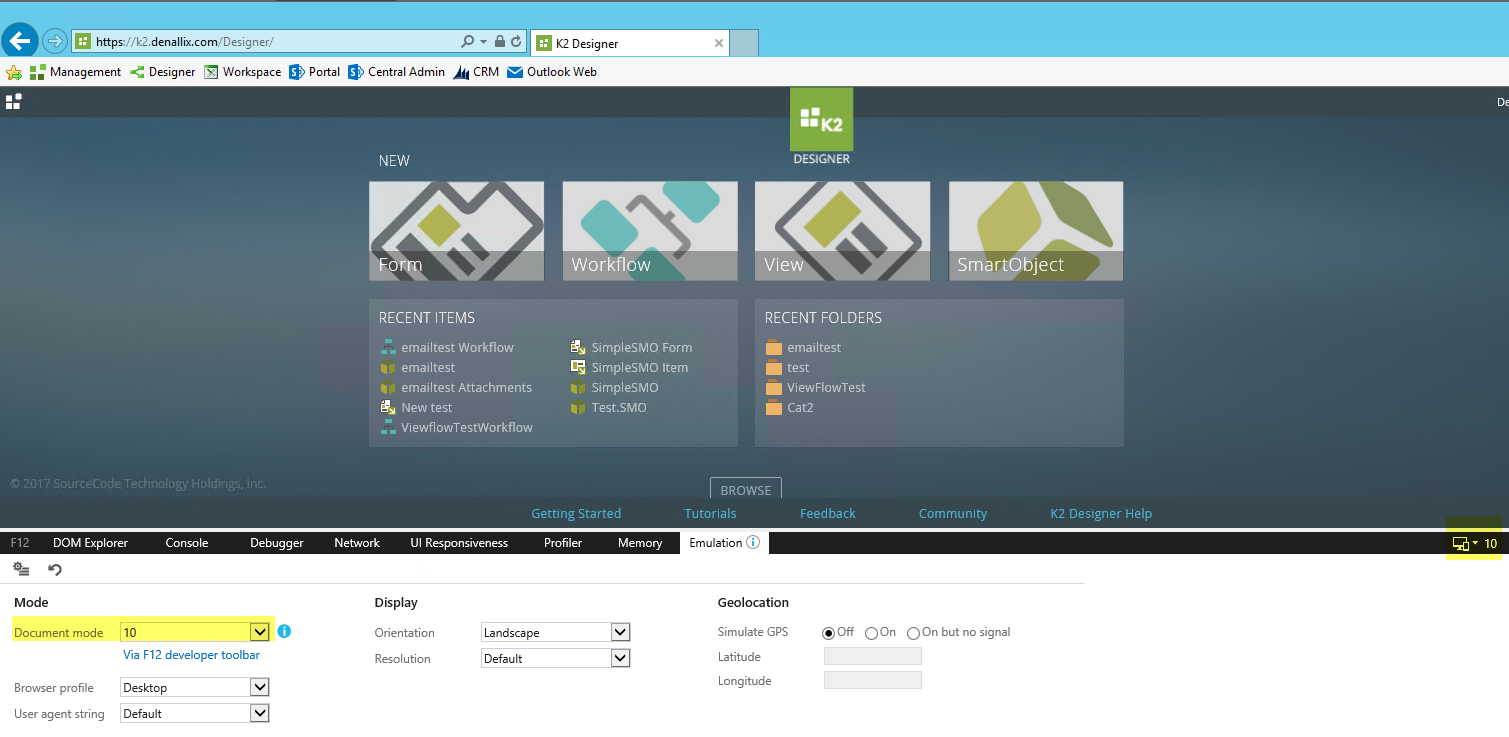
With K2 Five, K2 Designer site is only compatible with Edge/IE 11:
http://help.k2.com/k2compatibilitysupportmatrix#brosDesign
This behavior was traced back to a workaround implemented in the previous version of K2:
Resolution
Adding 'IE=11' back into to the 'X-UA-Compatible' HTTP Response Header for the K2 Designer site allowed IE to load with default 11/Edge Document Mode and resolved the issue.