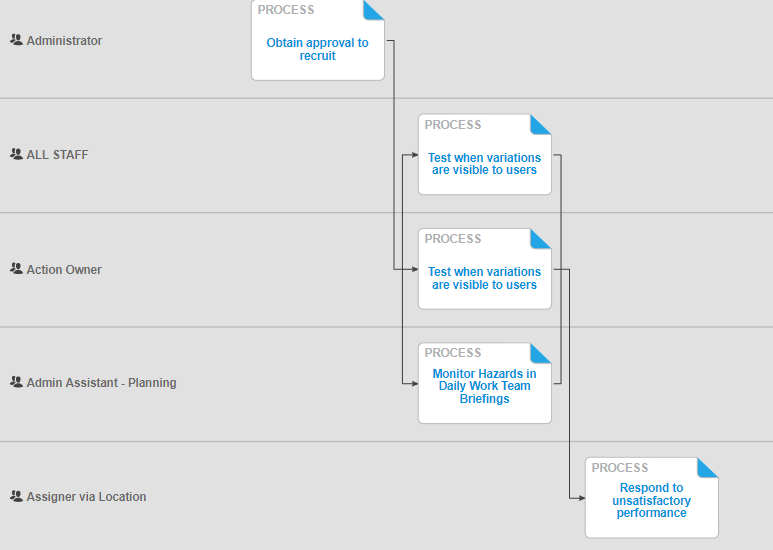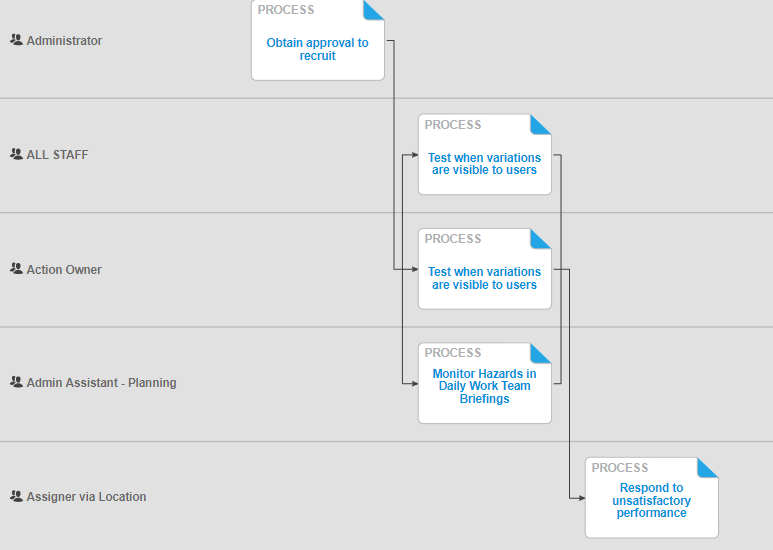Issue
Parallel Processes may not show with grouping lines in the Process Group Overview.
Edit Screen:
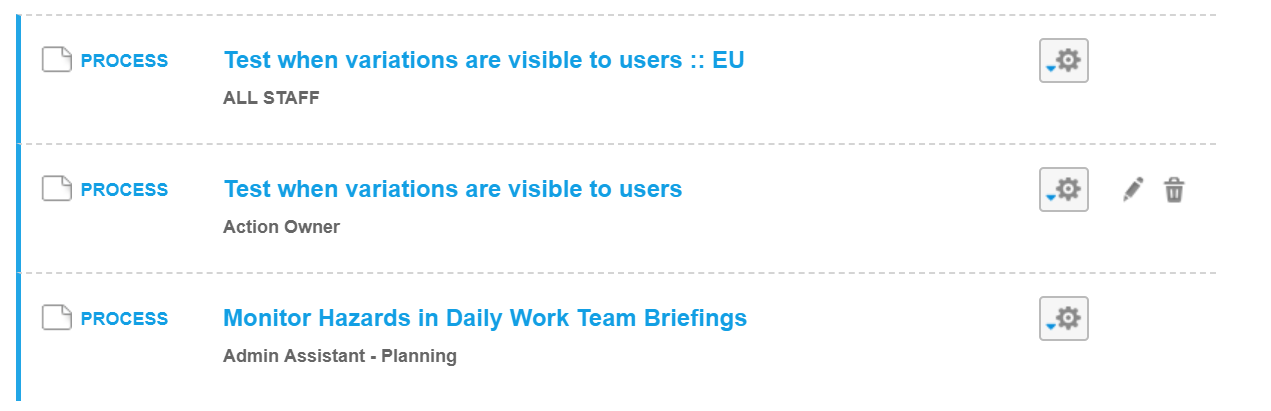
Group Overview
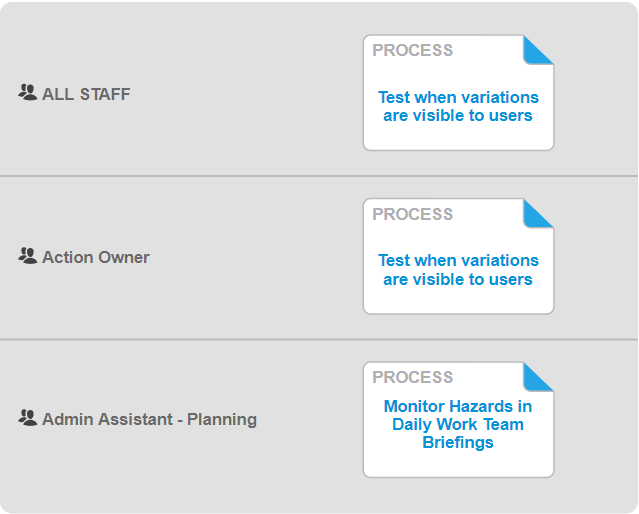
Edit Screen:
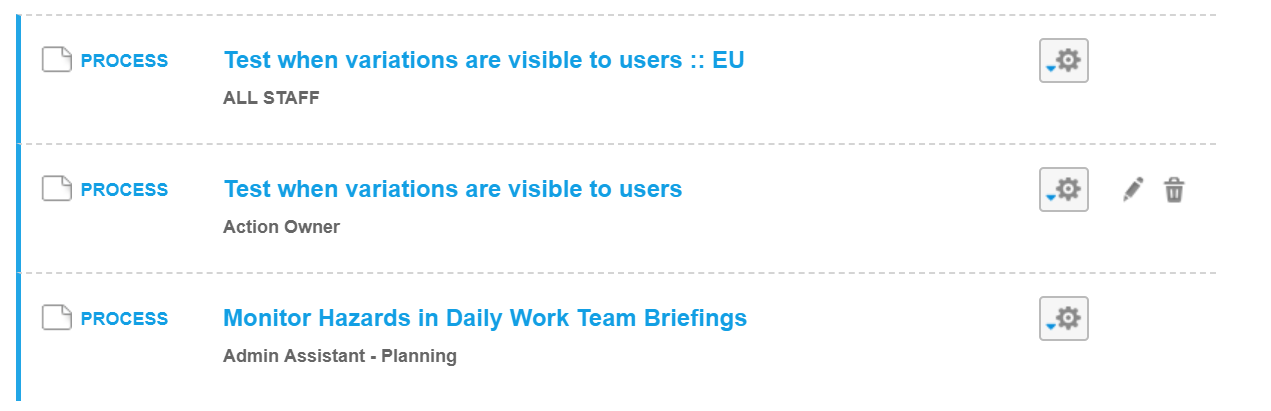
Group Overview
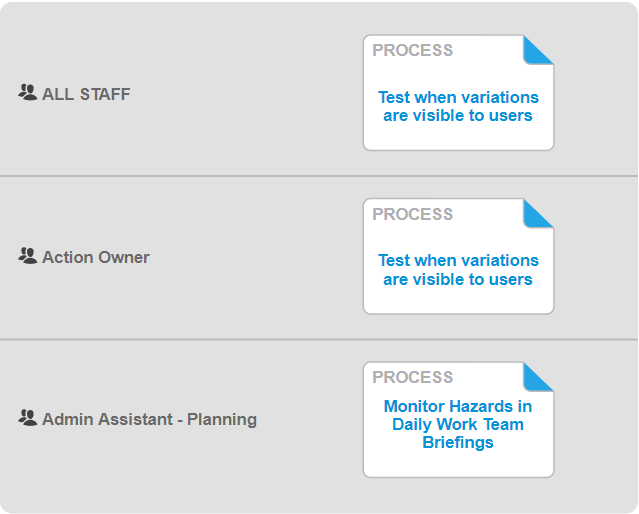
Resolution
Adding another Process before or after the Process will show the Processes grouped in parallel, where there are no other Processes, the Processes are shown as above with no Group lines.