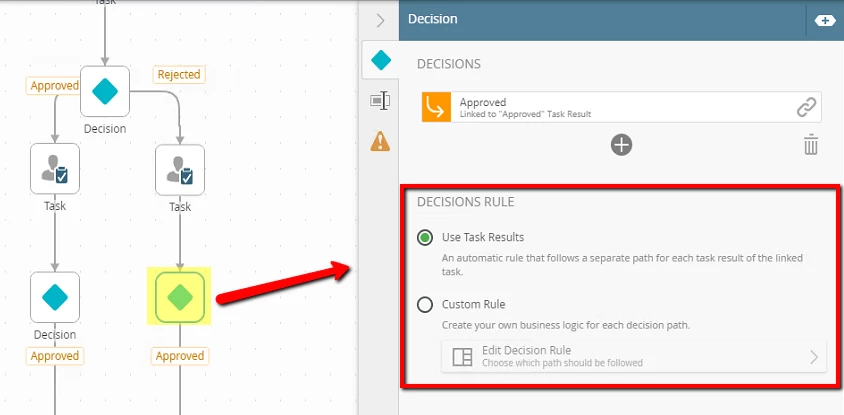Issue:
When you go to deploy a workflow you will get the following error and deployment will not complete:
Missing reference at ConfiguredDecisionRule 'ConfiguredDecisionRule' in Activity 'Decision'. Error: A reference 'outcomeReference' was not set on 'modelConfiguredTaskExpression'. Stack Location : K2Process '[Process Name Here]' >Activity 'Decision' >'DecisionActivityConfiguration > Stack End.
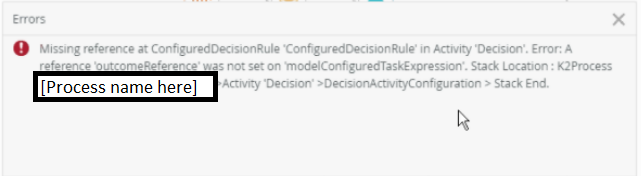
Symptoms:
- This could be the first time you deploy the workflow, or if you have also deployed this workflow previously without this error.
- You have recently used the Copy/Paste feature that was made available on the K2 Five Workflow Designer with the release of K2 5.1. If so, you might have copied some task and decision steps to another part of the same workflow. For example I might have copied the below decision and task steps outlined in blue:
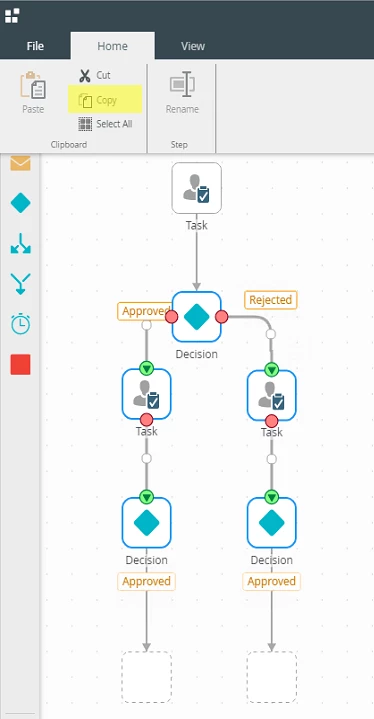
Resolution:
This error can be resolved by recreating the decision steps that you pasted a copy of into the same workflow. The original ones will be okay, but the copies are holding onto some old references. You can recreate the decision steps by clicking on the decision step to highlight it, then click delete on your keyboard. After that drag back in the Decision step from the Event Wizard toolbox.
WARNING: If you are deleting a Decision step that has a "Custom Rule" configured instead of "Use Task Results" for it's "Decisions Rule" section, you will then have to recreate that custom rule. If you are only using the task results, this will automatically rebind itself and no additional configuration would be needed.