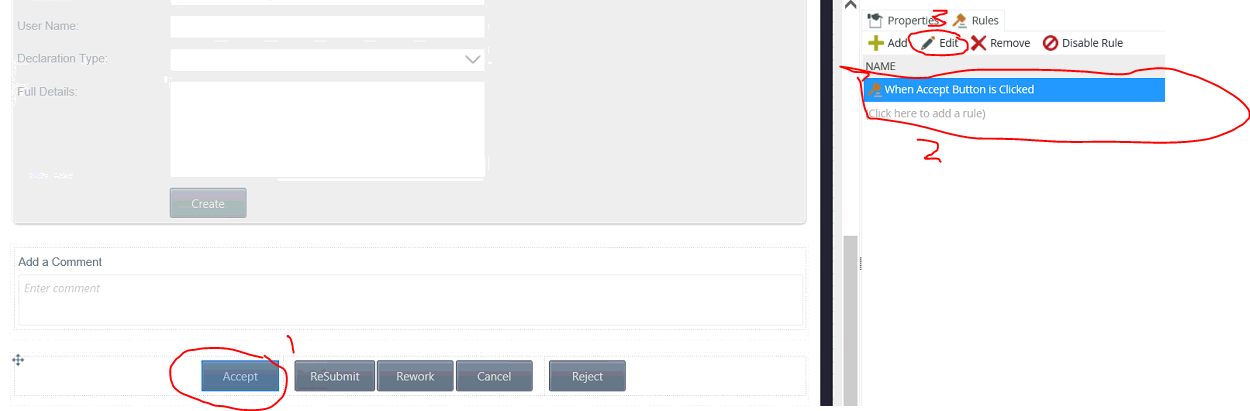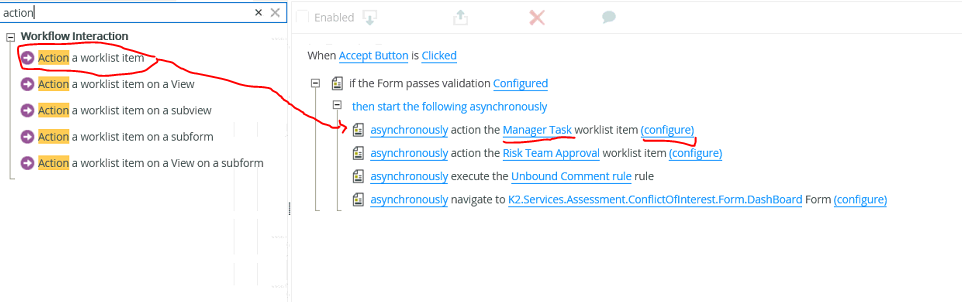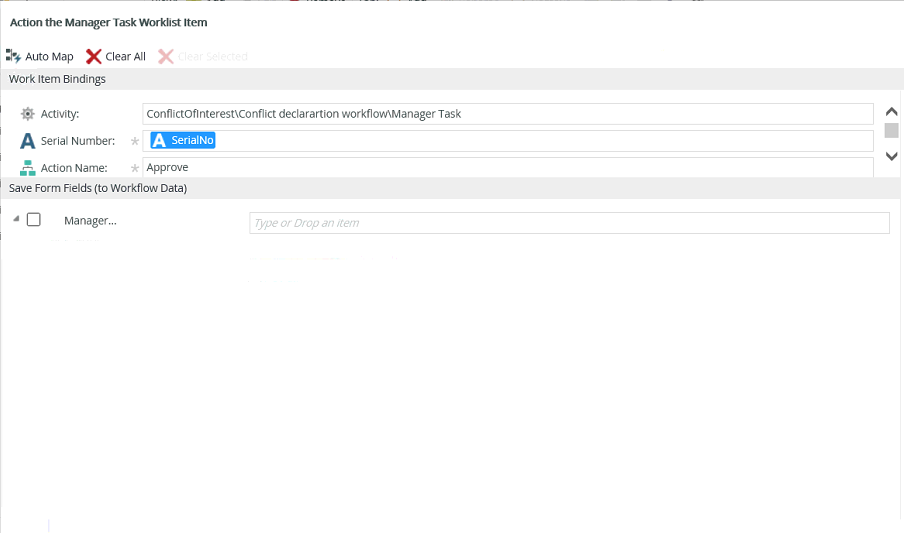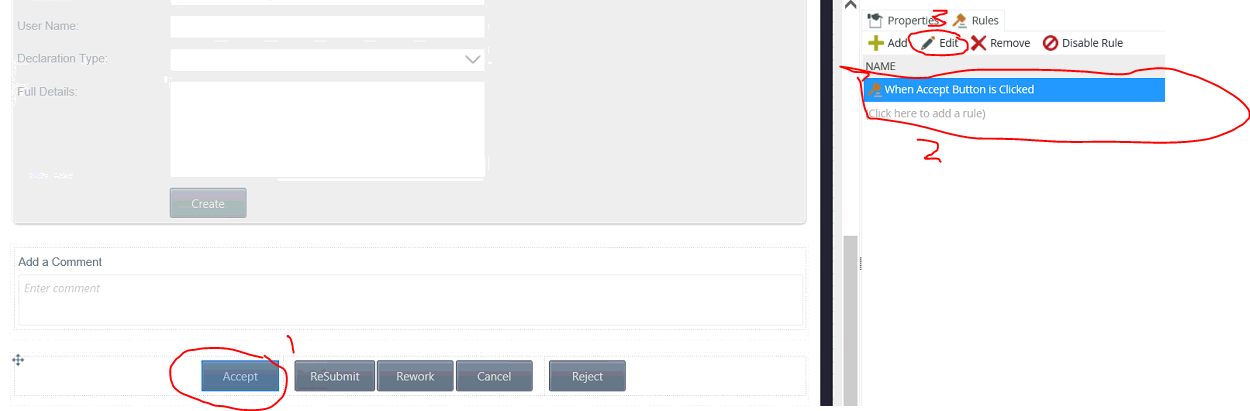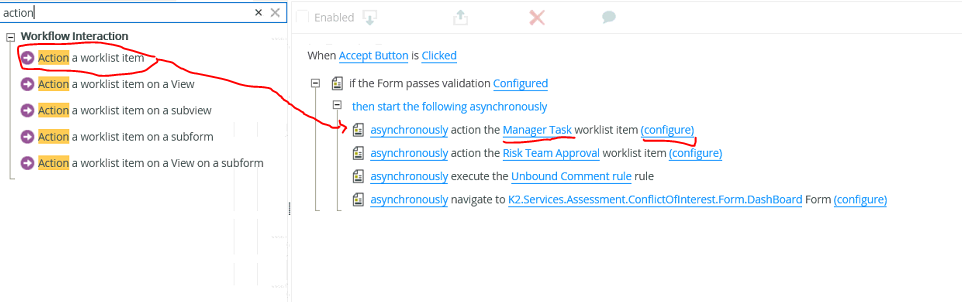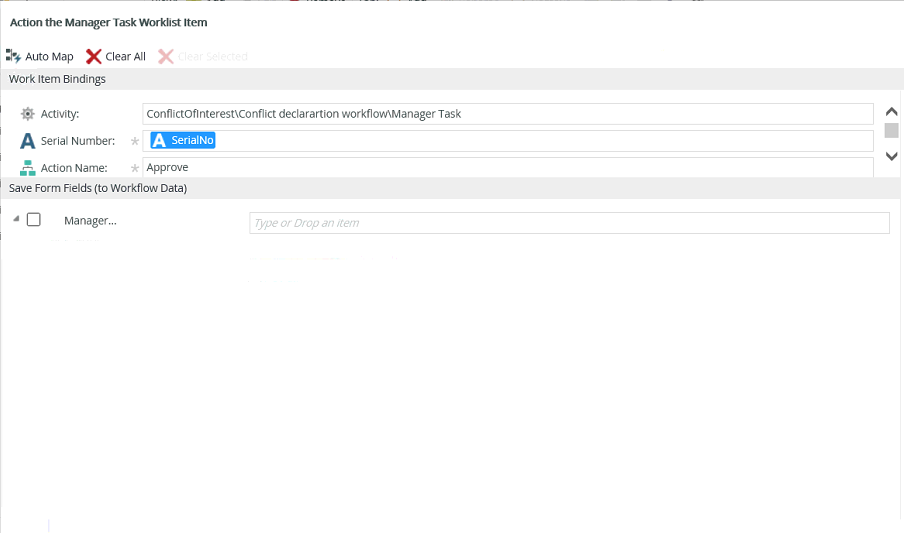Hi there @iscisse
I have worked on this before and I was able to do it with the following steps:
- Make a form with buttons you want to action your workflow task with and a serial Number(this serial number should be the same as the one in the workflow) as a parameter.
- Then make a workflow with a user task and configure it to use the form above.
- Then go back to the form, select the button you want to action the workflow task with, then access button rules (when a button is clicked)
- Add the following action :(action workflow item), then select the task you want to action and then click on configure.
- Provide your parameter(serialNo) and Type in the action Name (note: Action name should be exactly like the one on your workflow task)
Have a look at the attachments for reference
Hope this is helpful!
Regards
HulisaniN