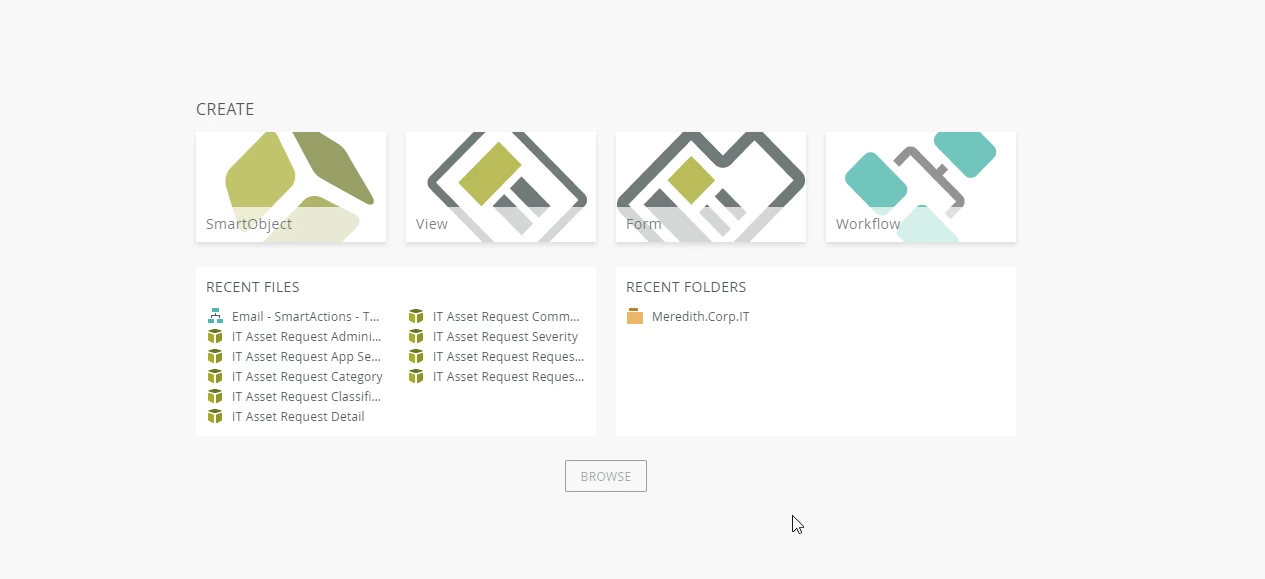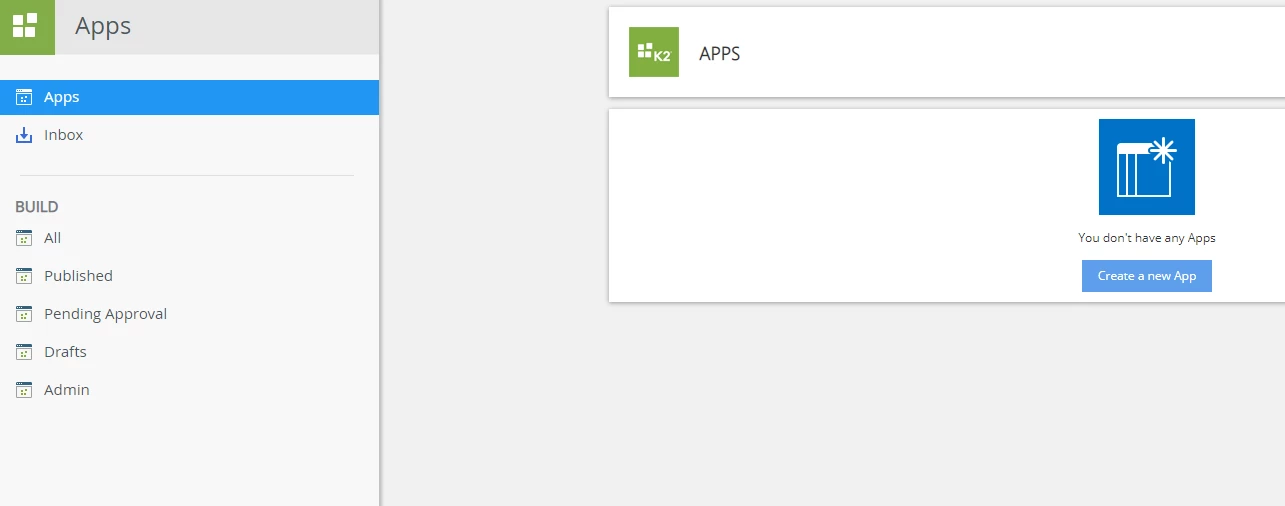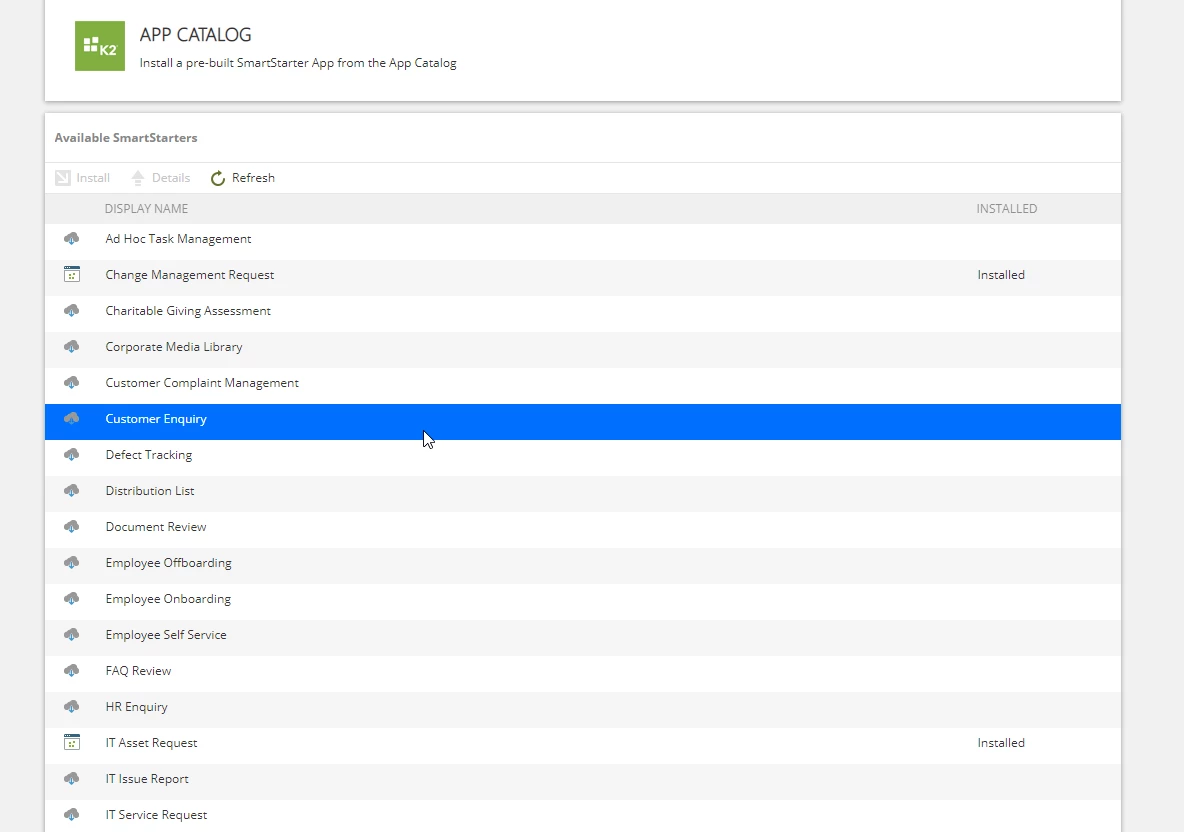Brand new instance of K2 Five (5.2),
I was testing the smartstarter applications a bit just to see how much modification they would require to apply to my environment. I installed the "Change Management" SmartStarter, and the "IT Asset Request" smartstarter. I then tried to delete them (through the workspace, same place where I installed them), and it removed them from the Apps list, however in designer, all of the components are still there, the smartobjects, the forms, the views, the workflows, they are all there. On top of that if I try to re-add the apps from the catalog, it tells me they are installed.
Is there any way to fully remove the apps? I don't want to manually delete all the components. They seem to be in deep folder structures and I thought removing them would delete the components.
I have attached some screenshots in case they help.
Thank you