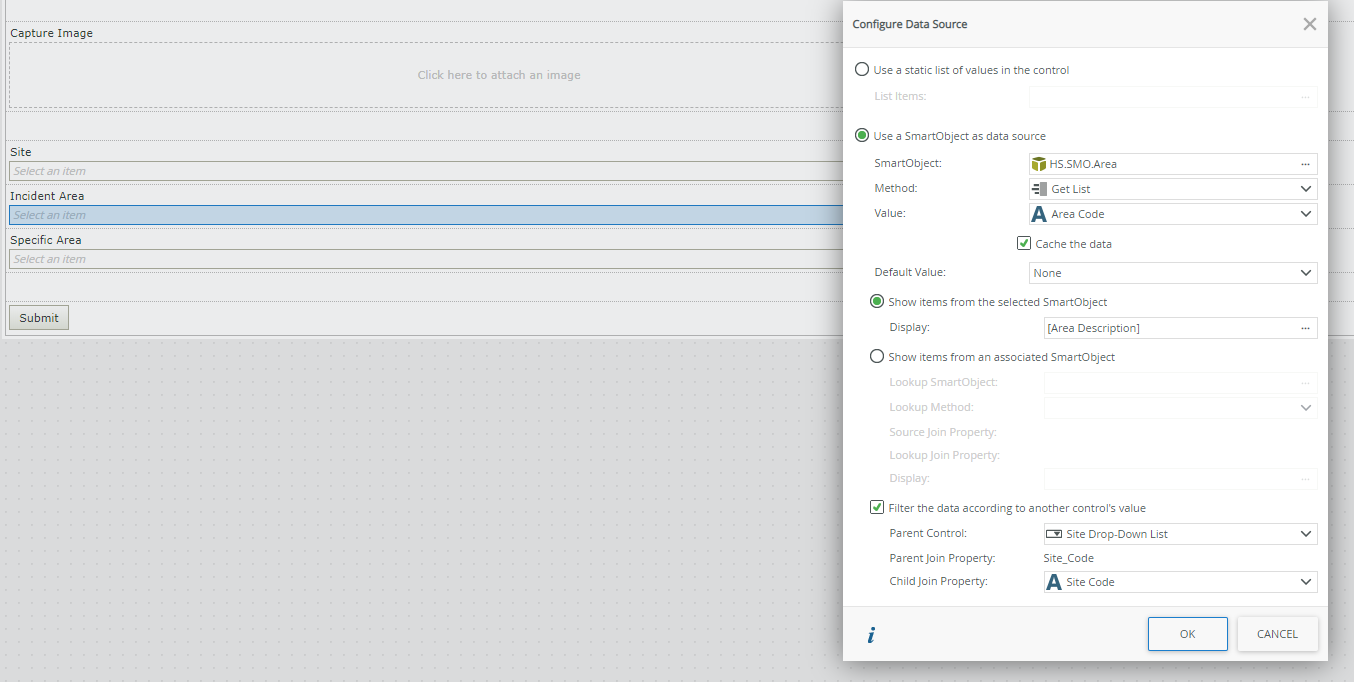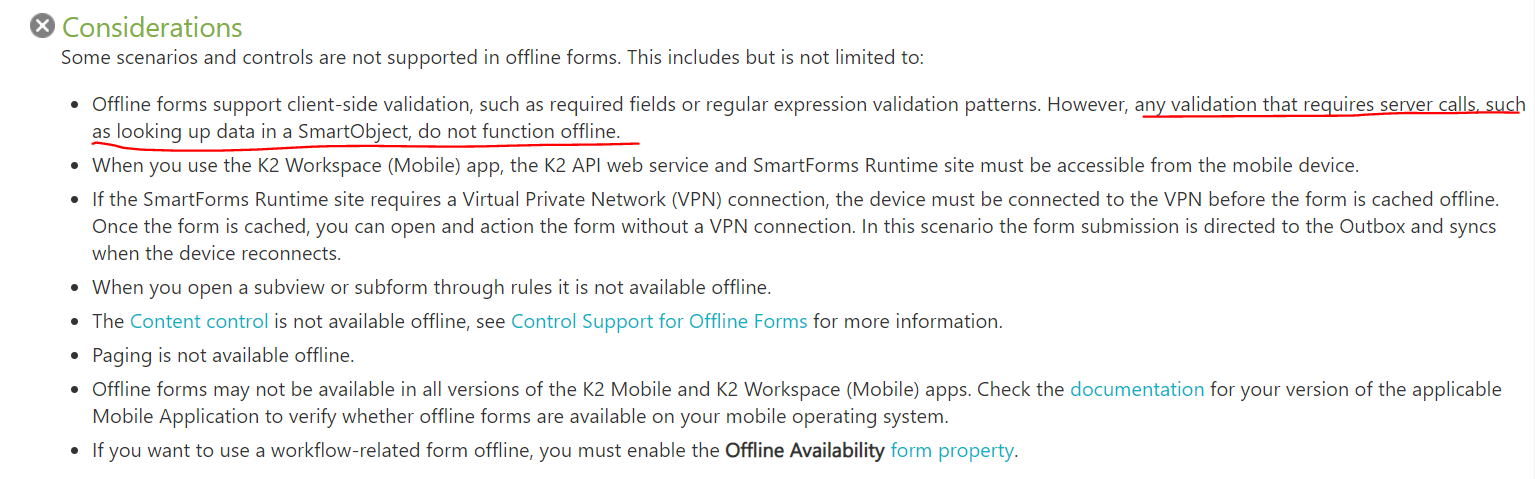Hi,
I am testing offline functionality within the K2 Workspace app.
I have an Test Form with three drop down lists.
- Clicking the 1st drop down list populates the 2nd drop down list
- Clicking the 2nd drop down list populates the 3rd drop down list
All three drop down lists have been set to cache data.
When viewing the Form offline, once the Form has been initialised an attempt is made to connect to the server (?)
If I remove the filtering options against the drop down lists there is no issue. However this approach is not feasible for our solution.
Has anyone come across this issue? Do cascading drop down lists actually working work offline? I cannot see any reason why it needs to connect to the server, all of the generated logic behind the scenes refer to loading cached data?