Using a repeating section in a form is an effective way to collect repetitive information of an unknown quantity. Just add a new row and fill in the fields again.
If you have added numerous rows but want to know the exact count, you can scroll back up and count them.
An easier method is to number the rows automatically.
- Start by adding a label control to the repeating section.
- Click the Insert tab on the Text configuration field.
- Select form controls > the name of your repeating section; in this example, it is called Details > Current Row, and then Insert the Row Number variable.
The rows are now automatically numbered when adding and removing rows to the repeating section.
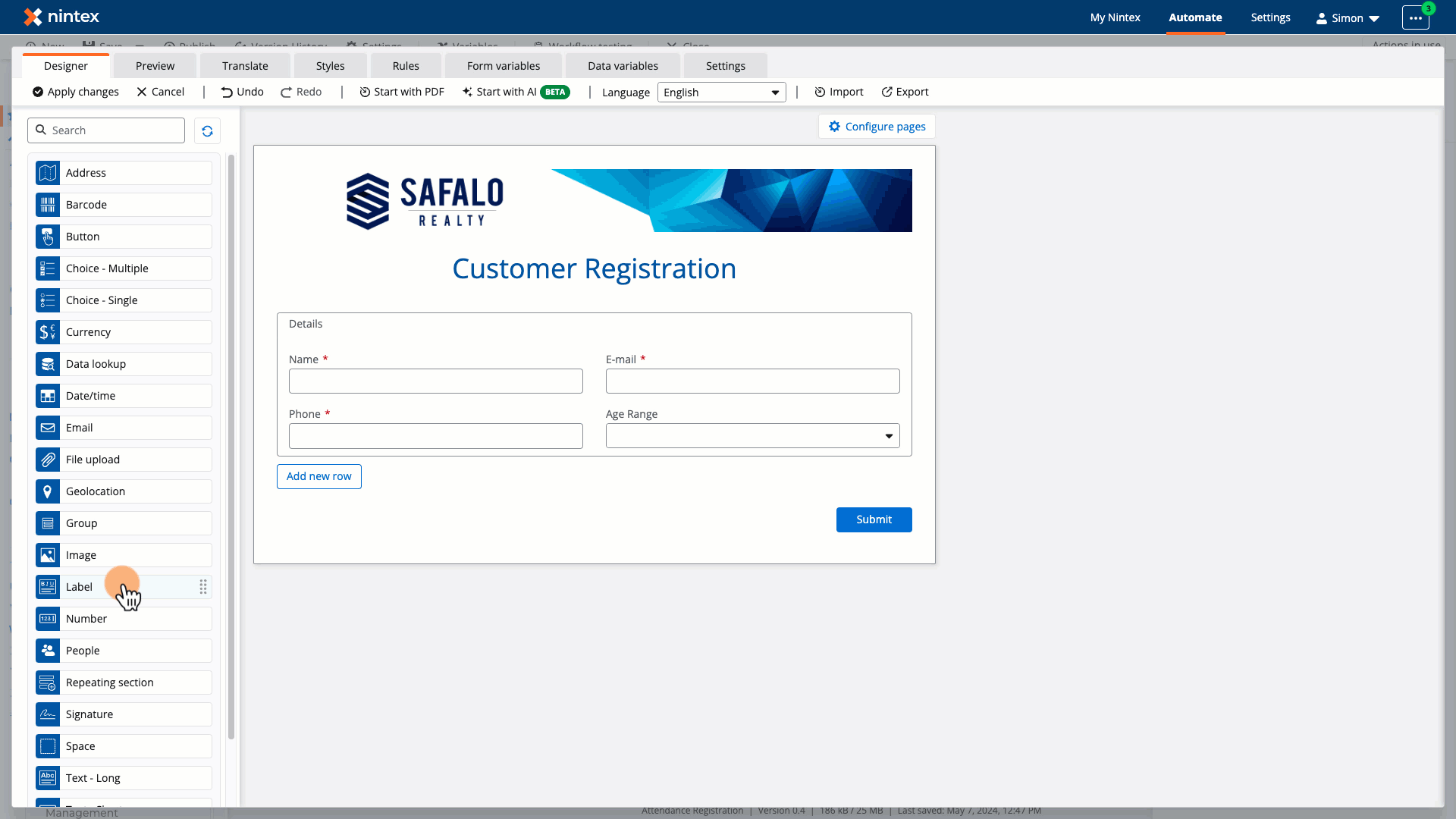
For more information, please see the Nintex Automation Cloud Help files.



