I need to get email of each member of SharePoint group from NWC so I could email them. Noticed that there are out of the box actions available to add/remove users from SharePoint group though. Please Help. Thanks
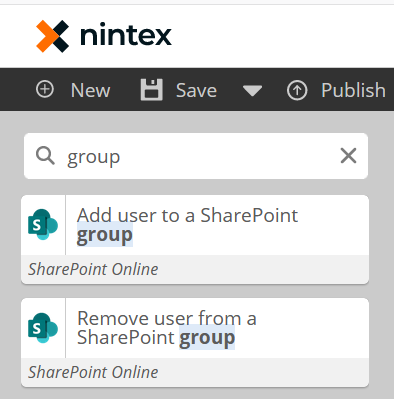
 +1
+1I need to get email of each member of SharePoint group from NWC so I could email them. Noticed that there are out of the box actions available to add/remove users from SharePoint group though. Please Help. Thanks
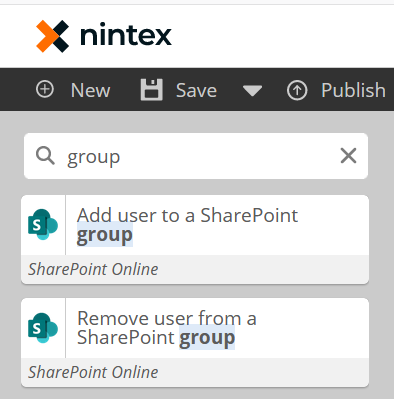
Enter your E-mail address. We'll send you an e-mail with instructions to reset your password.