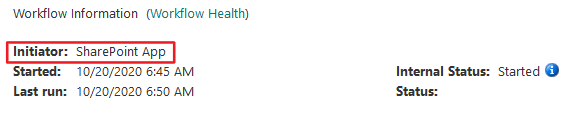Topic
Scheduled site workflows appear to not be running, or is missing the workflow history.
Instructions
To confirm if a scheduled site workflow is running, please review the workflow history by doing the following:
- Navigate to Site Content > Site Workflow.
- Under the Site Workflow History page, click Show all workflow link.
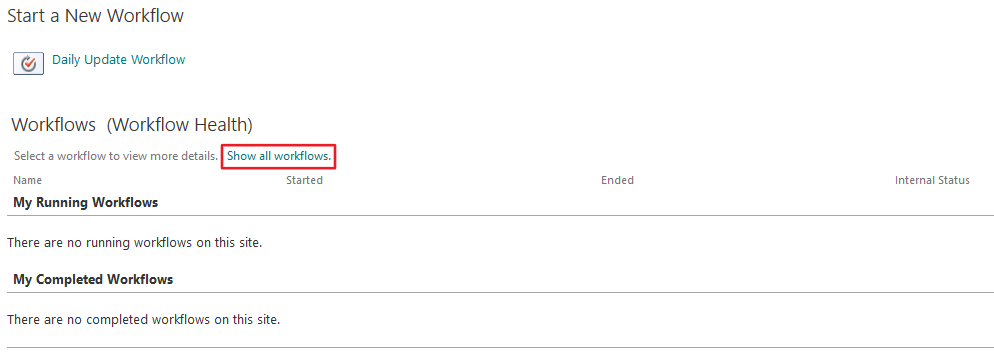
Additional Information
Nintex scheduled site workflows will always run as 'SharePoint App' and consequently will not display the workflow wistory for a scheduled workflow unless you select "Show My Workflows"