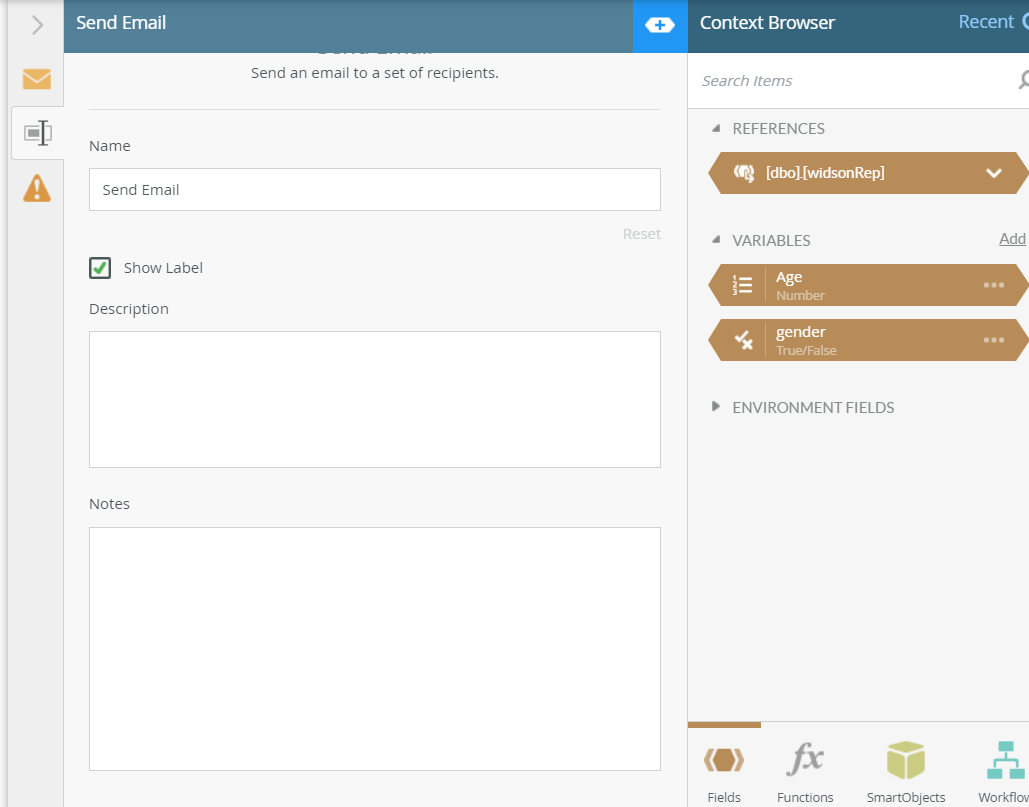Hello,
Is there a way to keep notes inside workflow designer in a logical maner? As there might be mutliple people working on a single workflow/ one person jumping between mutliple I really want to keep notes. I know I can currently keep notes in specific states, but I am looking for a way of keeping one set of general notes somewhere in the WF in a logical place.I tried using unconnected end step's description and it was all well and good but WF won't deploy in that case.
Does anybody have a good solution for this? Or am i missing something?
Thank you
Note: Previously posted this in a wrong category now deleted and moved this to K2 Five