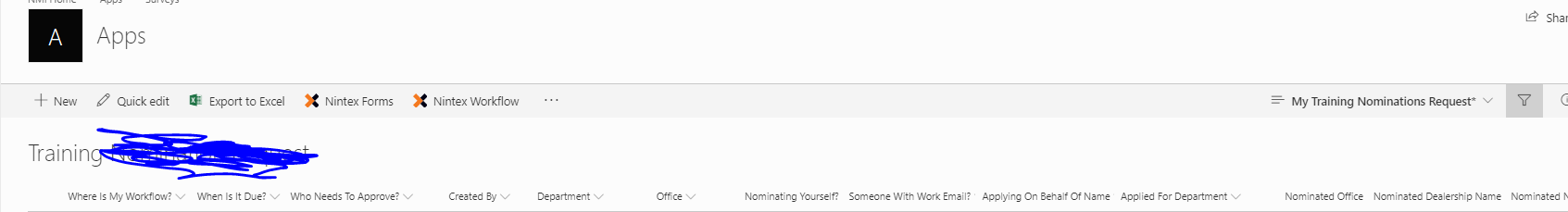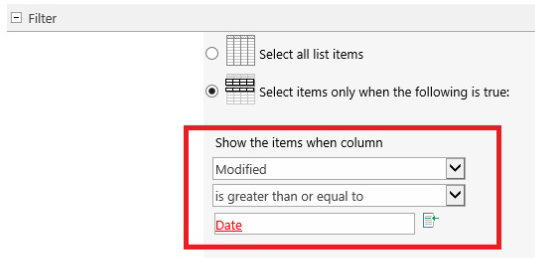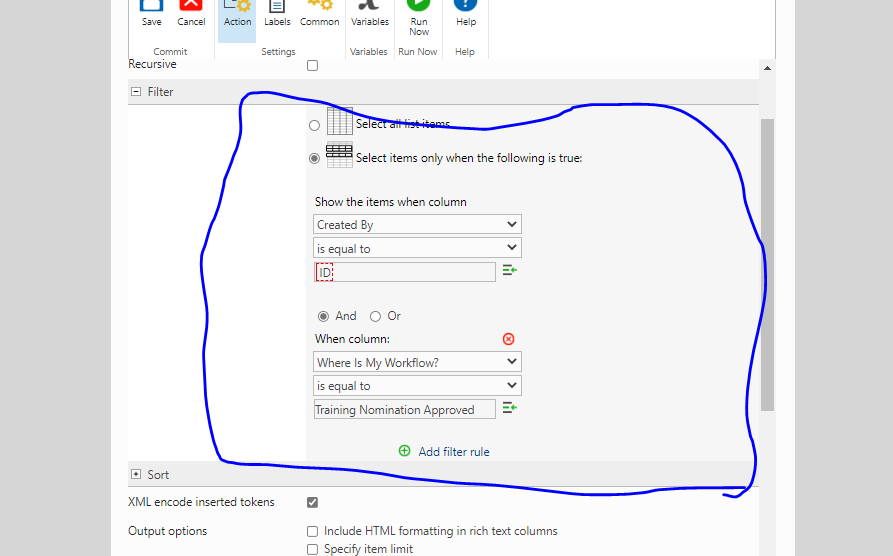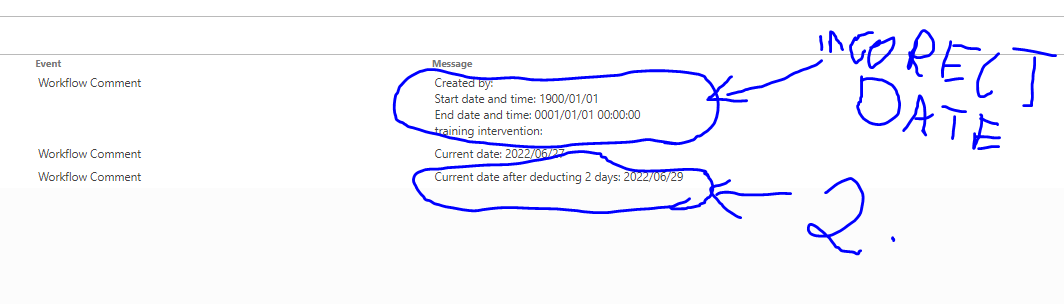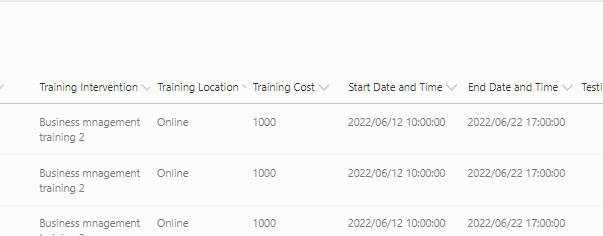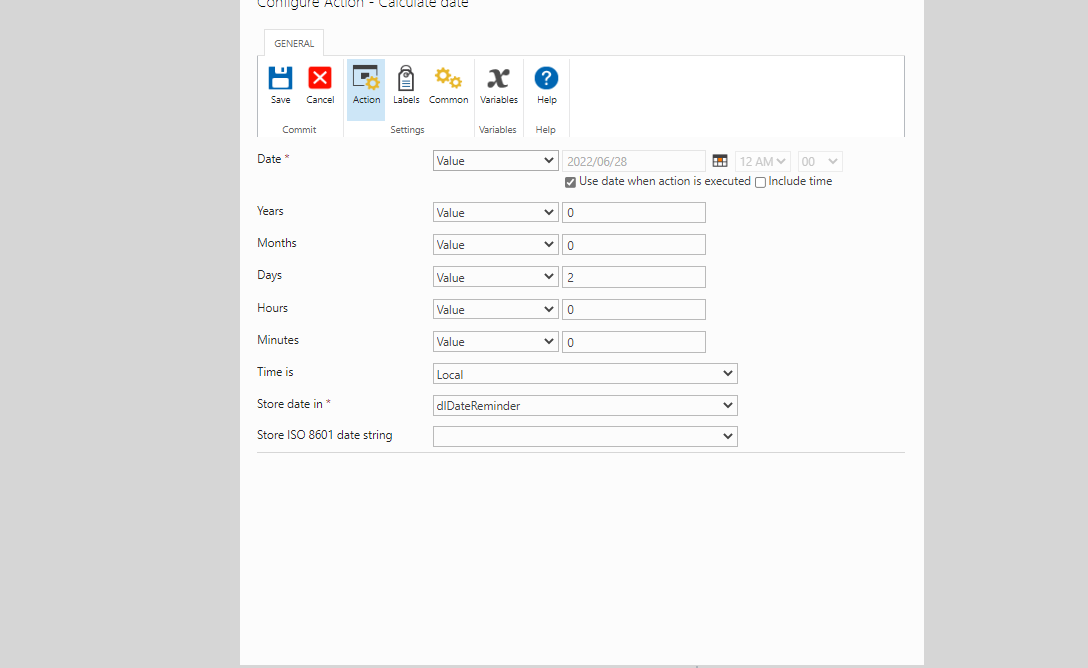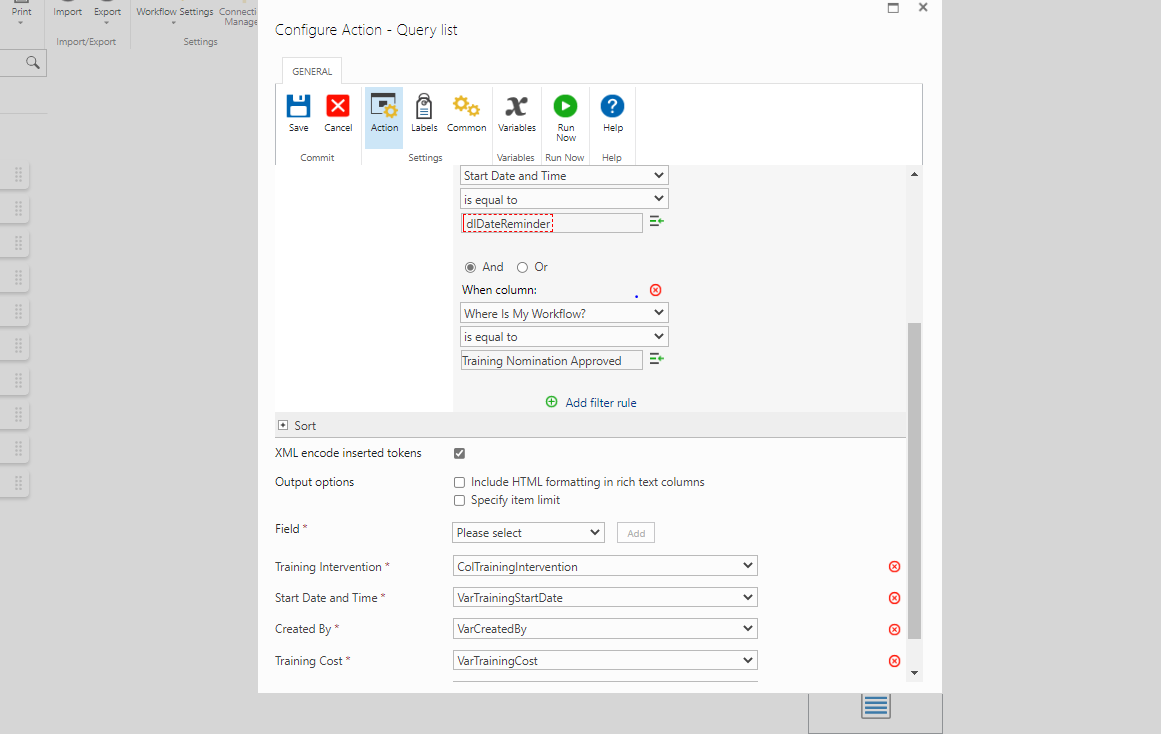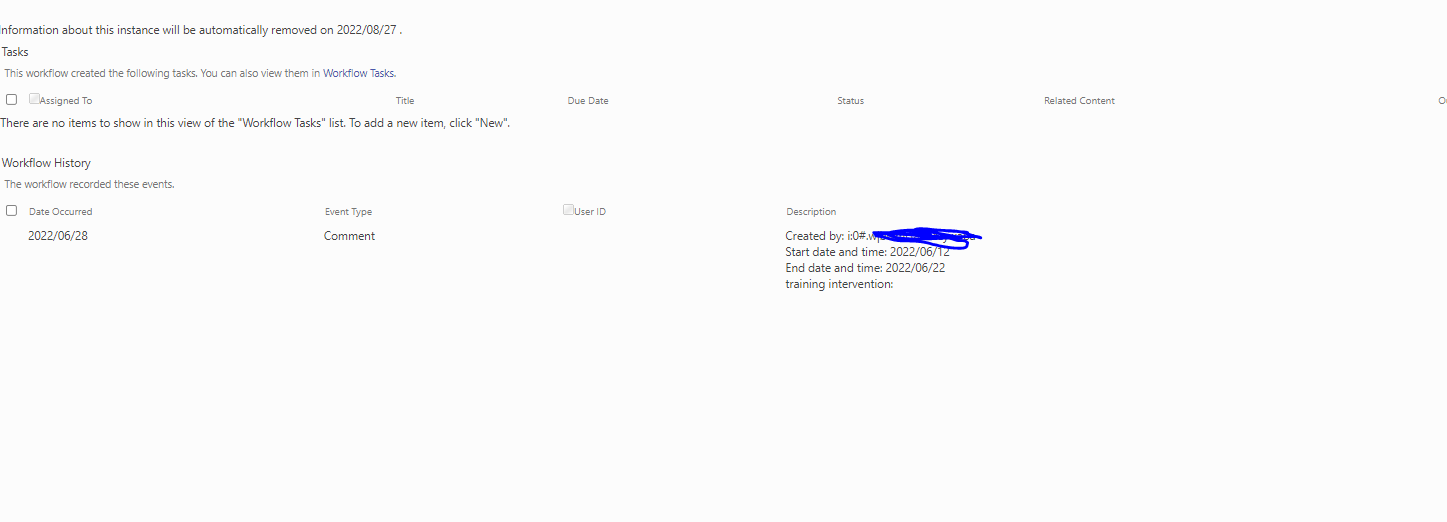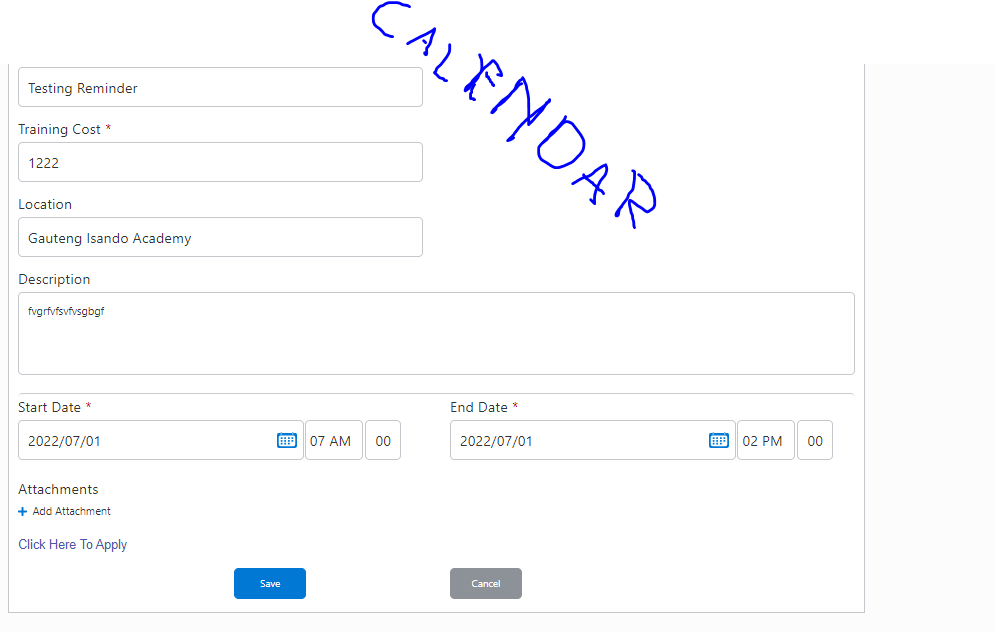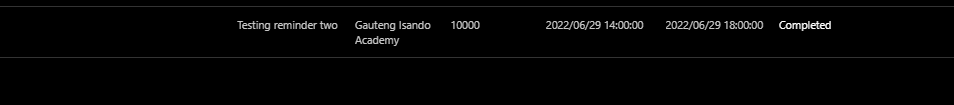Good day,
I trust you well, Your assistance in this regard will be highly appreciated, I got assigned a task at work to create a workflow that will send a reminder of an event to users two days before the event, I have never developed a site workflow before,
Please see below the snip of the current steps I did below:
1. I used query list to pull event information from my event app I developed
2. I used set variable to declare the current date
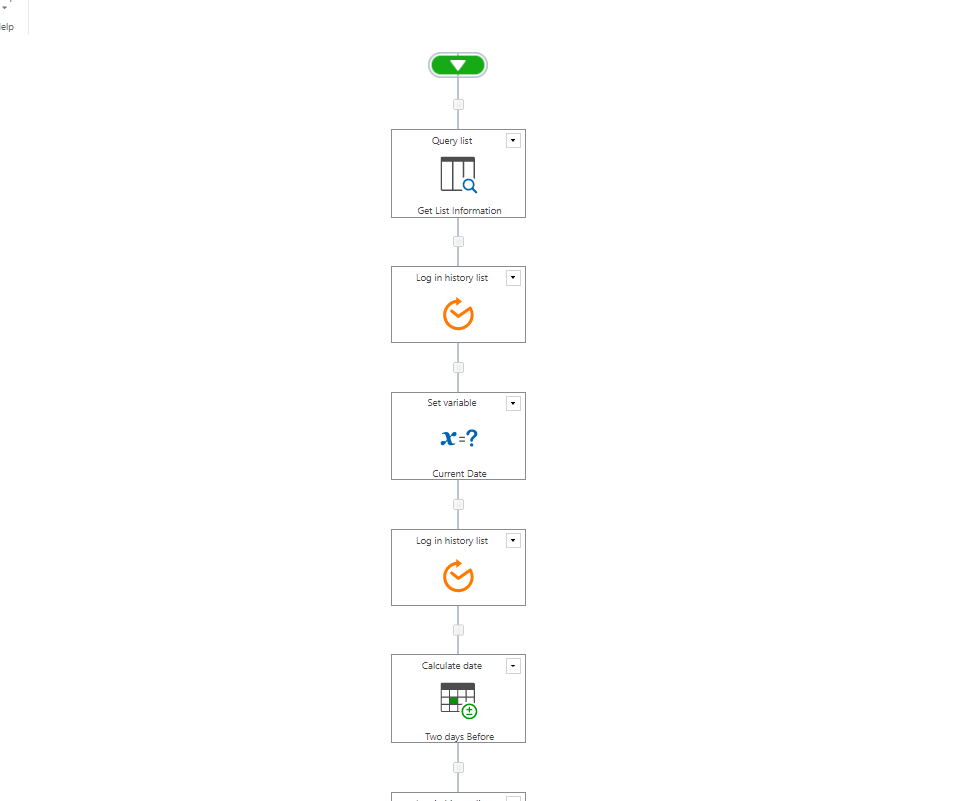
Since I now have the information for the event, I will use a for each to loop, and collection operation to get the start date and run if to declare the rule to run if only the event is two days due but it is not working and a bit of a hassle to debug, Please assist kindly
With thanks