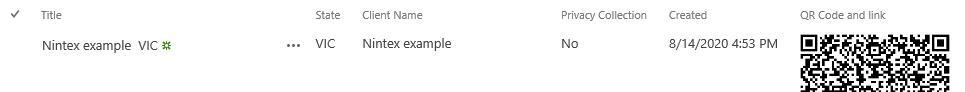Hi
I thought I would share how to generate dynamic QR codes using free API, Nintex live forms and SharePoint
1. Create a list e.g.
"Client Name" - Single line of text
"State" - Choice or single line of text (whatever your preference)
"QR code and link" - Single line of text. (important for the moment)
2. Create a new form
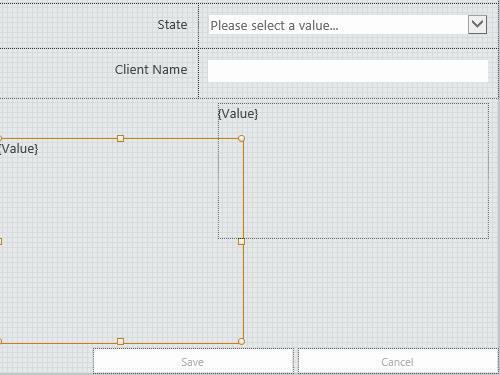
3. Connect "client name" and "state" to the list.
4. Create 2 calculated value components.
5. In 1st calculated value enter the following formula
"https://api.qrserver.com/v1/create-qr-code/?data=[your nintex live url]"
+State
+"%26ClientName%3D"+replace(ClientName," ","%20")
Note: Remember about URL encoding you can look it up here
The APi I used is https://api.qrserver.com/v1/create-qr-code/?data= from http://goqr.me/api/ which is a free service.
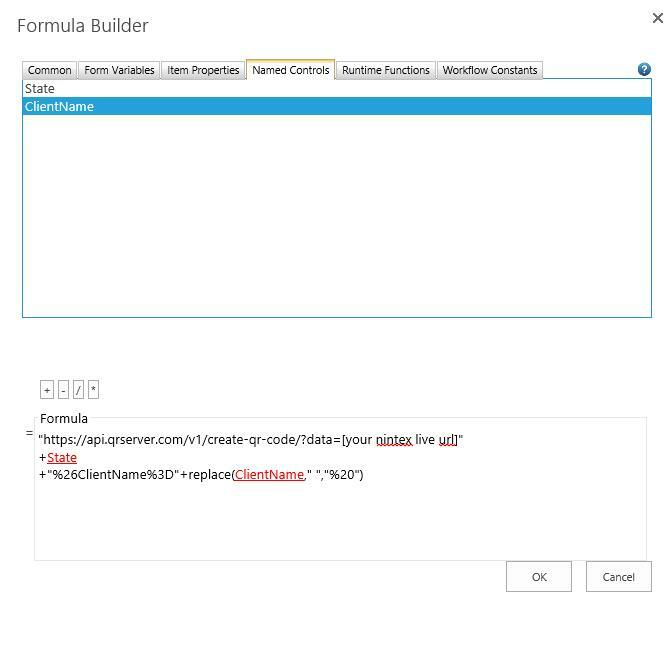
6. Enter name of the calculated value "UrlLink"
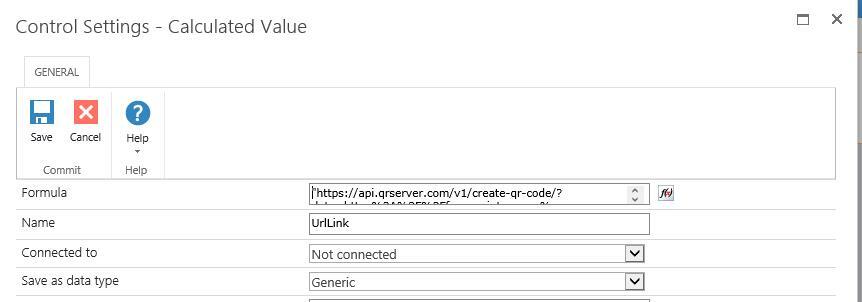
7. Enter following formula in 2nd calculated value
<a href='+UrlLink+'> <img src='+UrlLink+ ' alt= "QR CODE" style="width:150px;height:150px;">
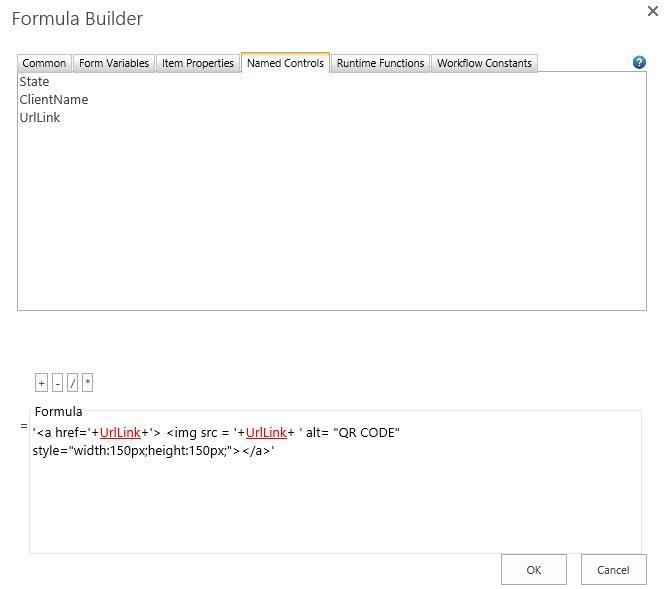
8. Connect 2nd Calculated value to "QR code and link" (it will only allow you to connect to single line text)
9. Hide 1st calculated value using css (display:none;)
10. When you open the form you should see QR code generated

the QR code will change depending on the values you entered in "state" and "client name".
Note: If you try to save now, you will get an error because links cannot be saved to a single line of text.
11. Open the list click on "QR code and link" and change it to Multiple lines of text - Enhanced rich text
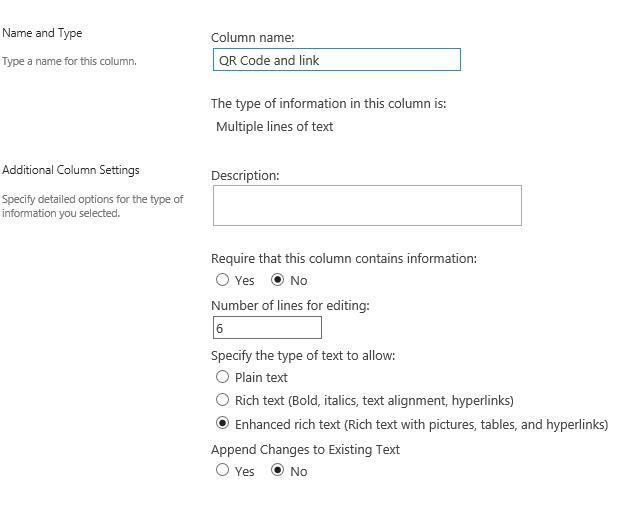
Now when you click save on the form you will be able to save the QR code into your list .