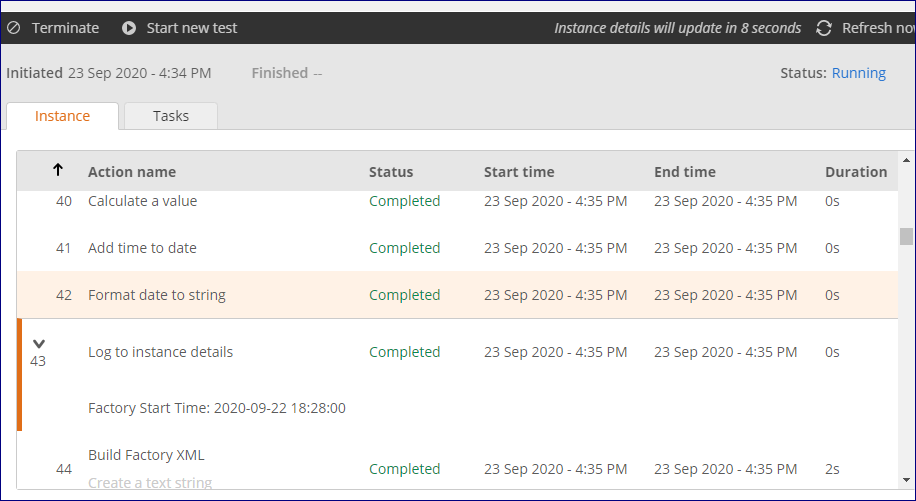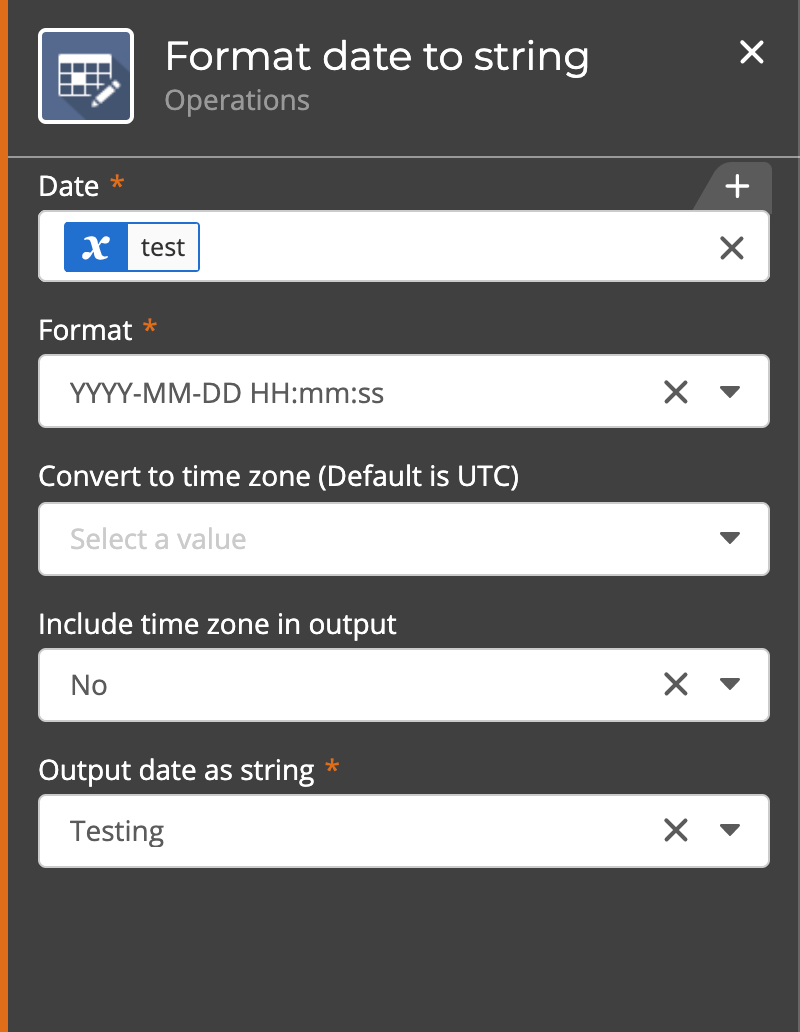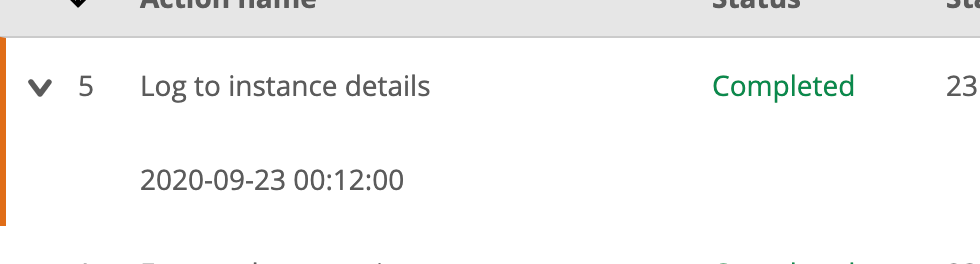I have a workflow where i need to convert epoch time to standard UTC time.
I have created a workflow (maybe too long but it works) where i get today's time, do a date difference calculation in minutes, multiply that too get my milliseconds.
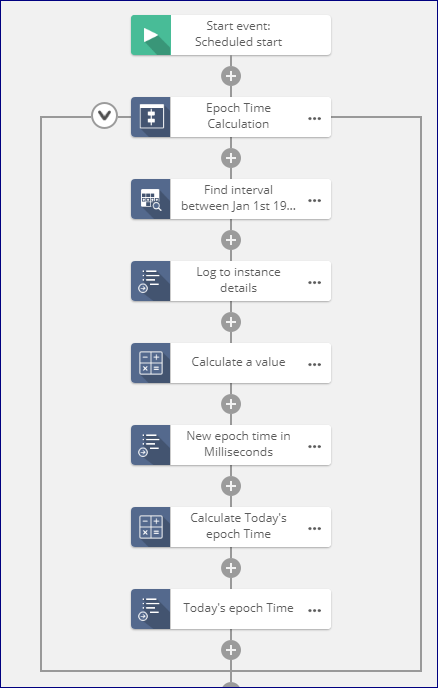
It all works when i convert from a date to epoch time in milliseconds but when i convert the other way around i get the date and time format as follows:
2020-09-22T02:03:00Z
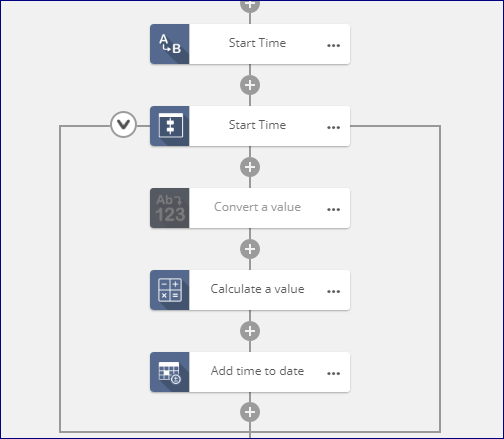
Does anyone know of a way to convert the date without having the "T" and "Z" letters present, which i understand are for the time format.
Cheers
Marc