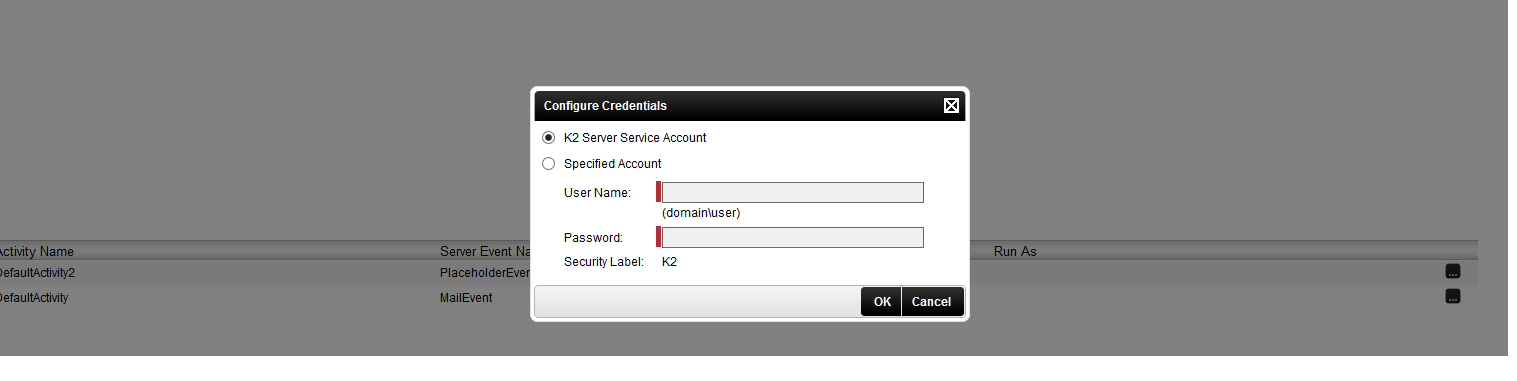Hello,
I have a SmartObject that uploads document on Sharepoint.
Due to some security reasons, i do now want to give permissions to all the user to sharepoint list.
Instead i always want to run this smartobject as K2Admin and give rights to K2Admin to upload in Sharepoint List.
Note: I do not want to start Service Instance with Different Authentication Mode. Because it will affect all the other workflows using the service.
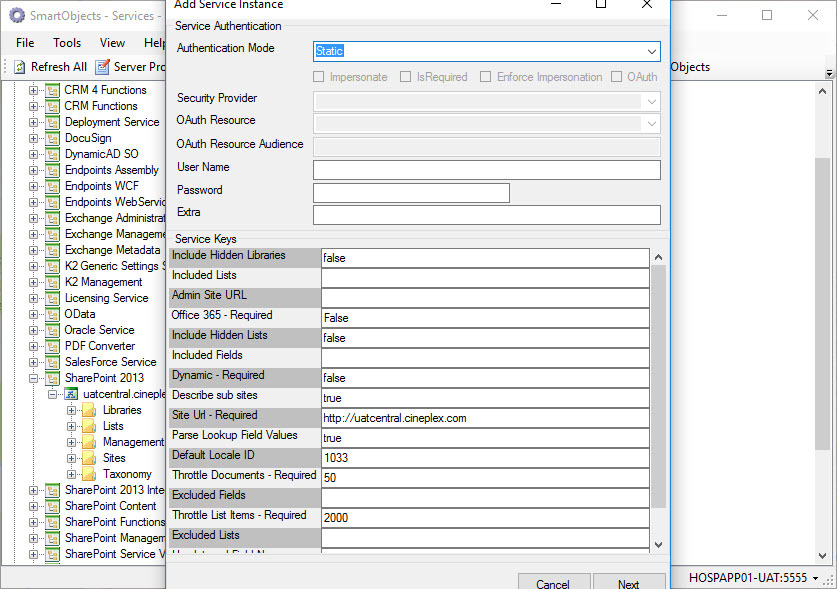
Appreciate any help, Thank you.