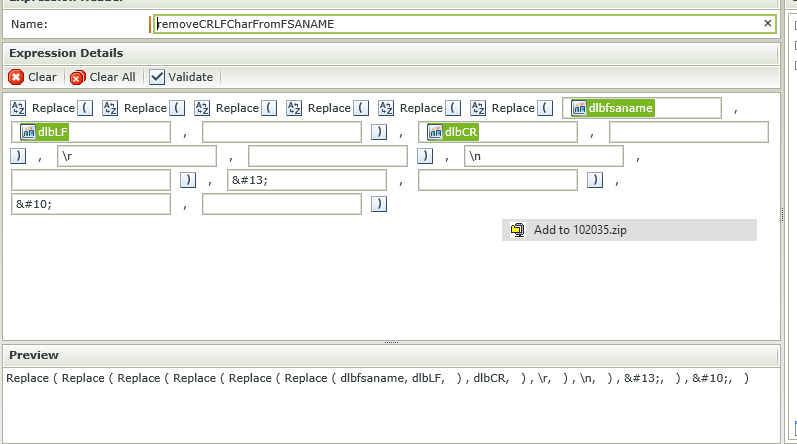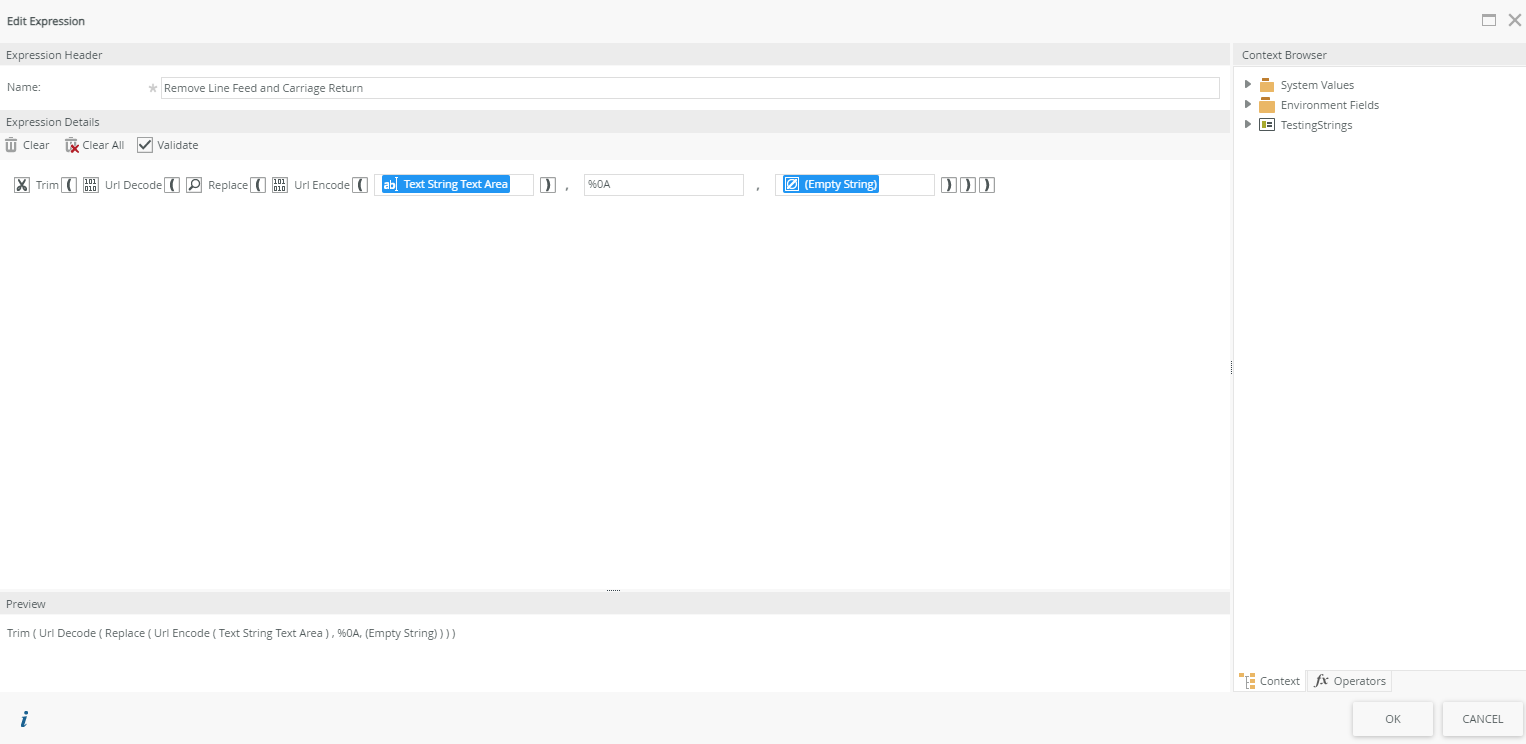Hi,
I have a memo field in my smartform. The user enters a value into the text area and in my workflow I use a subset of this string (first 25 characters) in the subject line of an email. If a user enters a newline in the text area the workflow will fail due to the newline " The specified string is not in the form required for a subject"
I have tried using the Trim function in both the smartform and the workflow itself to remove the new line however it hasn't done anything. I can't find any other function that would do this for me.
Does anyone have any suggestions?
Regards,
Ciara