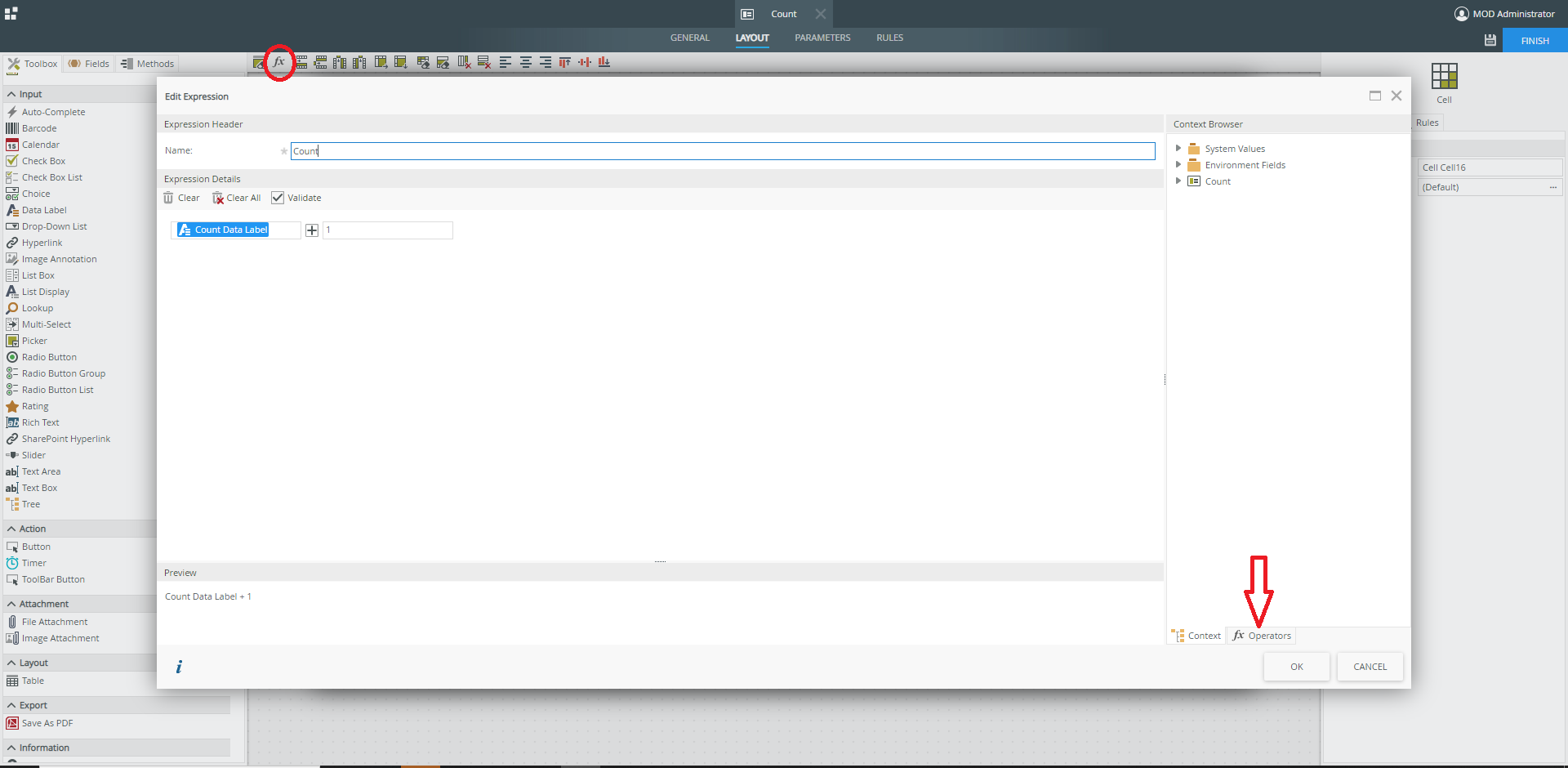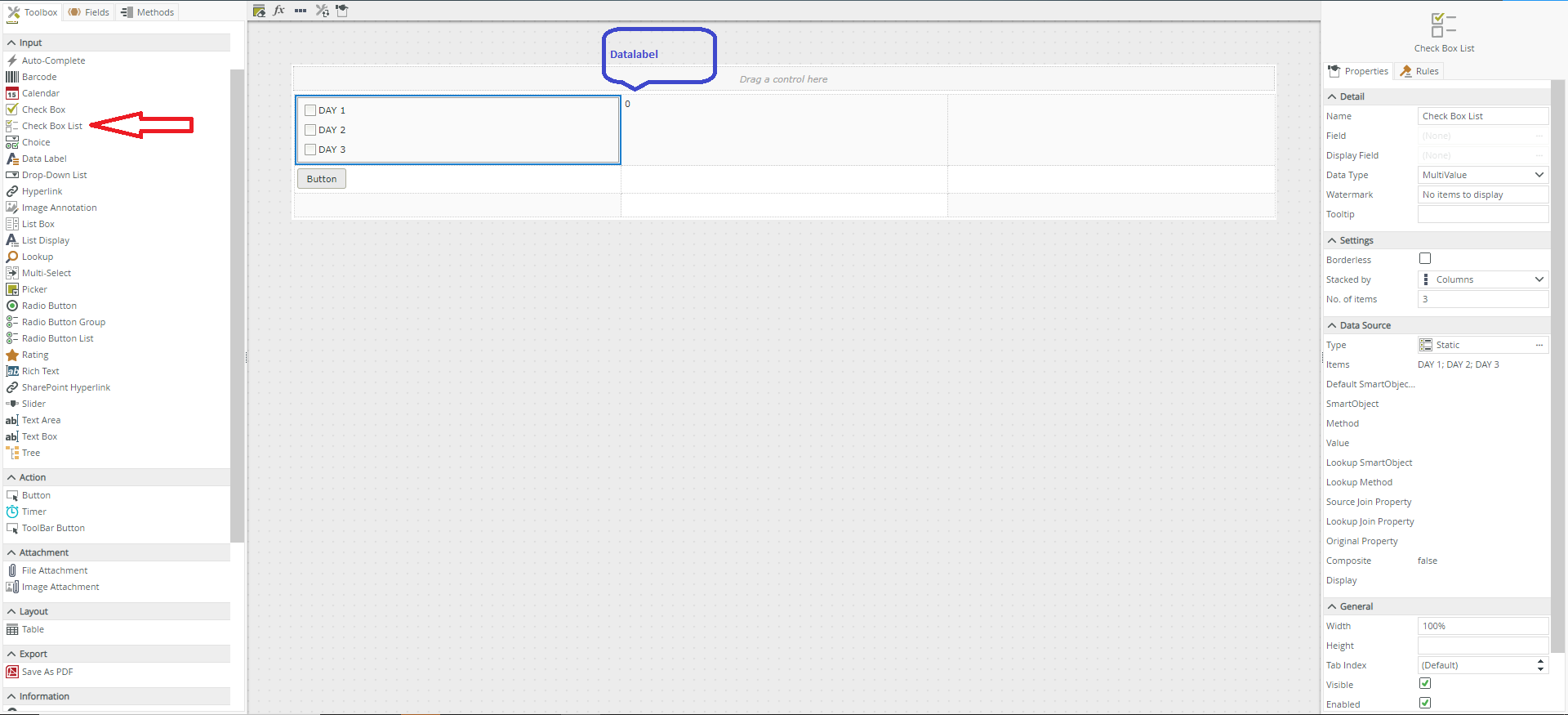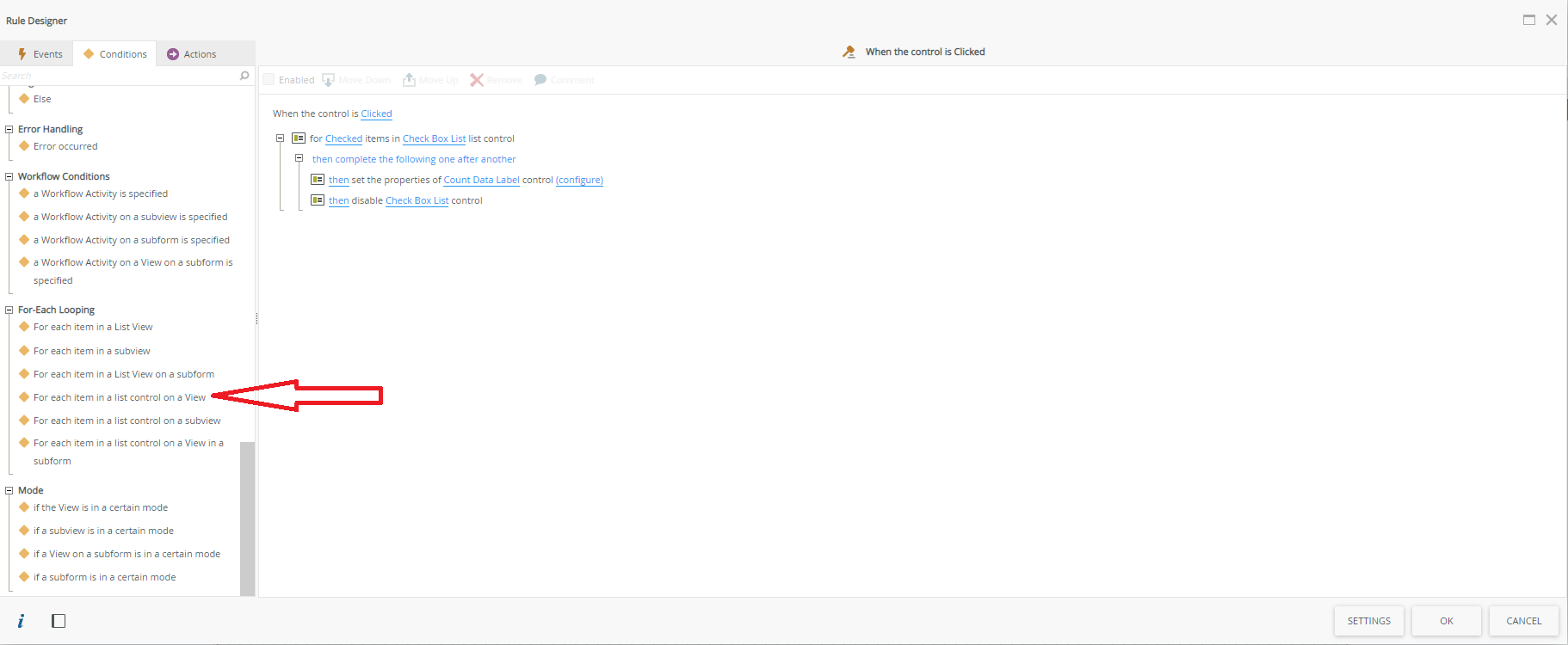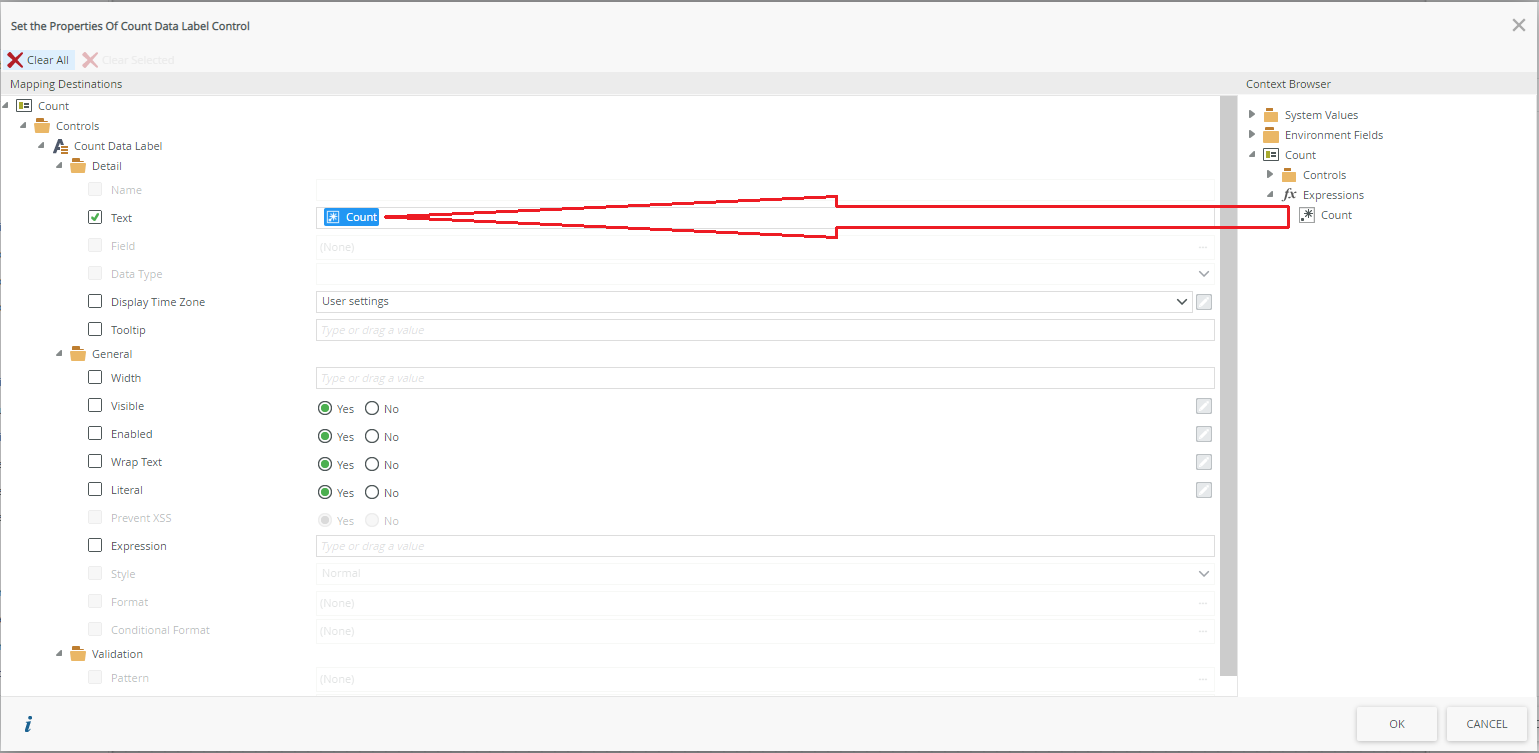i @nigel_mark_bill,
I have created a simple way of doing this:
1. I first create an expression using the datalabel (toy can find the "+" in the operator section under operators):
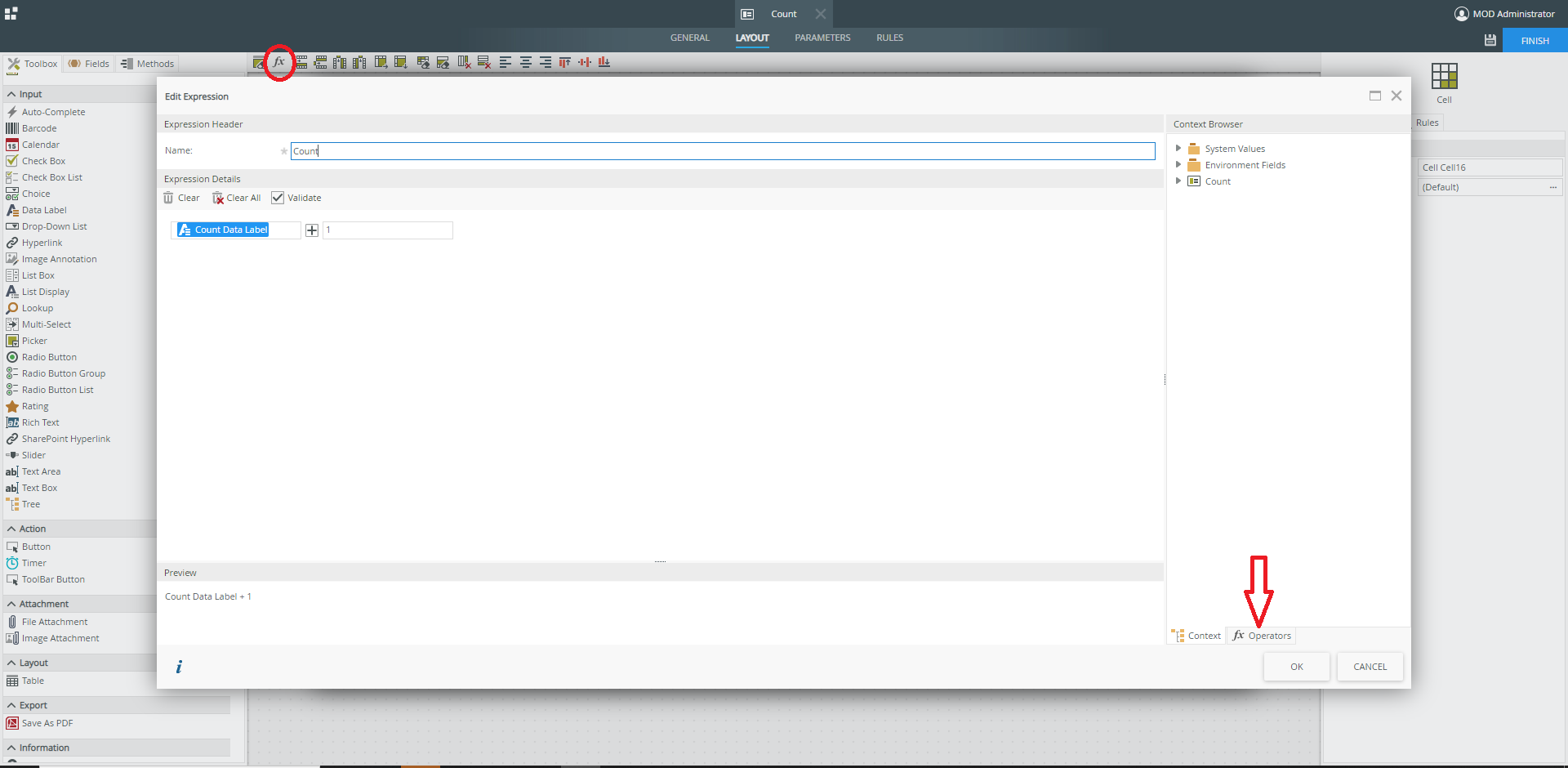
Please note that the datalabel has to be a Number and set to 0.
2. I used a Multi-Checkbox List to populate my data (I used static data)"
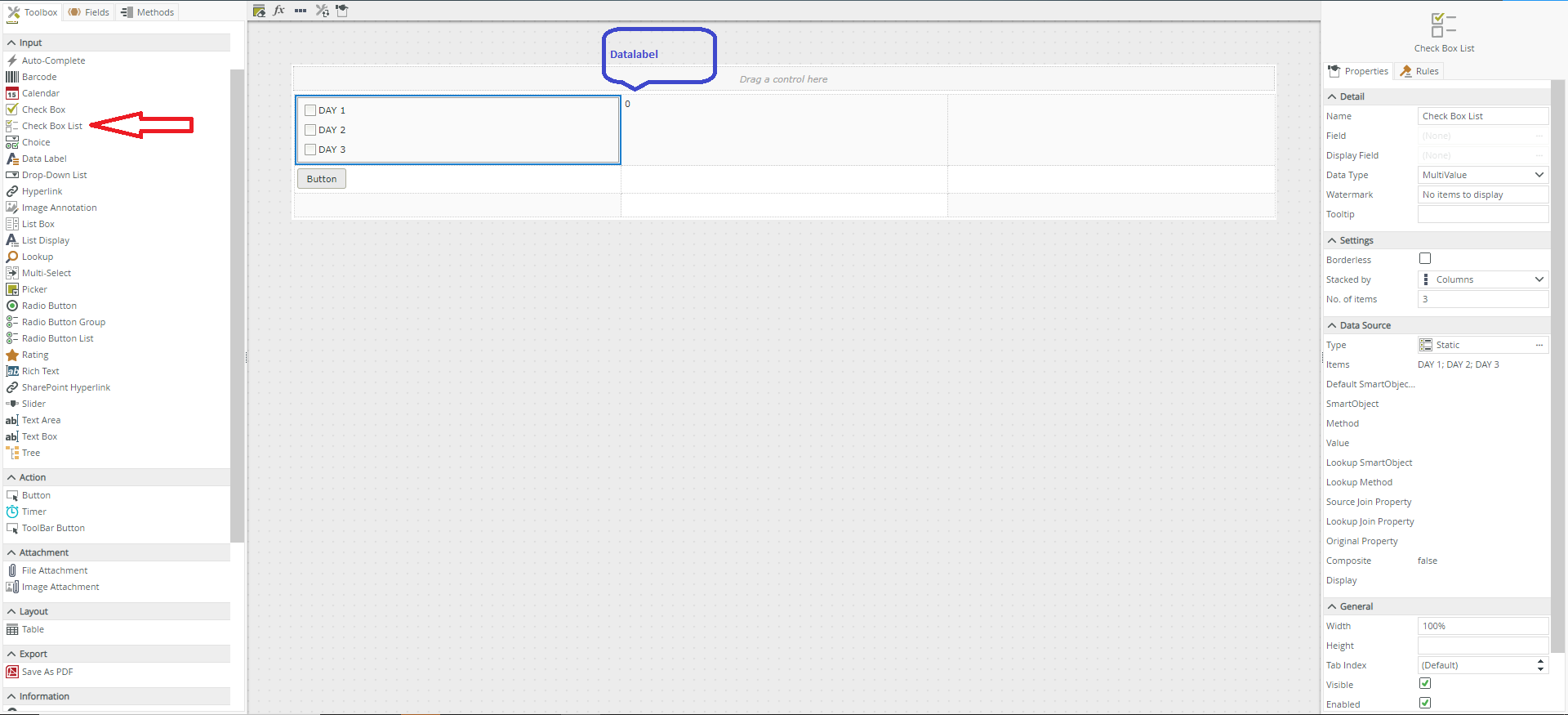
3. On my button rule, I have a for loop on the Multi-Checkbox List, which will count all of the checked boxes, followed by displaying the result on the label once the button is clicked. I used the "set a control's property" action to do this. See the next screenshot of how the rule was configured.
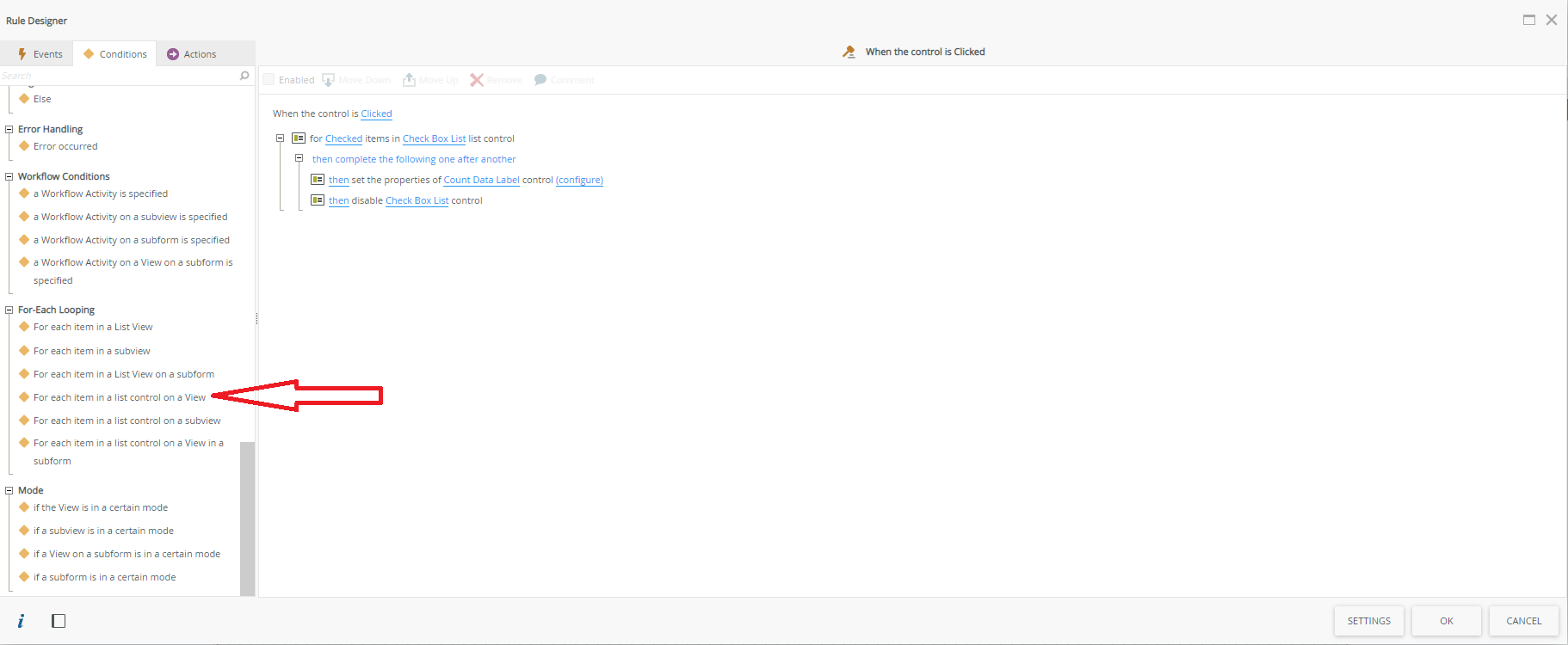
4. "set a control's property" configuration:
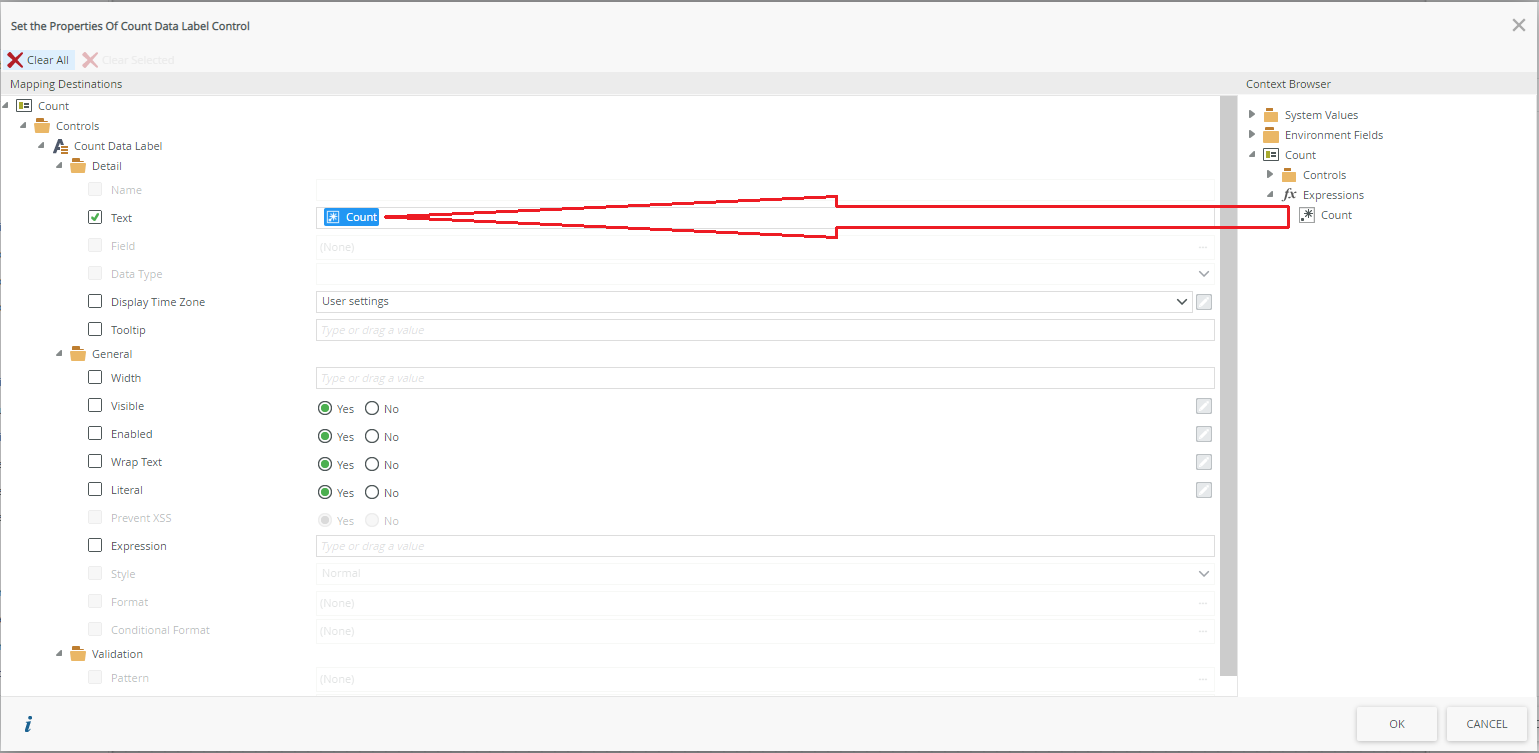
I ended it of with disabling the checkbox list control as if the checkboxes would be clicked/unclicked afterwards.
Hope this helps :). If you have any questions or need assistance, please dont hesitate to ask.
Kind Regards
Prineel