K2 Service stalls when upgrading 4.6.11 to 4.7
Issue
When attempting to upgrade from 4.6.11 to 4.7 you may experience the following issue.
The upgrade fails with the K2 service going into a "starting state" and in turns this fails the upgrade scripts from completing in the installation.
Symptoms
When you terminate the K2hostserver service "starting state" and start the K2 service in console mode you will see the following behavior.
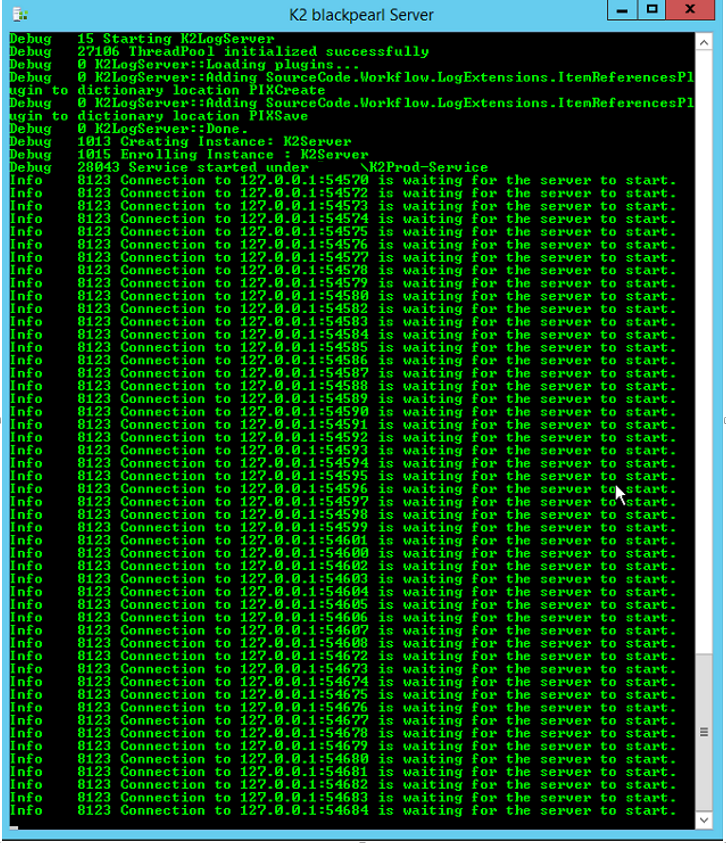
When you connect to the K2 SQL Database, do a select statement on table HostServer.LicensedUser.table.
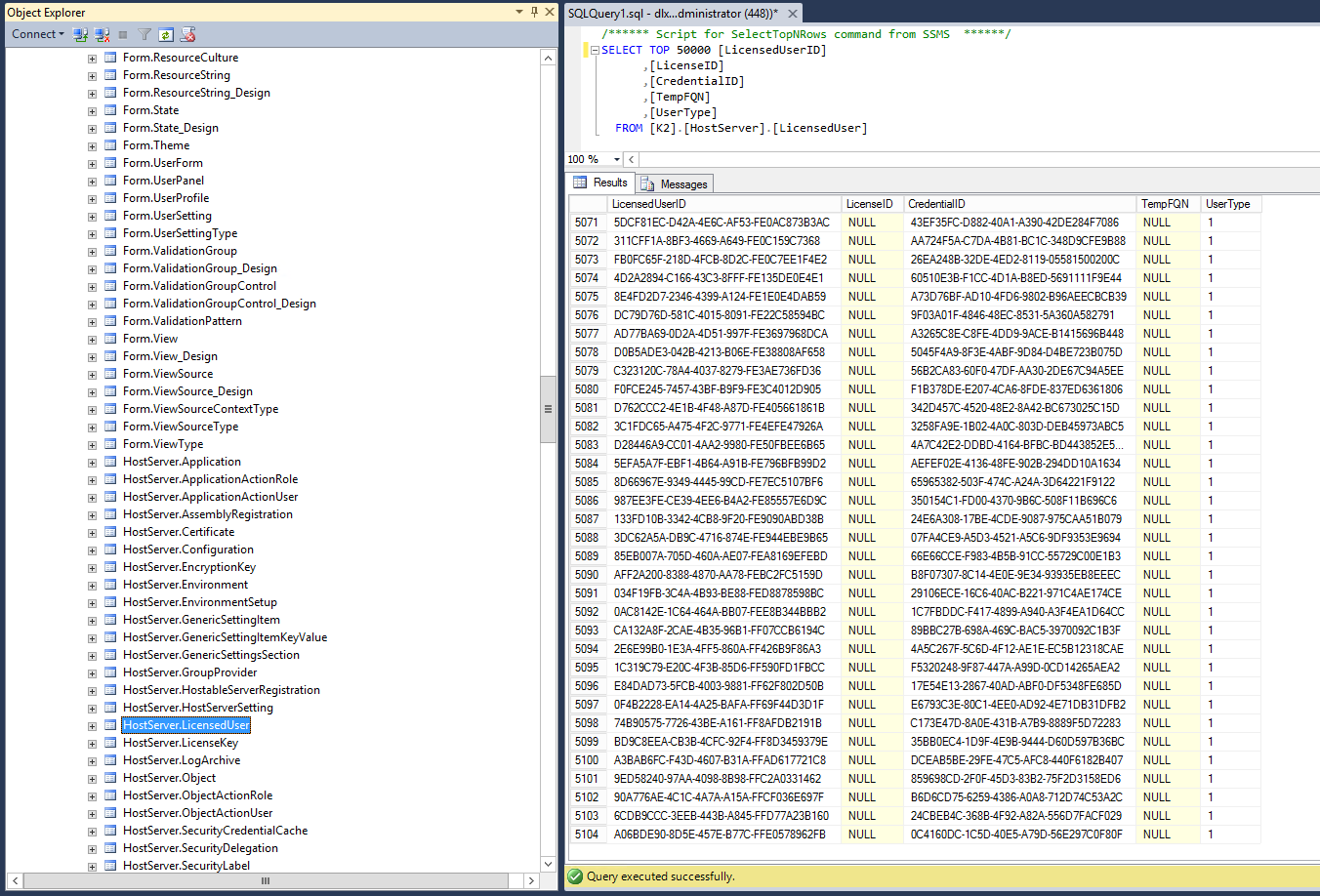
If you notice over a 1000 licensed user rows, the steps provided below should resolve this issue.
Resolution
To resolve this issue complete the following steps:
- Connect the K2 SQL Database
- Truncate the HostServer.LicensedUser.table
- Then start the upgrade from 4.6.11 to 4.7 again
- The K2 service will behave as expected.


