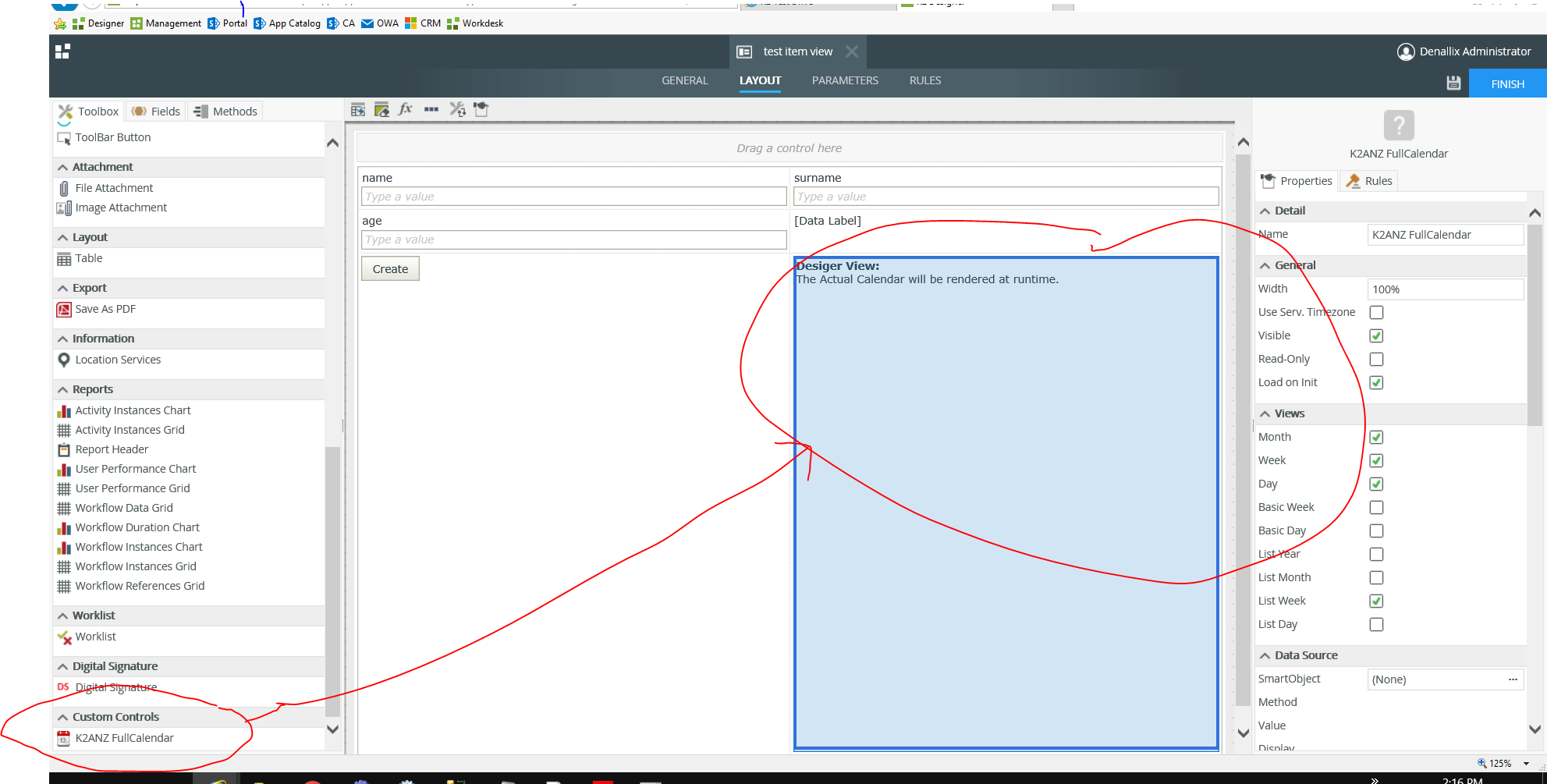I am trying to install a new custom control on a local server. Here's the link to the download for the control I got from the K2 community. We are currently using K2 Five 5.3 and are receiving the following error when trying to register the control in the command prompt:
"Searching assembly for control type definitions...
Found 0 control type definitions"
I have made sure to use the correct namespace and FullName in the control type definition XML file. The project builds in visual studio with no errors. DLL files are not blocked. Commands are being run as an administrator.As I said, the issue is occurring when I run register on the "controlutil.exe" file.