Resolving the "Create Rights" Error when Regenerating SmartObjects for a SharePoint List or Library
KB002915
PRODUCT
Issue
When you add certain column types, such as Site or Managed Metadata columns, to a K2-integrated SharePoint list or library, you must regenerate the SmartObjects that represent the data in the list or library.
This updates the existing SmartObjects and may also create new SmartObjects for the list or library to include the new columns.
If you do not have create rights on the SmartObject or SmartObject category, you receive an error similar to the following:
SmartObject Server Exception: [DomainUsername] does not have Create rights on the "[Category Name]" Category... SmartObject: [[SmartObject Name] [Type]]
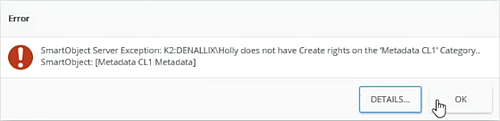
Resolution
With Administrator permissions, follow the steps below to resolve this error:
- Open K2 Management and browse to the category where the SmartObject resides.
- Give yourself or the user receiving this error Create rights on the category.
- Open the list in SharePoint and add a column to the list or library.
- Open the K2 application page of the list or library and click Regenerate SmartObjects. You no longer see the error.



