How To: Use Nintex RPA LE Central from Nintex K2 Five
KB003682
PRODUCTIntroduction
This article describes how to create a REST broker service instance using example RPA Central API Swagger files to work with Nintex RPA LE Central from Nintex K2 Five.
Table of contents
Features
- Work with bots, botflows and botflow instances in K2 Five. For example, start botflows, get botflow instance information, and get bot information
- Manage RPA LE Central users in K2 Five. For example, get a list of users, add or delete a user, and get RPA LE Central information
Authentication
The RPA LE Central API uses Windows Integrated authentication, so be sure to use an identity that has administrative access in RPA LE Central. If you do not want to allow some of the actions from K2, use a designer or participant in RPA LE Central, depending on your scenario.
Limitations
There are two limitations when using the REST broker with the RPA LE Central API. These are due to K2 Five not supporting enumerations.
- You cannot get or set a user’s role
- You cannot get a botflow’s input variable type
Getting the RPA LE Central Swagger files to work in your K2 Five environment
Before you see SmartObjects and methods, you must do the following:
- Install the latest release of Nintex RPA LE Central and Nintex Bot from Nintex Product Releases
- Create one or more bots, botflows, and botflow instances. See the Nintex RPA LE help documentation for more information
- Create REST broker service instances using the example Swagger files
Operations and endpoints included in the Swagger files
RPA LE Central API Swagger
| Action | Endpoint | Method type |
| Get a list of input variables | /api/jobbotflows/{jobBotflowId}/get-input-variables | GET |
| Run a botflow on a bot | /api/jobbotflows/{jobBotflowId}/run-on-bot/{botId} | POST |
| Run a botflow | /api/jobbotflows/{jobBotflowId}/run | POST |
| Get a JobBotflow detail by id | /api/jobbotflows/{jobBotflowId}/detail | GET |
| Get a JobBotflow by id | /api/jobbotflows/{jobBotflowId} | GET |
| Get all the JobBotflows that are not deleted | /api/jobbotflows | GET |
| Get the details for an instance by id | /api/instances/{instanceId}/detail | GET |
| Get an instance by id | /api/instances/{instanceId} | GET |
| Get a list of instances | /api/instances | GET |
| Get botflows assigned to a bot by id | /api/bots/{botId}/get-jobbotflow-counts | GET |
| Get a list of bots | /api/bots | GET |
RPA LE Central Management API Swagger
| Action | Endpoint | Method type |
| Get application info | /api/applicationinfo | GET |
| Get the user's information | /api/users/domain/{domain}/name/{name} | GET |
| Get the list of users | /api/users | GET |
| Get the user's information | /api/users/{username} | GET |
| Get the logged-on user's information | /api/users/currentuser | GET |
| Add a user | /api/users | POST |
| Delete a user | /api/users/{userId} | DELETE |
Creating the REST broker service instance in K2 Five
- Download the attached Swagger 2.0 files
- Edit the file host to point to your RPA LE Central server, for example: "host": "rpacentral.yourdomain.com:8080",
- Add the K2 Service user as an administrator in RPA LE Central.
- Save the Swaggers and use them to register an instance of the K2 REST service for each
- Authentication Mode: Impersonate
- Descriptor Location: the path to your Swagger file
- Generate SmartObjects for each service instance
The resulting SmartObjects appear as follows: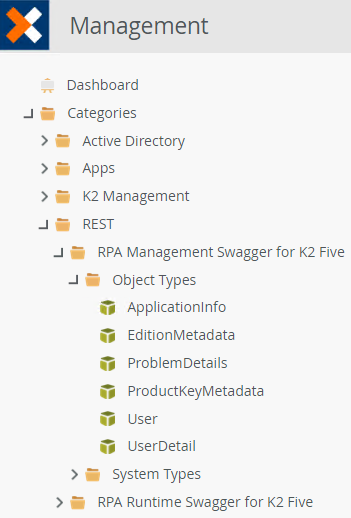
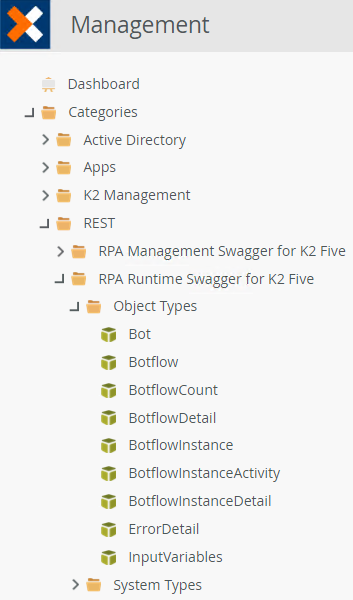
Main SmartObjects and methods
The main SmartObjects and the methods you use to work with RPA LE are:
RPA LE Central API Swagger
- Bot
- GetListOfBots
- GetBotflowsAssignedToBotById
- Botflow
- RunBotflow
- RunBotflowOnBot
- GetBotflowDetailById
- GetBotflowById
- GetAllBotflows
- GetBotflowInstanceById
- GetBotflowInstanceDetailById
- GetListOfBotflowInstances
- InputVariables
- GetInputVariables
RPA LE Central Management API Swagger
- User
- GetAllUsers
- GetCurrentUser
- GetUserByUsername
- GetUserByDomainAndName
- AddUser: Requires you to serialize a UserDetail object with the user information to add
- DeleteUser
Usage
The following RPA LE automation scenarios are possible by calling SmartObject methods created with Swagger.
Start a botflow
Use the RunBotflow or RunBotflowOnBot methods of the Botflow object. Returned from this method is the botflow instance ID which you can then use in the GetBotflowInstanceById method to query the status of the botflow. Note that the RPA LE Central API does not contain a method that allows you to pass in a callback URL for RPA LE Central to call when the botflow instance is completed.
Start a botflow that has inputs
Use the RunBotflow or RunBotflowOnBot methods of the Botflow object. First run the GetAllBotflows method to get the ID of the botflow you want to start, then use the ID with the GetInputVariables method of the InputVariables object. Note that you can’t get the data type of the input variables, so you’ll have to know what those are by looking at the botflow.
Pass a JSON-formatted string with the input variable names and values, such as the following:
Get a list of botflow instances
Use the GetListOfBotflowInstances method of the Botflow object. Once you have the ID of a particular botflow, you can get details about a specific botflow instance.
Deserialize a botflow error
To deserialize a botflow error, use the GetListOfBotflowInstances method to get a list of all botflow instances and their IDs. Then use the ID in the GetBotflowInstanceById method to get the details including an ErrorDetail object. Take the serialized ErrorDetail object string and deserialize it using the String system type to get the actual error.
Use the GetBotflowInstanceDetailsById to return the bots assigned to that botflow.
User maintenance
Use the GetAllUsers method of the User object to get a list of current users. You can AddUser by serializing a UserDetail object and passing that as a parameter to this method. You can DeleteUser by ID.
There are a few other methods that you may want to use, but these are the main methods.



