Issue
The Adobe Sign Agreement does not populate the generated document
Additional Information
- Check the Adobe Sign Version as Adobe Sign has made some default changes in version 23 +
- Use Nintex Uservoice to post or upvote supporting Adobe Sign and Files: https://nintex.uservoice.com/forums/344250-8-nintex-drawloop-docgen-for-salesforce/suggestions/44037564-support-file-storage-value-type-for-adobe-sign-del
- Follow our release notes for updates regarding this support: https://help.nintex.com/en-US/platform/ReleaseNotes/DocGen/NintexDrawloop.htm
- Starting in v23 of the Adobe Sign for Salesforce package, the Files document storage object will be the primary object used in development.
- Customers upgrading from versions prior to v23.0 will have their existing default storage type grandfathered into their upgrade (Attachments in most cases) to ensure no breakage of process is experienced.
- Admins are advised to evaluate the impact of changing the document storage type to Files to best take advantage of future features.
Instructions
Adobe Sign Upgrade guide: https://helpx.adobe.com/sign/using/salesforce-integration-upgrade-guide.html#New
Adobe Sign Release notes: https://helpx.adobe.com/sign/release-notes/salesforce.html
To support the admin control of the document storage type, a new control has been added to the Custom Settings > Adobe Sign Settings set of controls.
This UI maps to the custom object Agreement_Document_Storage_Type__c
Viable setting values are:
- {empty} - If the value is empty, the default behavior is based on the install version of the package
- Version 23.0+ will default to Files as the default storage type
- Versions prior to 23.0 will default to Attachments as the default storage type
- Files - Strongly defines Files as the default storage object for Adobe Sign document
- Attachments - Strongly defines Attachments as the default storage object for Adobe Sign document
1. Navigate to Custom Settings
2. Locate the Adobe Sign Setting and click Manage
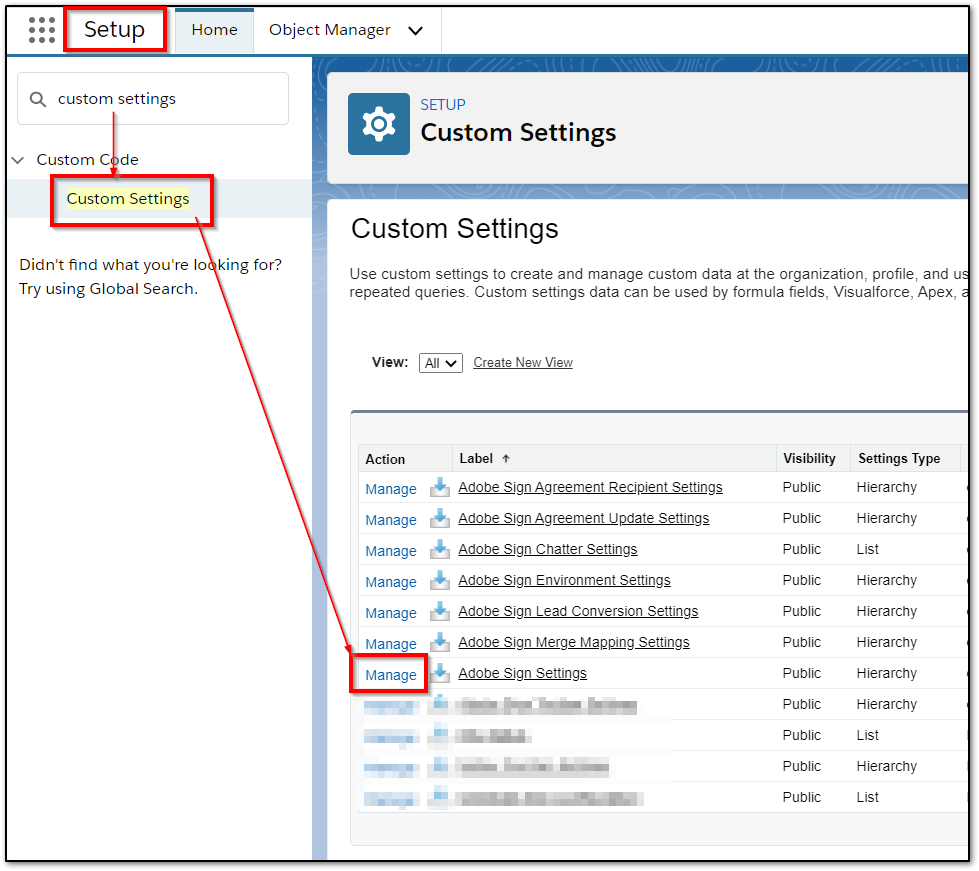
3. Select New for the Organization Level Value
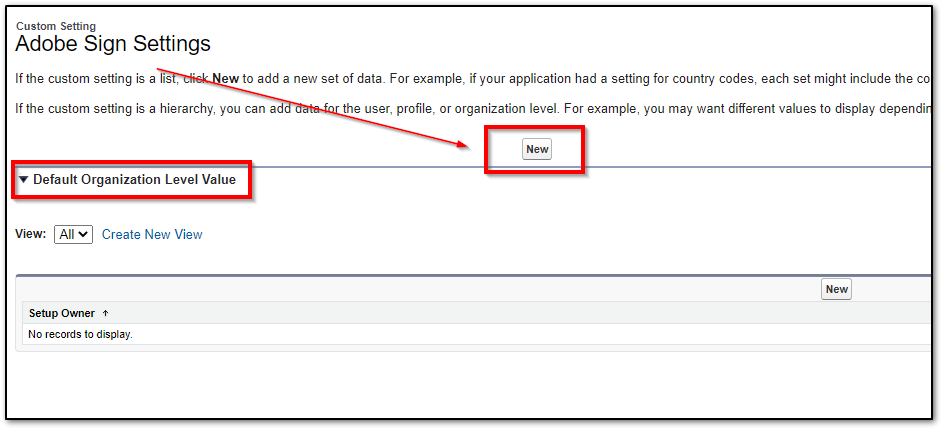
4. Locate the Agreement Document Storage Type > enter the value "Attachments" and Save.
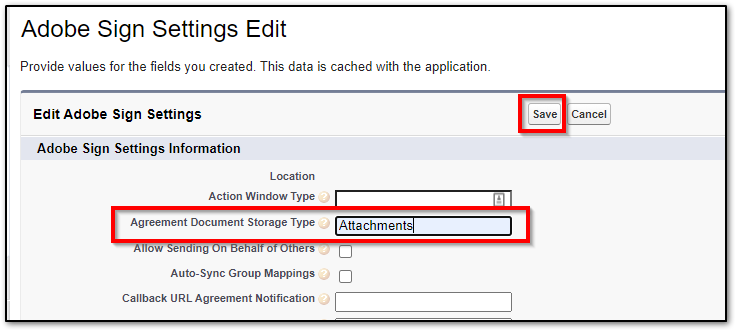
5. Navigate back to the Adobe Agreement record and refresh the page. The generated document should now be present as it is an Attachment.



