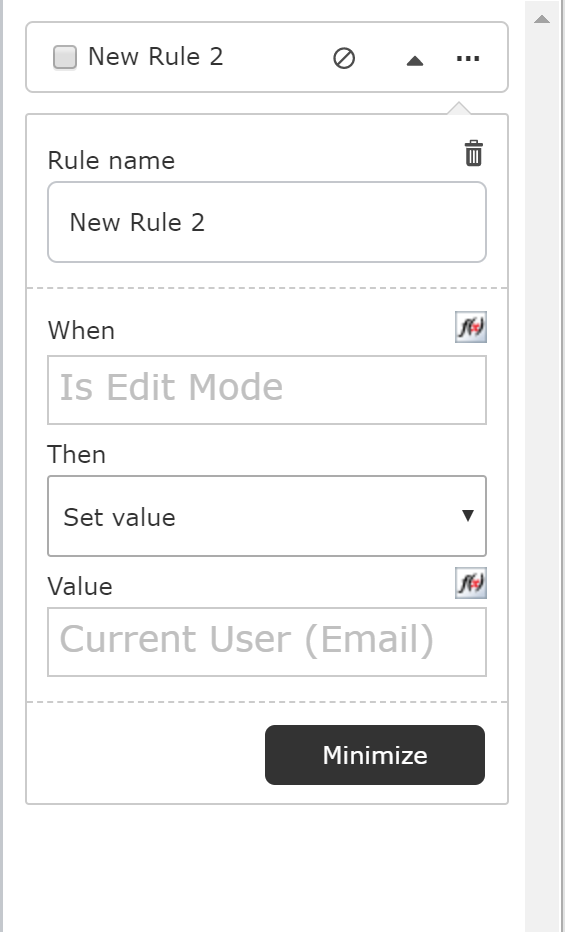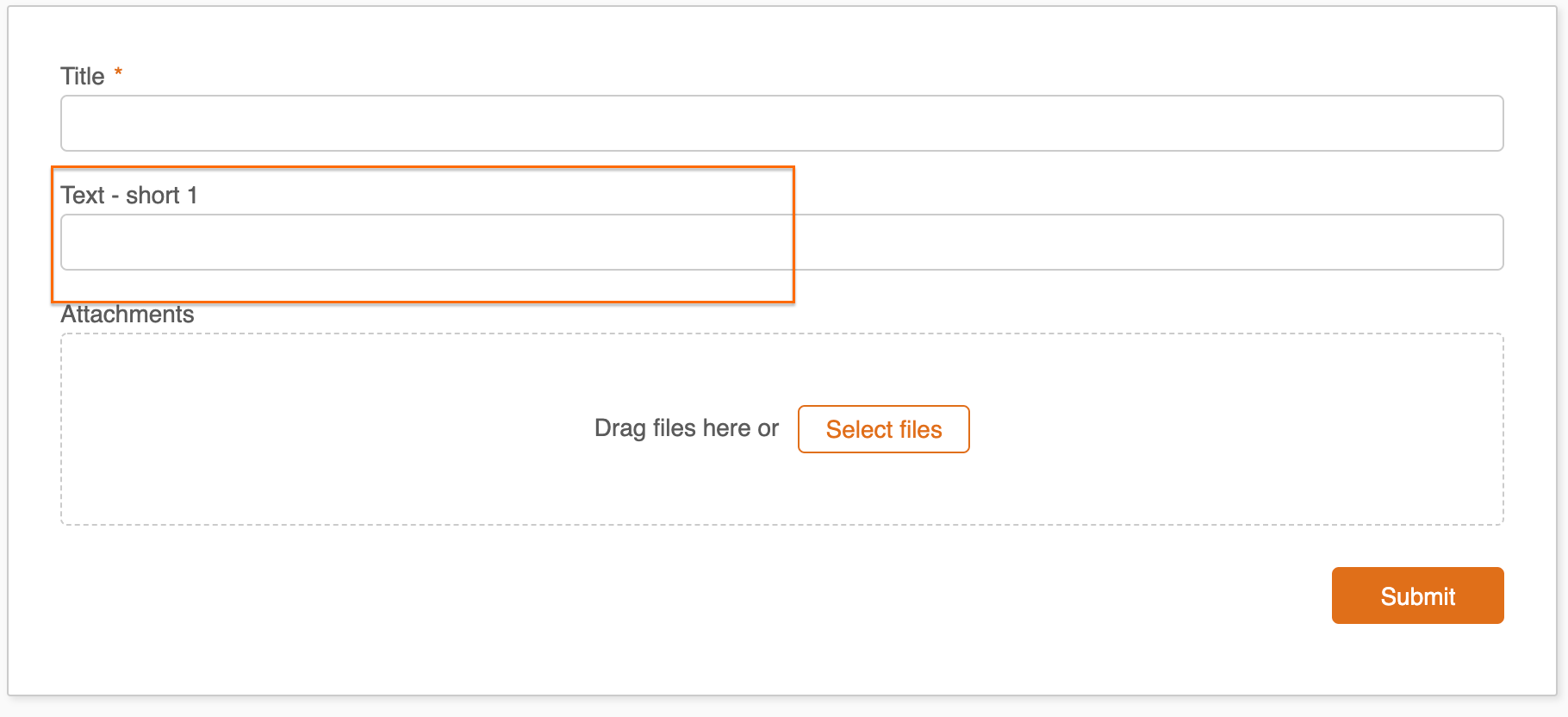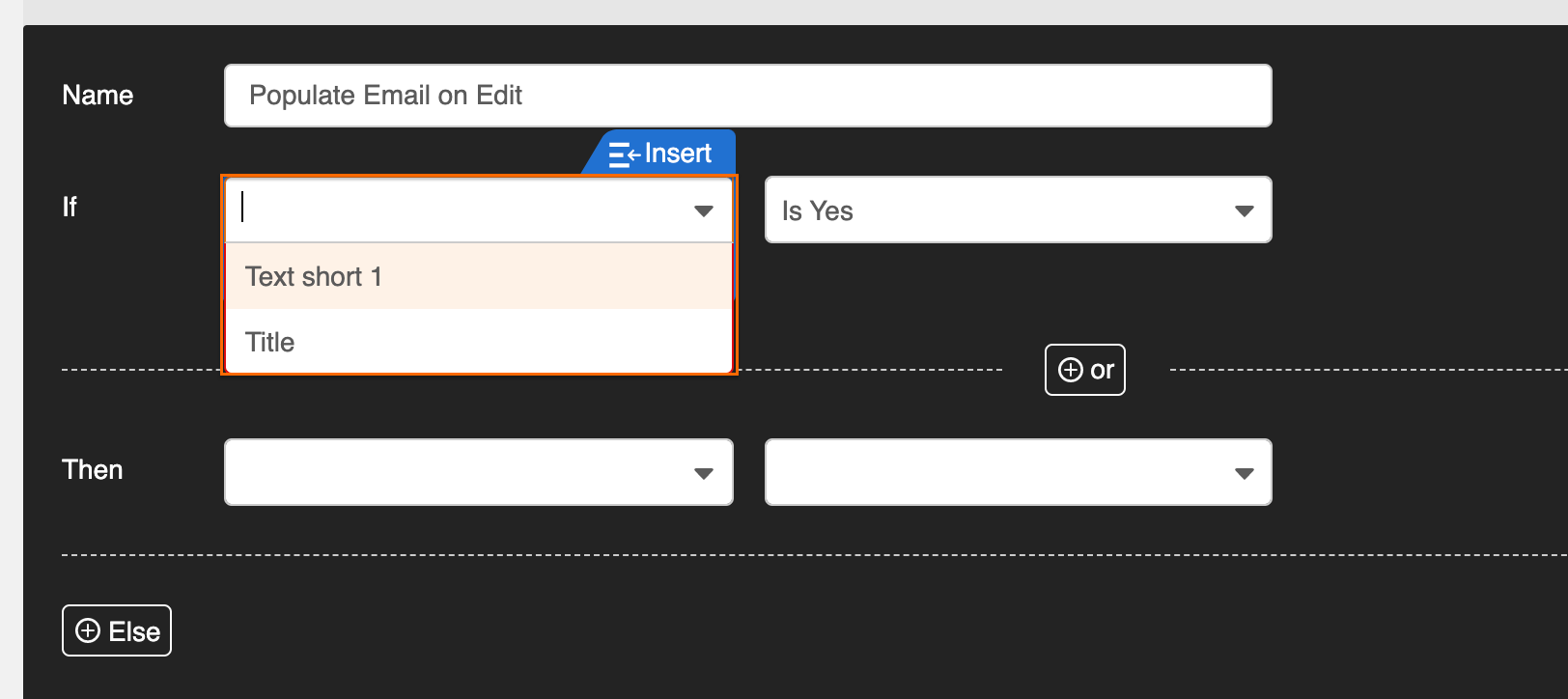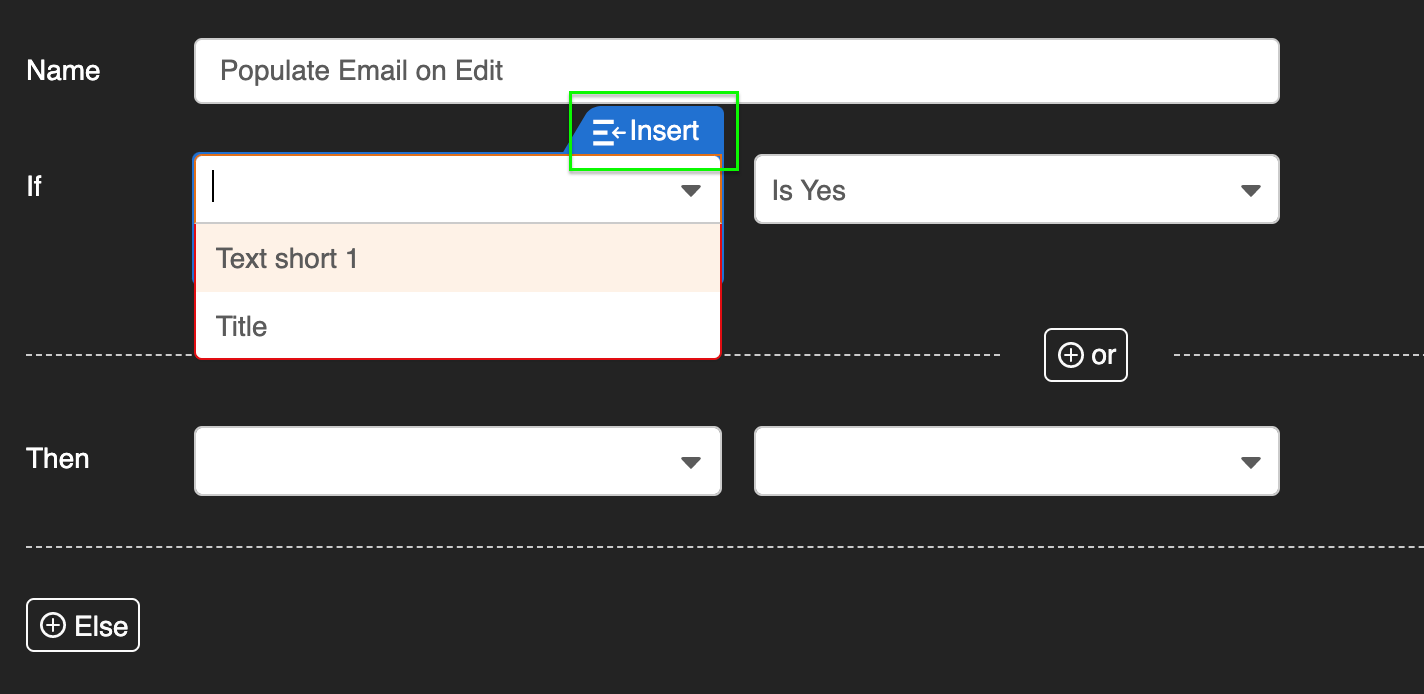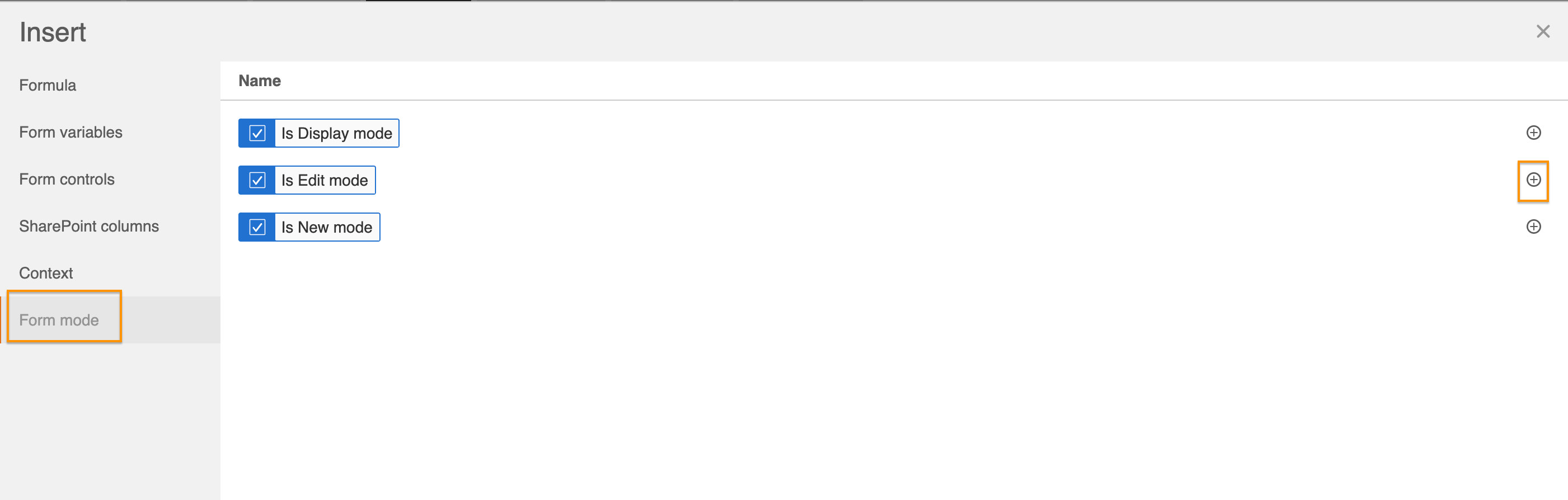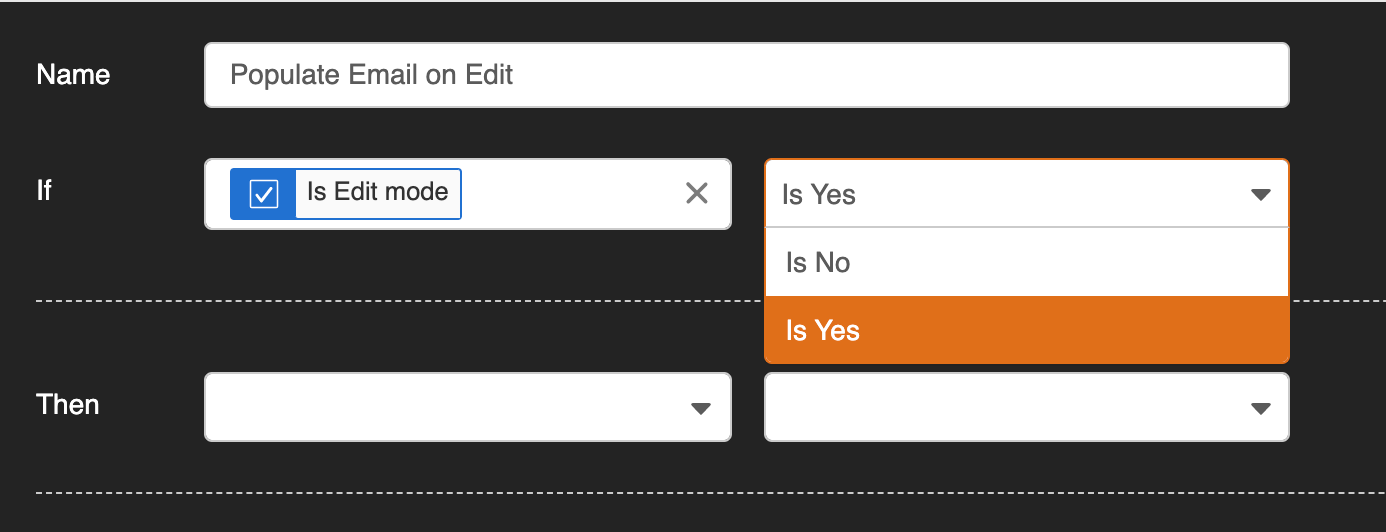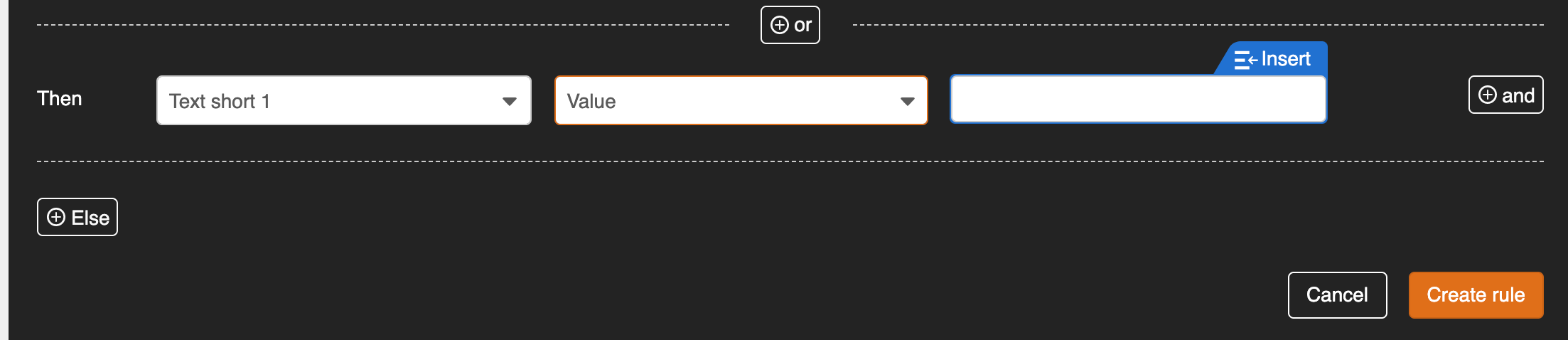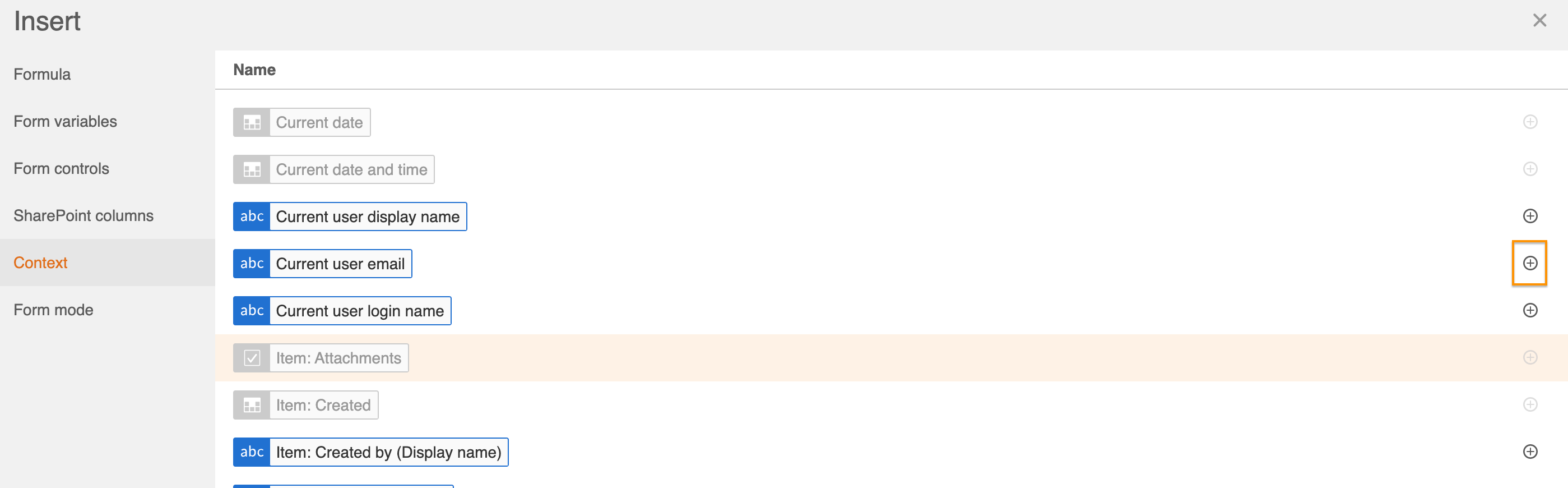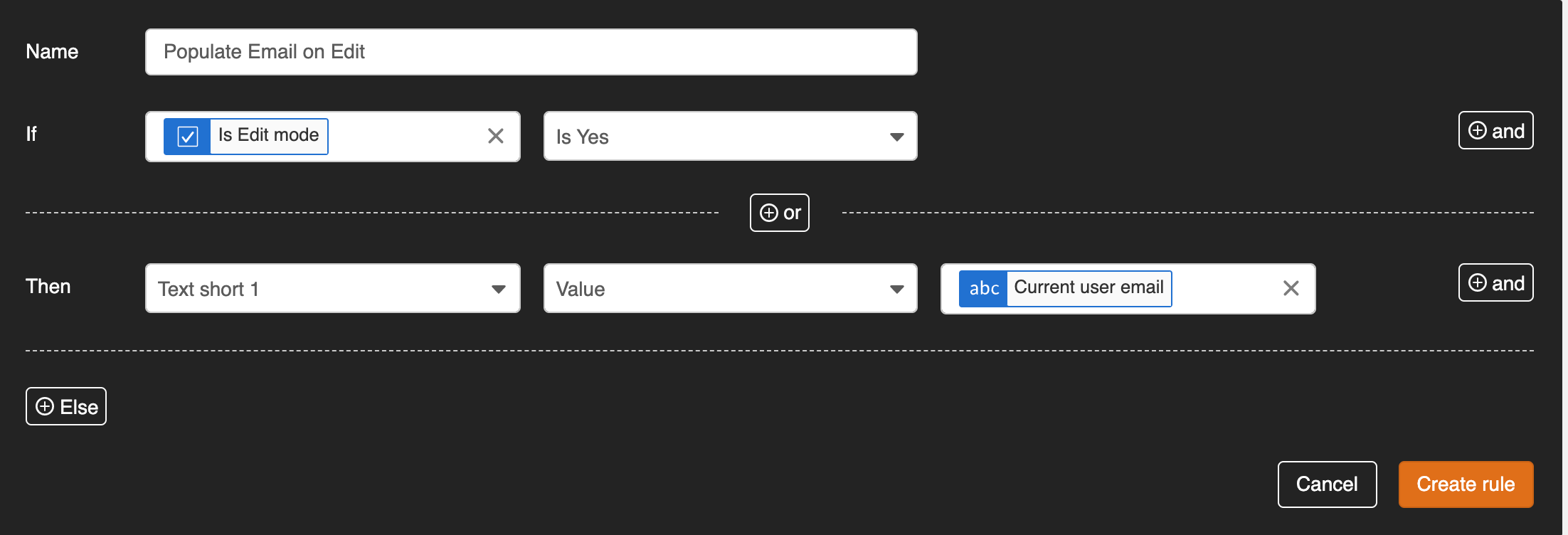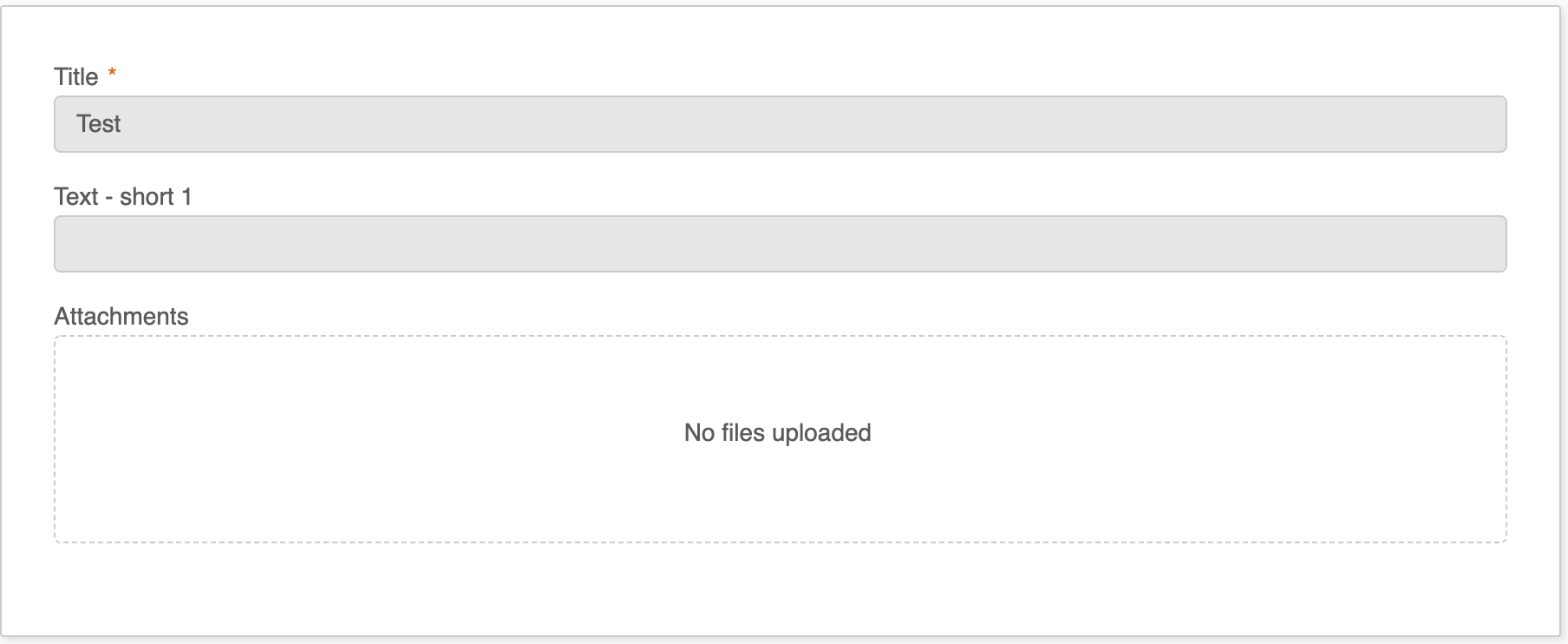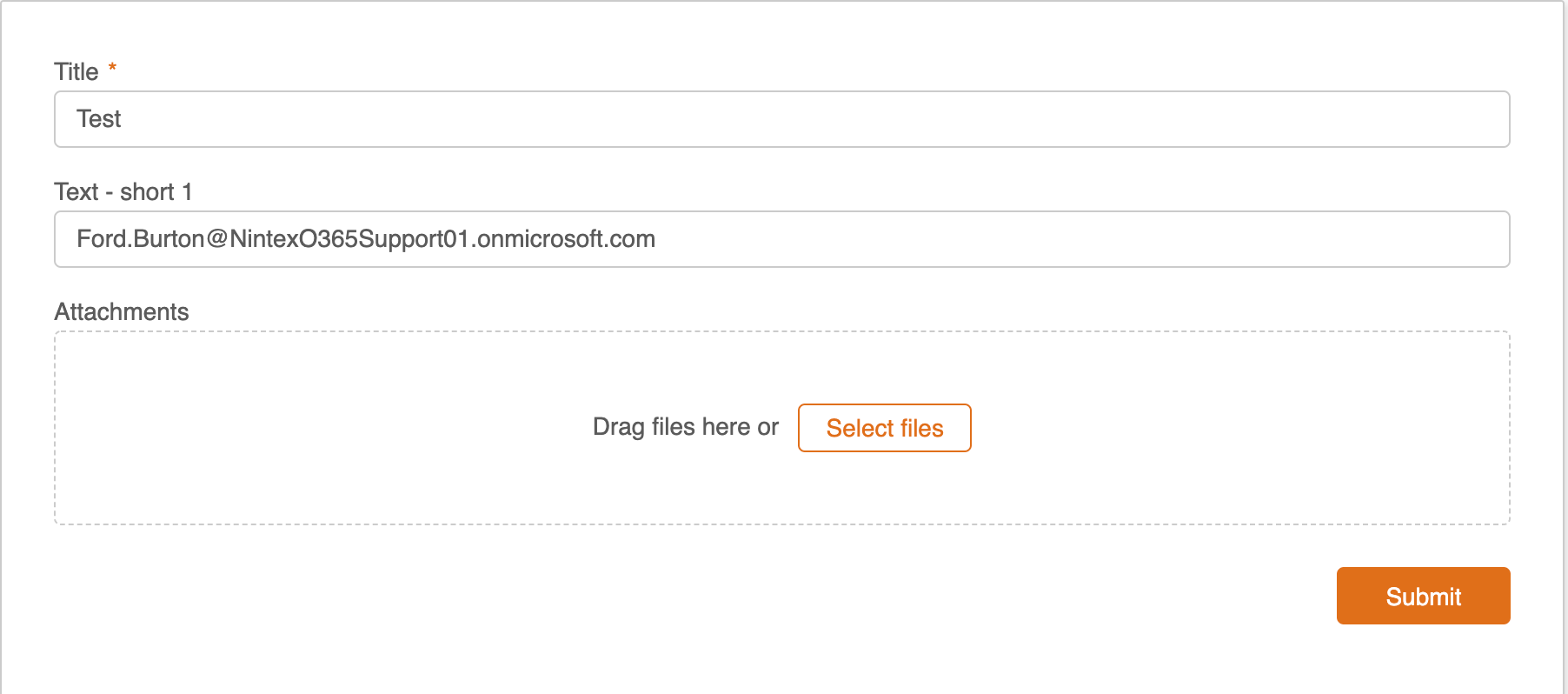Hi All,
I'm using a responsive form and would like to set a field (a single line of tex) with the current user email value/id but it doesn't seem to work.
When i try (In New mode it works but not In Edit Mode).
Is this how it is suppose to work or what am i missing here...
See screenshot
Thanks in advance