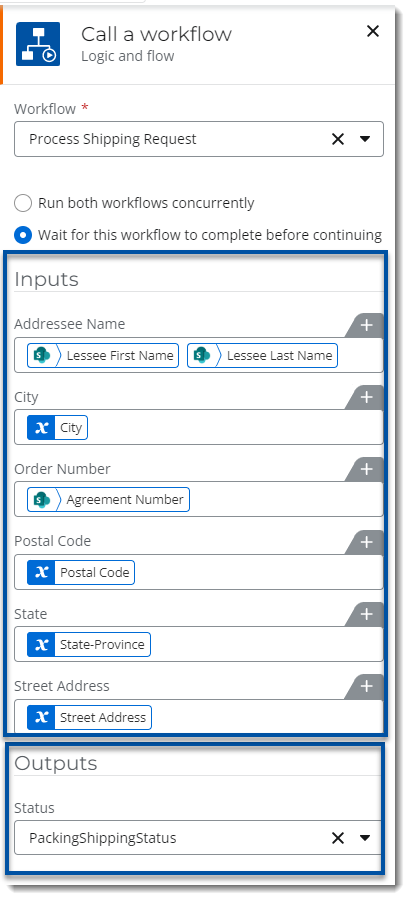Topic
This article will explain how to use the Nintex Component workflow start event, in Nintex Workflow Cloud. Use this start event when you want to start a workflow from another workflow with the Call a web service or Call a workflow actions. External applications capable of using the Nintex Workflow Cloud web API can also make requests to start a component workflow.
Instructions
- Click on the start event to open the configuration panel and select the "Component workflow" option from the Nintex group of start events under the Start from property.
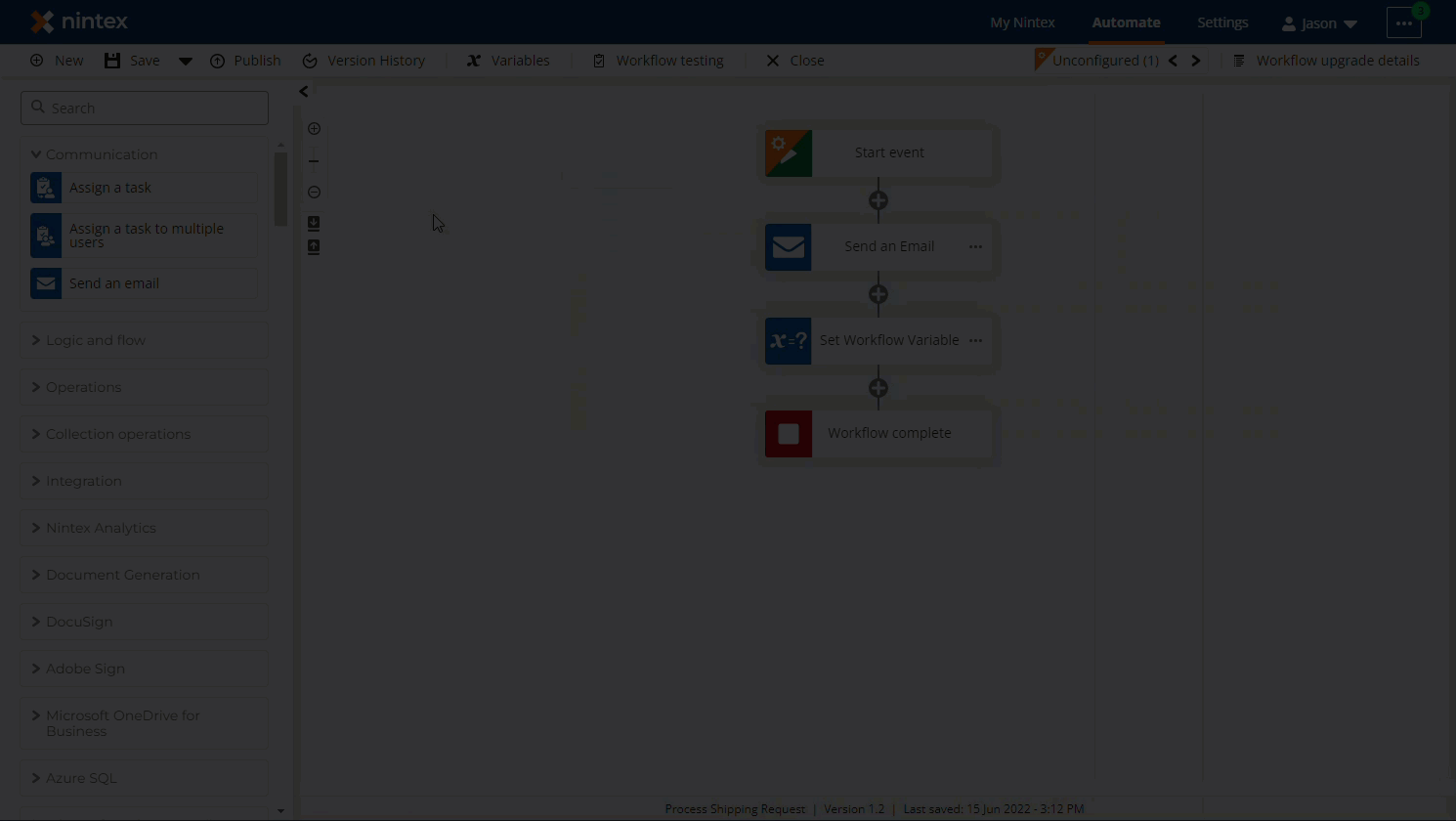
- Click the Create a variable button to create Start event variables that can be used by external workflows and applications to pass data into the component workflow as parameters. In this example, address and order number variables can receive data as input for use throughout the workflow.
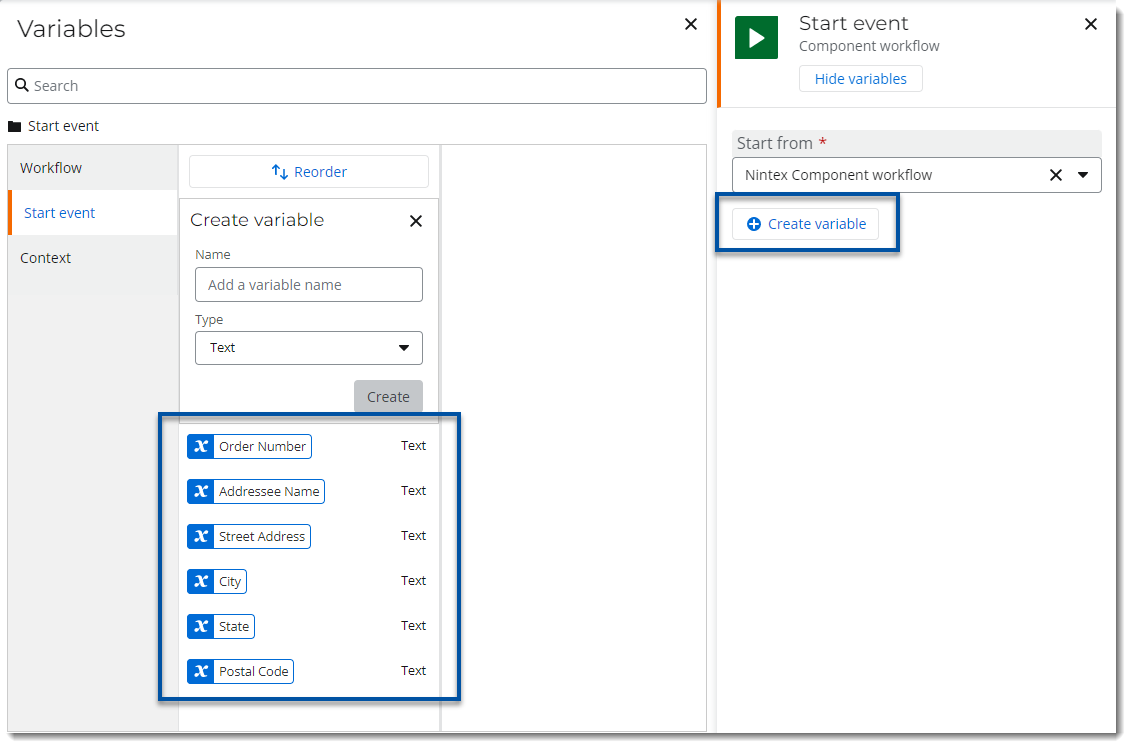
- Create workflow variables based on your requirements. Note, put a check in the Output checkbox to designate workflow variables as being able to provide output data back to the calling workflow or application.
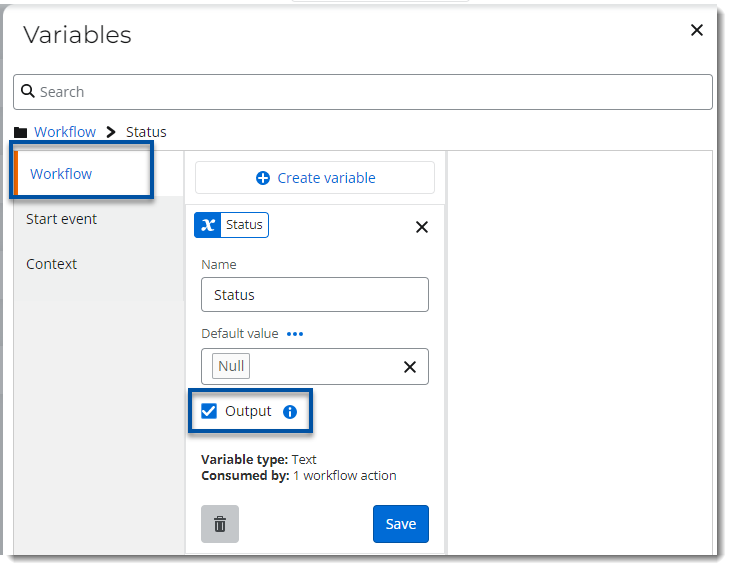
- When using the Call a workflow action in another workflow, the Start event variables will appear as inputs and a Workflow variable can be selected to provide data like status information back to the calling workflow.