Topic
In this article, we will review a few best practices you can follow to improve your workflow’s portability across different Nintex Workflow Cloud and SharePoint tenants. Taking design considerations into account for workflows to be portable from one environment to another is always a helpful practice to follow. This is especially true in cases where you have development and production environments. You may also have a process that could be used across multiple divisions in different regions throughout the world where production tenants are also different.
Instructions
Workflow Variables
Use workflow variables to store constant values that can be used repeatedly throughout actions in your workflow. For example:
- Email addresses
- URLs to other sites
- SharePoint List and Site Names that are outside the context of your workflow
- Regular expressions
- XPath or JSONPath query expressions
- SQL Queries
Consider using a naming convention for these variables that sets them apart from other variables in your workflow, so they are easy to find. In the following example, the letters “ENV” are prepended to the variable name to show they are considered environment variables for storing values that do not change. You can use whatever convention aligns with your own requirements.
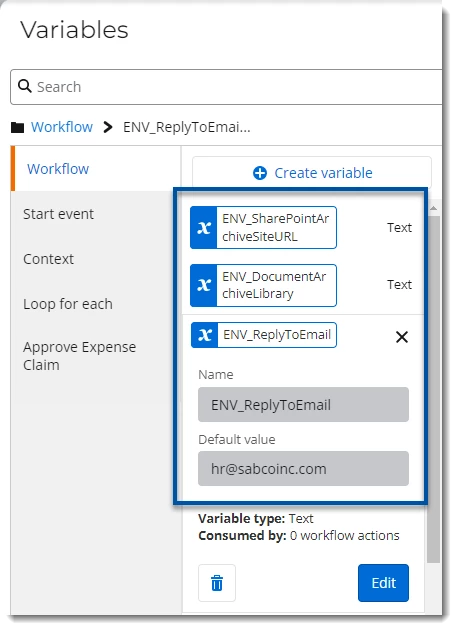
Use these for things like Reply To address and Sender display name properties in actions like Send an email. They are also helpful in storing site URL's and List Names for other SharePoint lists that are not linked to the Start event of the workflow.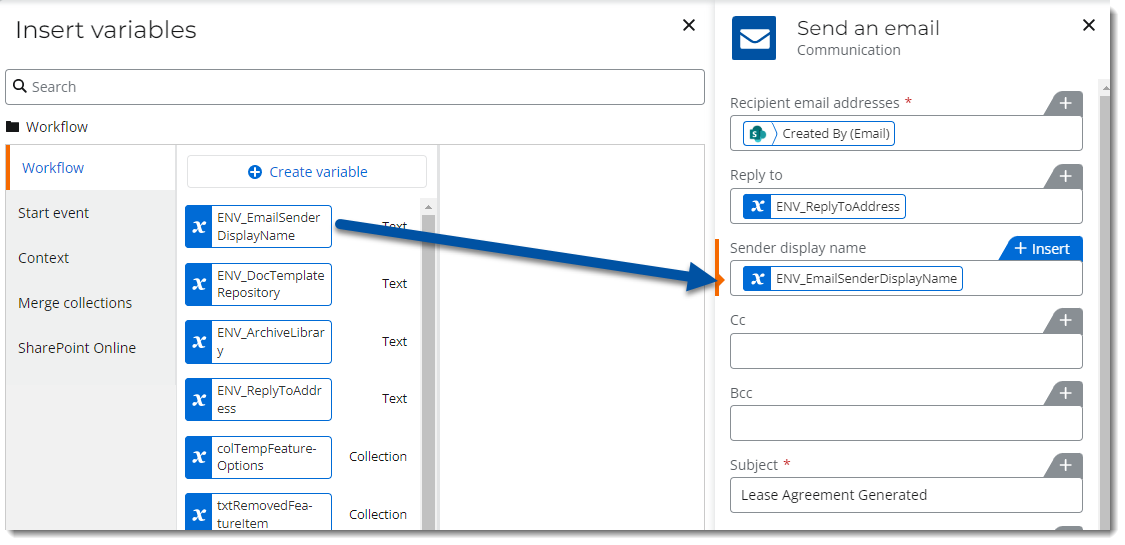
Start Event Variables
- SharePoint list and library names
- Start Event Site Context
- SharePoint URLs
- Box file name
- Box Path to file
Many start event object variables also contain context information. For example, the SharePoint Online start event object variable will contain a Site Context object that holds variables for the list name and site url values that correspond to the list that starts the workflow instance.
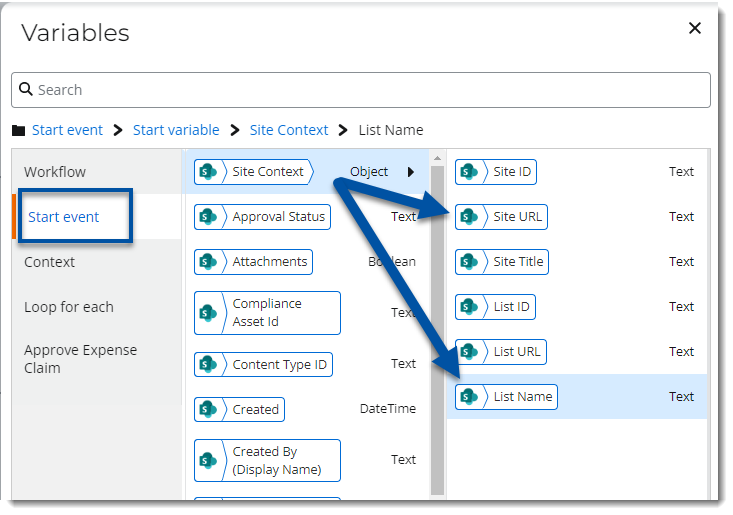
Use these in SharePoint Online actions, like Update Items, throughout the workflow so that if you export the workflow, it can be imported to another Nintex Workflow Cloud tenant relatively easily with much less reconfiguration.
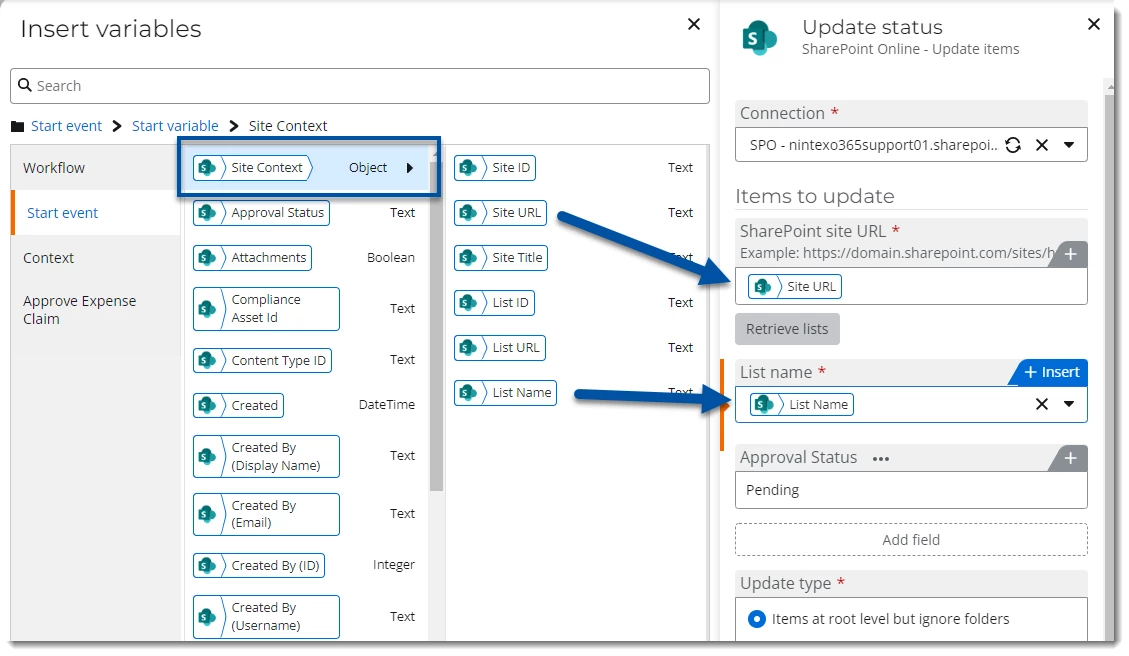
Before using SharePoint site URL and List name variables
Upon initial configuration of some SharePoint actions you may need to supply the actual SharePoint site URL and retrieve lists. This creates list and column awareness for the action so that you can then add fields to update. The designer will not be able to read the default values of Start event context variables at design time to retrieve a list and its fields. After configuring the fields, you can go back and change the URL and List name properties to use context variables.
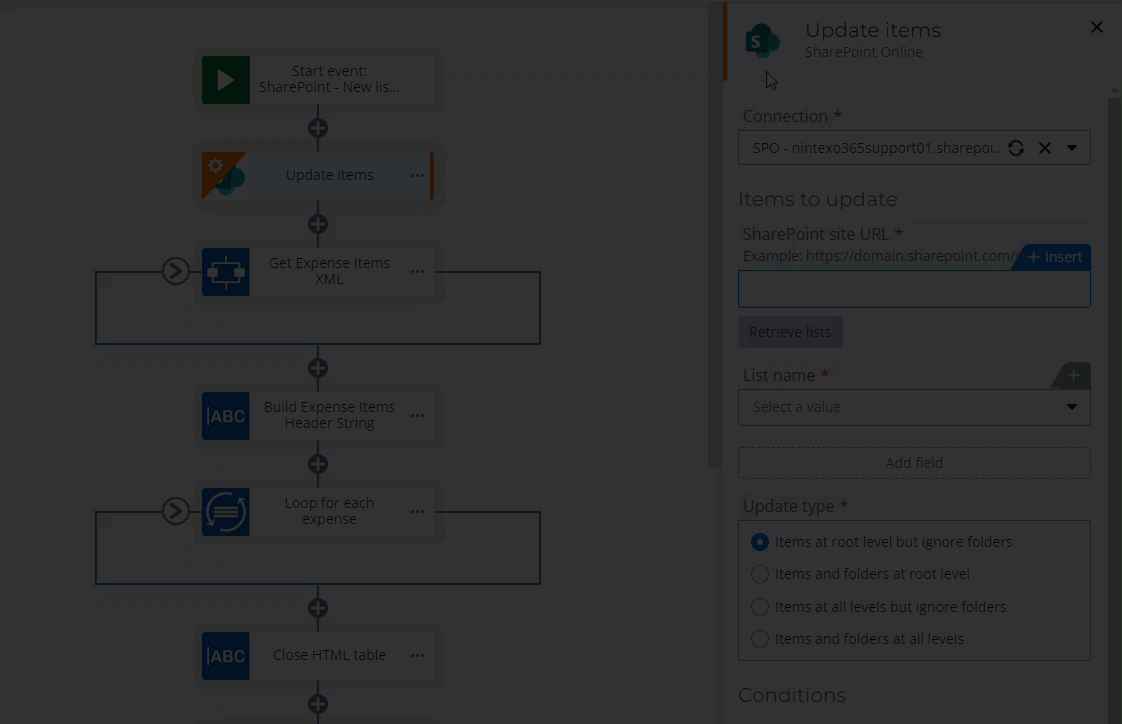
Name connections identically across Nintex Workflow Cloud tenants
When exporting then importing workflows across different Nintex Workflow Cloud tenants, consider naming your connections in the new tenant identically to the connections in the original tenant. The start event and other actions that use these connections will automatically pick them up in the new tenant when you open the workflow and click on the actions.
Demonstration



