Topic
Nintex Workflow Cloud tasks can be completed by using Express Approval.
The Express Approval feature allows you to complete a task by replying to a task email with a predefined outcome which is Approve or Reject by default.
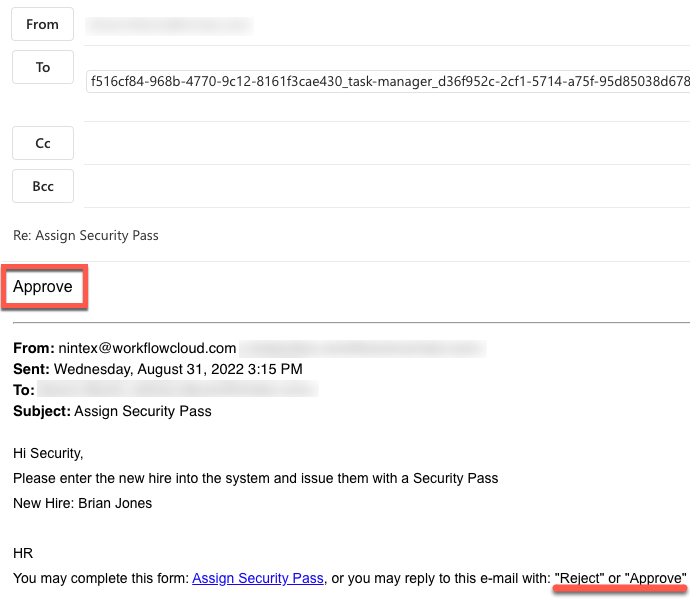
Task comments can now be added to the Express Approval and be captured by the Nintex Workflow Cloud Workflow. Comments are added by specifying the outcome followed by a comma and then your comment.
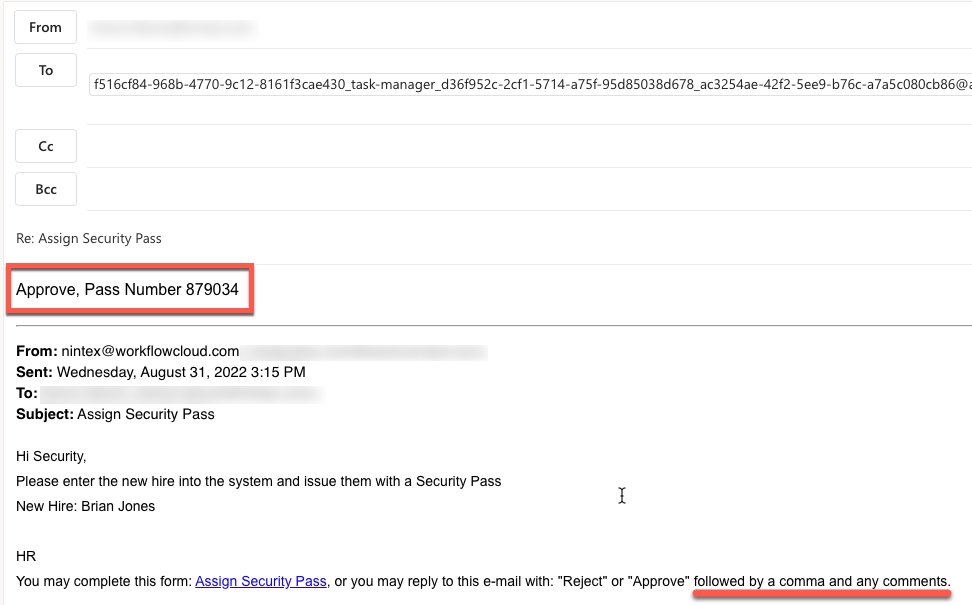
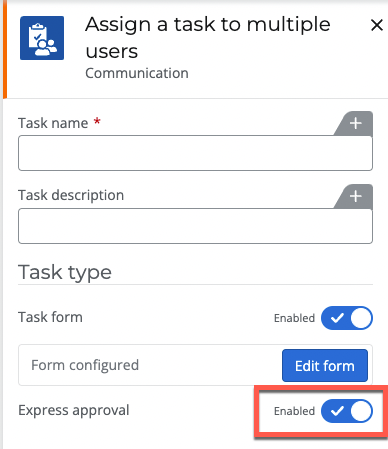
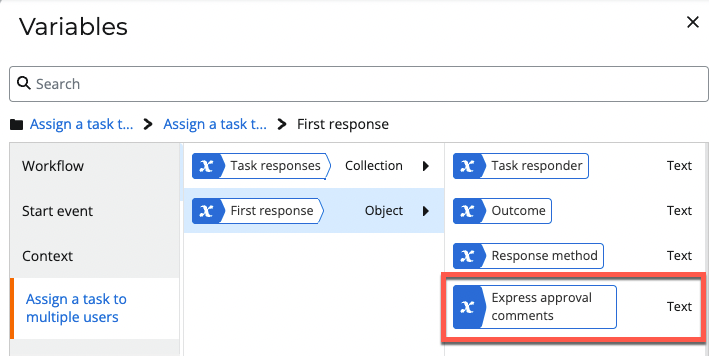
Please see the Nintex Help files for more information:

