Question
Some process's require images to be uploaded but the number of images can be random. Having a random number of images can make it difficult for a workflow to generate a document but here is a solution.
Answer
Attached images on a Nintex Start Event form are shown in the workflow as a collection of images. The key to this solution is knowing the the number of images that are attached to the upload file control and then assigning them to their own file type variable. Having a maximum number of images that can be attached is also essential.
The easiest way to know how many files are attached is to use a count items in collection action. Adding each file to its own variable can be done in many ways but getting an item from the collection seems to be the easiest. Please see the video below for the full solution.
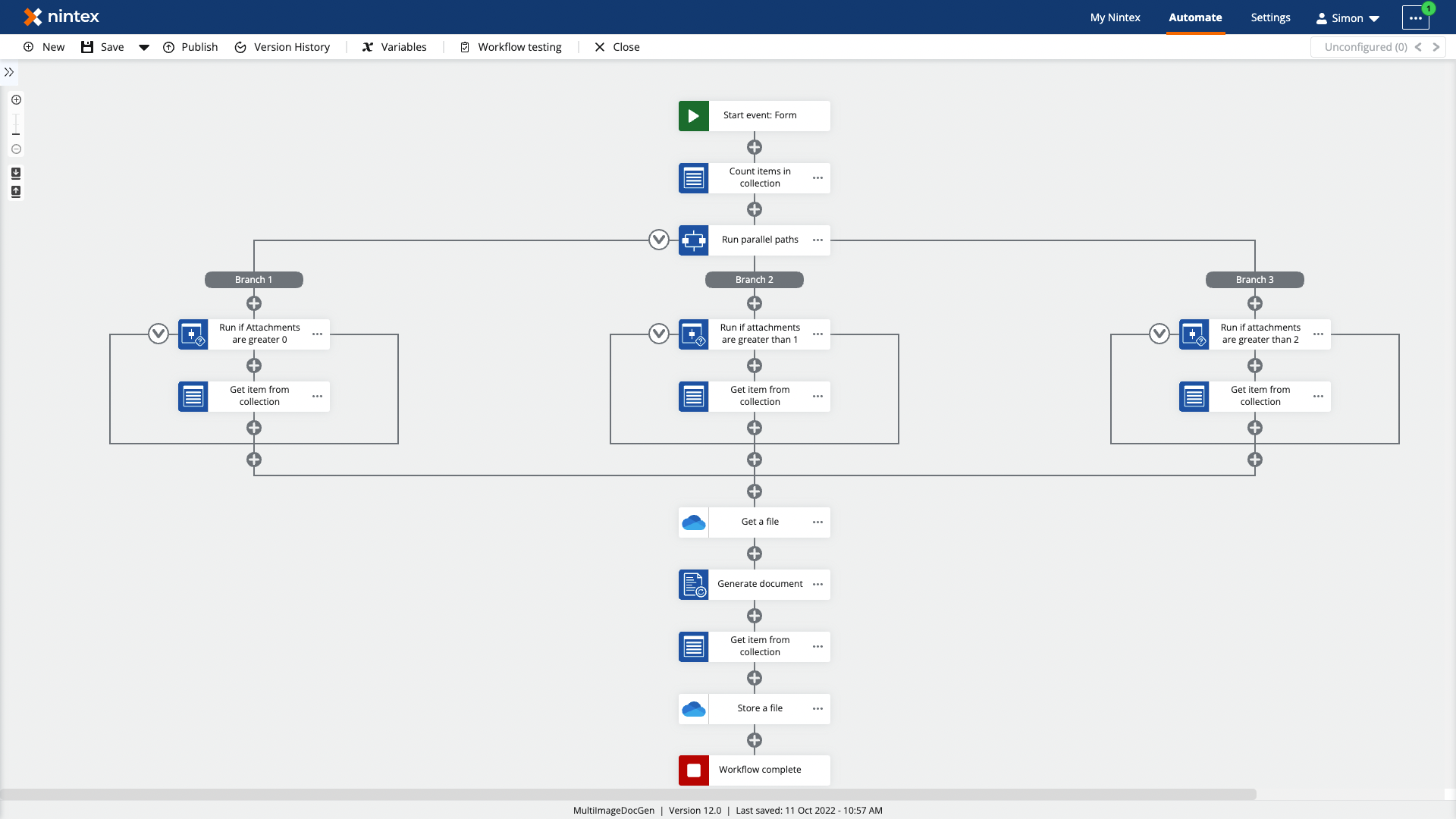
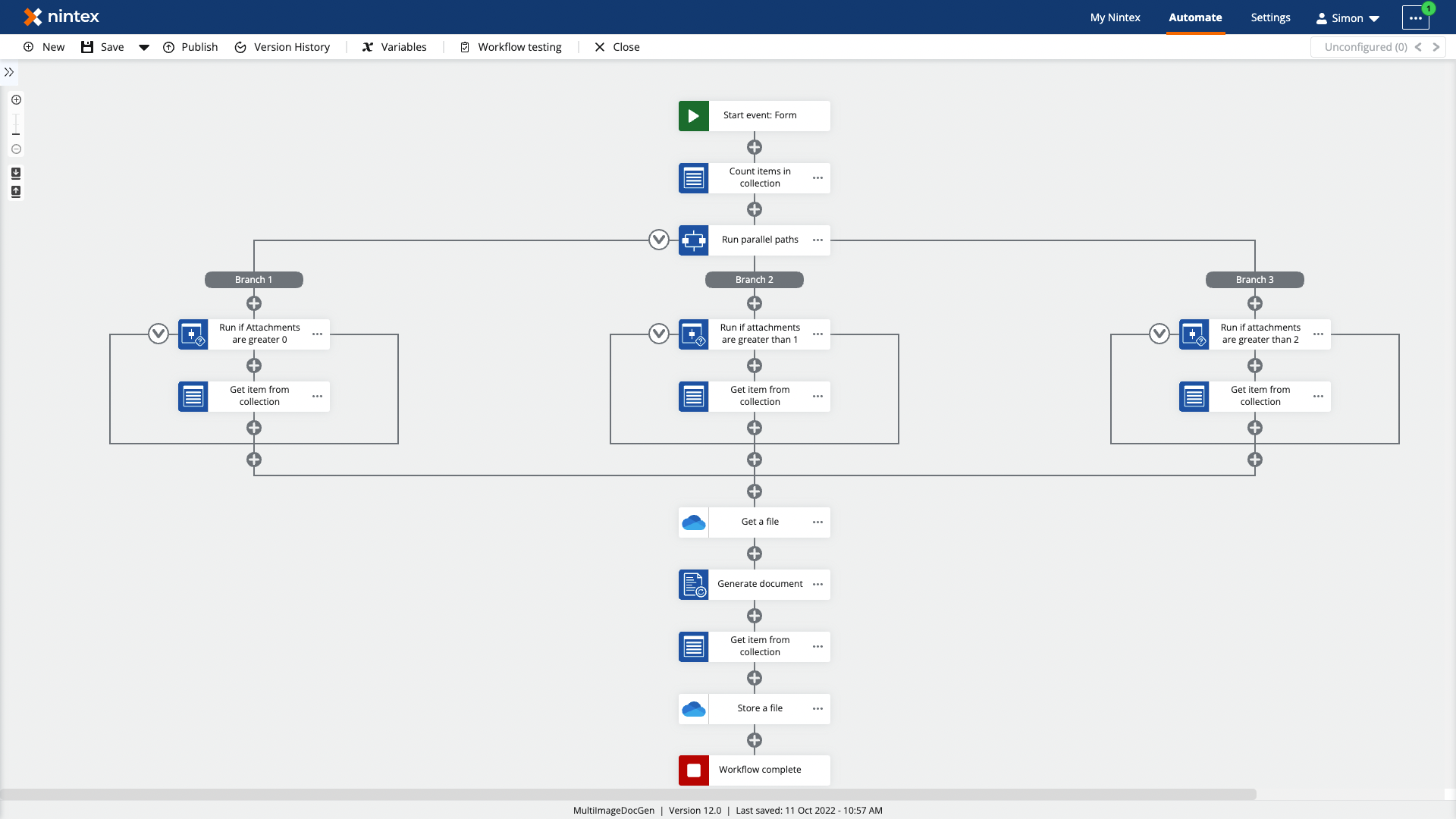
For more information please see the Nintex Automation Cloud help files.

