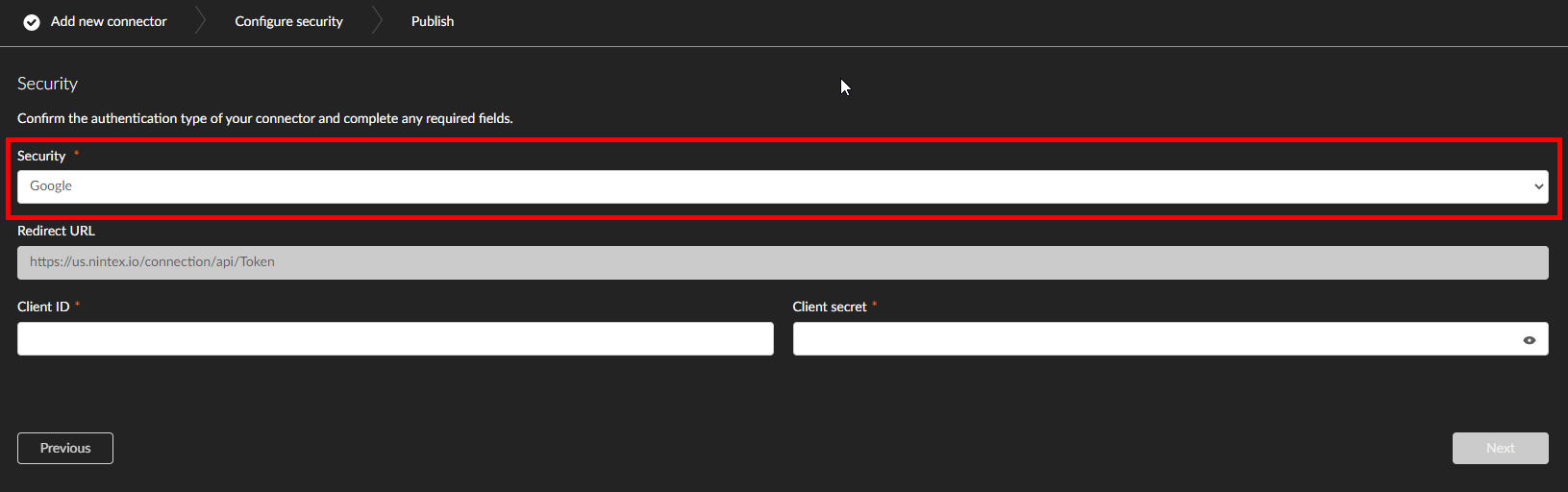I have created a project in Google Workspace and I have added a connection along with the Export Connection API. I go to my workflow and I place the Google Workspace Export over to the canvas. In the Connection field it asks me to select a value and I select add connection. A dialog box pops up asking for a Connection Name. I paste in the name of the Nintex connection I created.
I get a Error 401: invalid_client, Client missing a project id.
Can anyone tell me what I have set up incorrectly?