Scenario
This article will show you how actions that have the setting, Include current item attachments, will upgrade in Nintex Automation Cloud. Emailing a list item's attachments is a capability that appears in actions like Send an email, Start a task process, and Assign a task, when used with a SharePoint list. Note, in Nintex for Office 365, it is available for the initial email message in the Start a task process and Assign a task actions when the Allow LazyAapproval property is enabled.
After Upgrade
- A compound action set will be created to loop through and get the attachment files of the current list item that starts the workflow.
- Files will be added to a collection variable that can be used in the attachments property for e-mail messages.
Differences
- Nintex Automation Cloud will create multiple workflow steps to process and attach files to the email message.
Configuration
Send an email action example
This example shows how the workflow upgrades with the Send an email action for the current list item. It will be similar to other actions that use this capability as well. Nintex will create a compound action set to organize all the actions related to loading current item attachments.
- The SharePoint Online - Get attachment names action will be used to load the list of names for any files attached to the current SharePoint list item and store them in a collection variable.
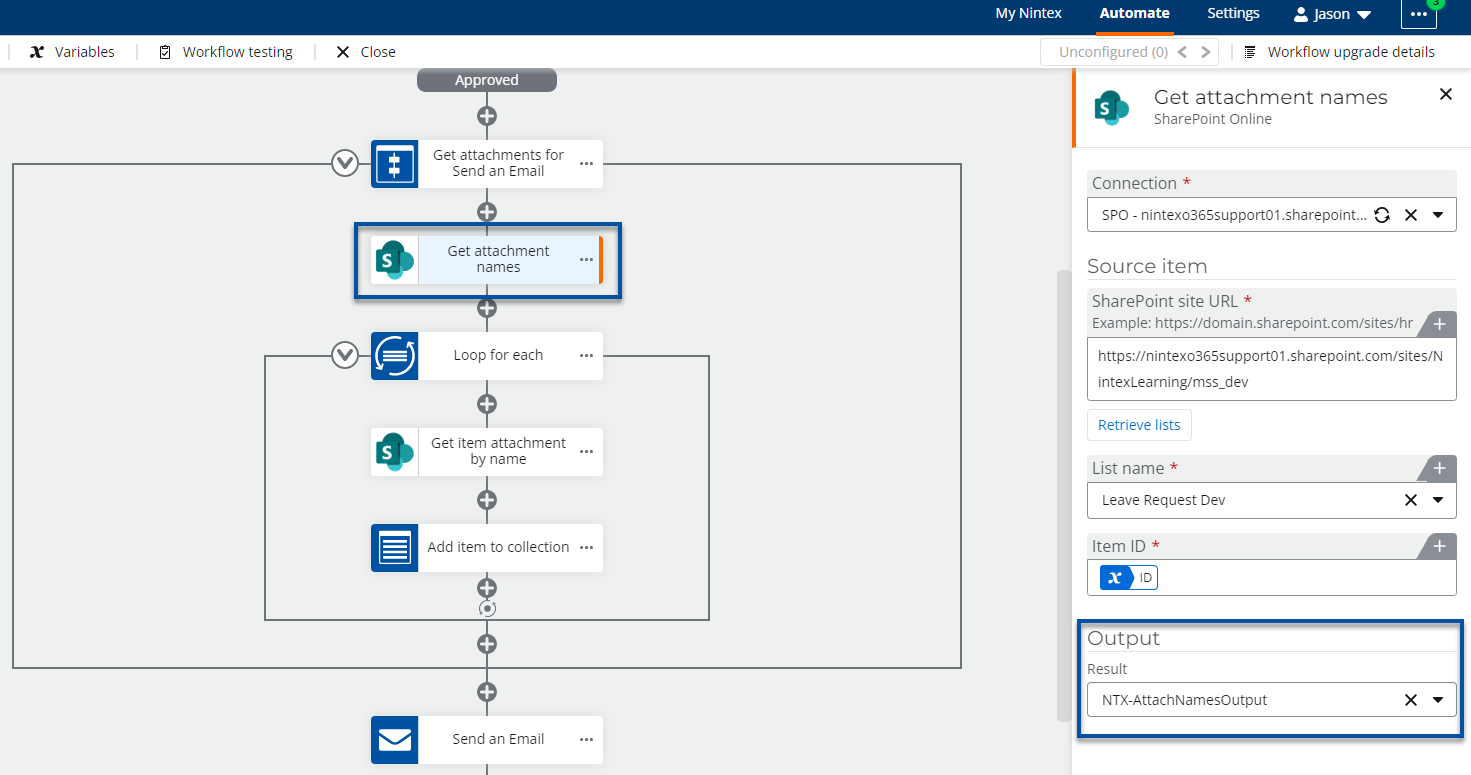
- The Loop for each action will loop through the file names collection variable that comes from the action, Get attachment names, discussed in step 1.
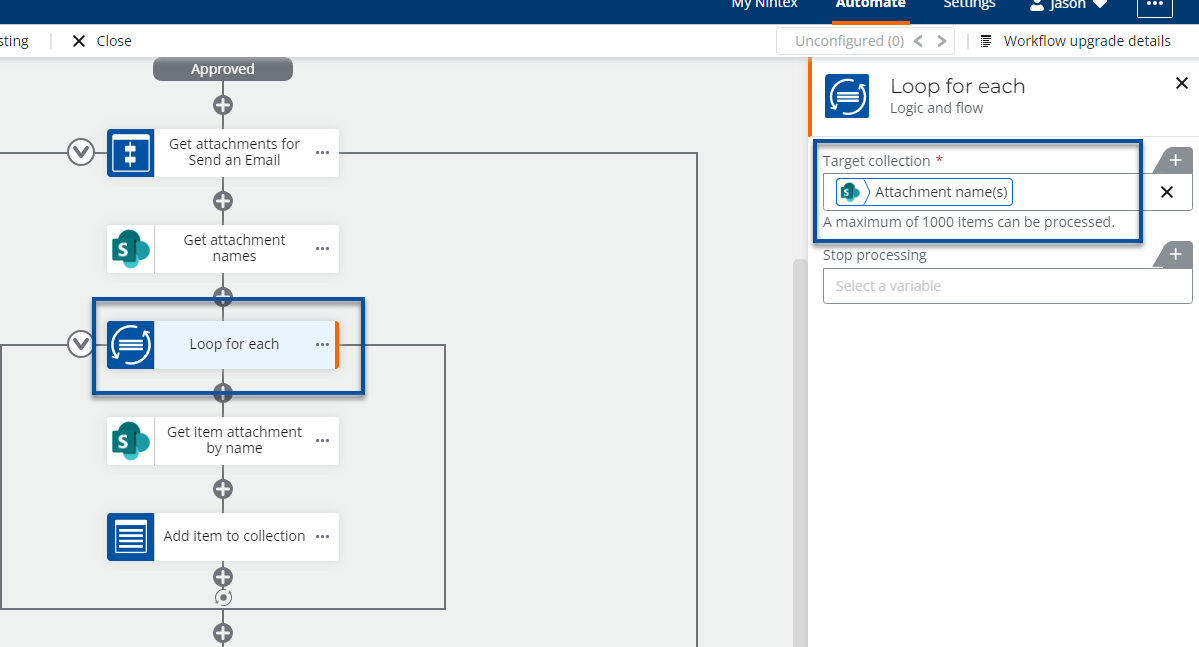
- Within the Loop for each action's grouping, the Get item attachment by name action will be used with the Add item to collection action to load in the physical attachment files of the SharePoint list item that started the workflow instance and add them to a file collection variable.
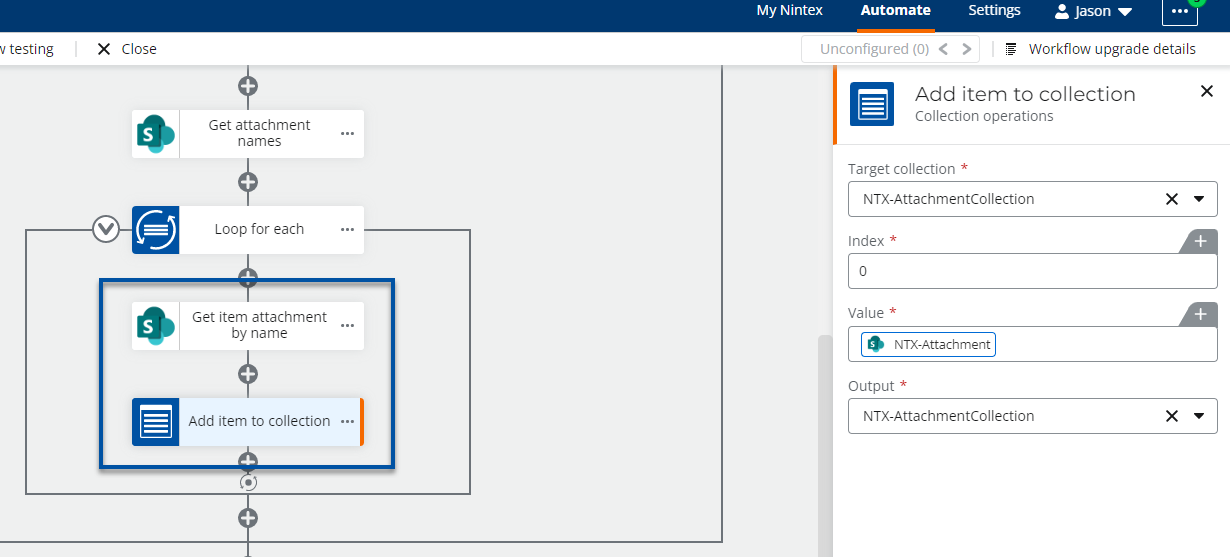
- The file collection will then be used in the File attachments property of the Send an Email action.
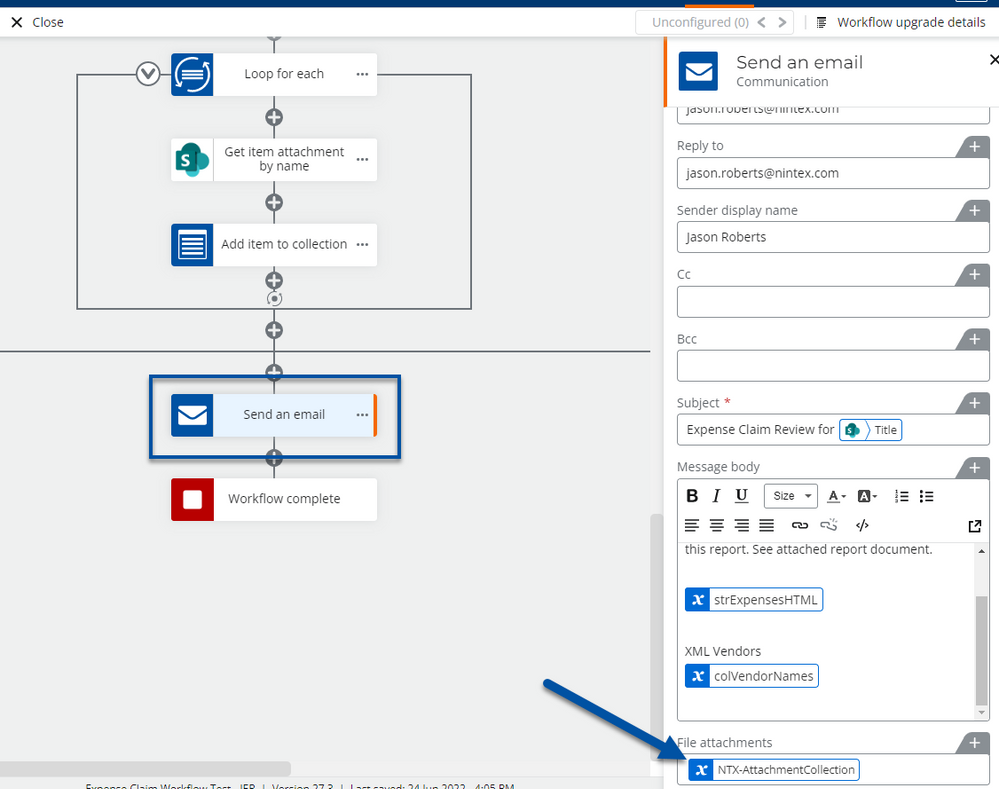
References
- Nintex for Office 365 Help - Upgrade Workflows
- Nintex Automation Cloud help - Send an email
- Nintex Automation Cloud help - Assign a task



