K2 4.7 December 2019 Cumulative Update
KB003413
PRODUCT
The K2 4.7 December 2019 Cumulative Update contains updates and fixes for issues reported in K2 4.7 products. K2 recommends keeping your K2 environment updated by installing the latest cumulative update, and that you test this update before you deploy to a production environment.
Prerequisites and Dependencies
This cumulative update is only compatible with K2 4.7 products (K2 blackpearl 4.7, K2 smartforms 4.7, and K2 for SharePoint 4.7). Each new cumulative update contains the updates and fixes that were included with the previous cumulative updates. The cumulative update does not require any previous cumulative updates or fixes to be installed, and no additional cumulative update is required to fully update a K2 environment. If you have installed individual hotfixes included in this cumulative update, those hotfixes are not changed unless a newer version of the hotfix is available for the update.
Getting and installing the update
You can download the K2 4.7 December 2019 Cumulative Update on the K2 Partner and Customer portal.
To install the cumulative update, run the cumulative update installer on every machine in your environment where a K2 product or component is installed, including desktop machines that have K2 Studio or K2 Designer for Visual Studio installed. The same installer is used to update the specific K2 products and components that are installed on that machine. To determine which cumulative update or fix pack has previously been installed in your environment see https://help.k2.com/kb000426.
- Backup your K2 database.
- Download the K2 4.7 December 2019 Cumulative Update.exe.
- Double click the .exe file and select a location to extract the installation files.
- The Update window opens. Click Change if you need to change the K2 database. Select the correct information and click Accept. Click Update to start the installation.
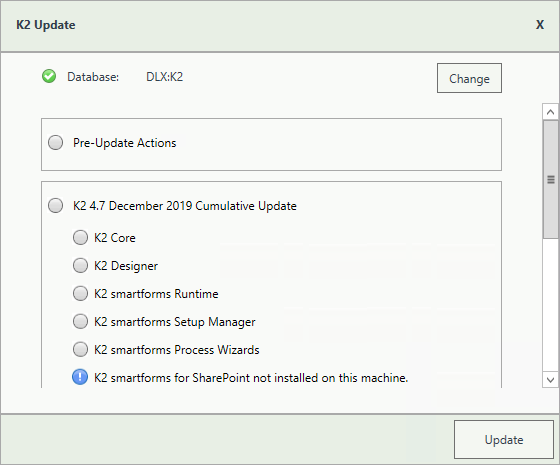
- A warning is displayed if a backup of the K2 database is not found. Create a backup before selecting OK. Click OK on the warning window to continue with the update. Click Cancel if you want to create a backup first.
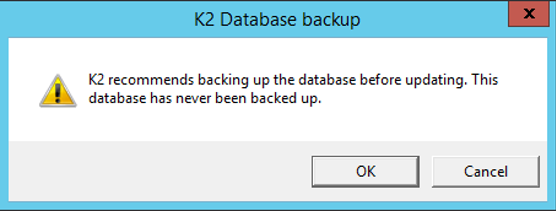
After creating the backup, you can click Update again on the Install window. If a backup for the K2 database was recently performed, the installer shows you the date and time of the last backup.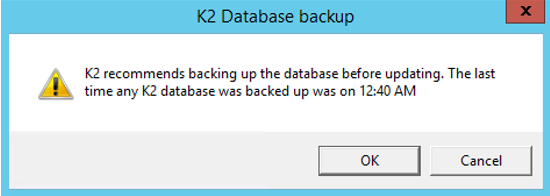
- Click OK to continue with the update.
- Wait for the update to complete, and then click Finish.
- To rollback the K2 4.7 December 2019 Cumulative Update, uninstall K2 from your environment.
- Re-install K2 4.7.
- Restore the K2 database using the backup made before the update.
Included in this Update
This cumulative update includes the following updates and fixes:
The fixes included in the following cumulative updates are included in this update
- KB002270 - Code Fix: Sharing of out of office shared worklist items does not end after end date is reached
- KB002271 - Code Fix: An error occurs when creating a Document Set with a long name
- KB002272 - Code Fix: When searching for an item on a view with a value of 1, the return result displays incorrectly as {1}
- KB002273 - Code Fix: A user account is disabled when requesting user or group details and the provider returns a null value
- KB002287 - Code Fix: No error message displayed when a user without rights to the database attempts to execute a SmartObject
- KB002288 - Code Fix: After creating a new K2 for SharePoint application, the artifacts page is not displayed
- KB002289 - Code Fix: An error occurs when searching for a user and specifying a manager who does not exist
- KB002295 - Code Fix: Unable to save out of office settings in K2 Management
- KB002296 - Code Fix: Captured data does not save on K2 mobile application after reloading a view or form
- KB002297 - Code Fix: An exception occurs when executing Endpoint SmartObject methods
- KB002317 - Code Fix: Unable to set the “Manager Can Update Membership” checkbox
- KB002318 - Code Fix: Unable to upload documents with specific special characters in the name to a SharePoint Library
- KB002319 - Code Fix: The K2 Service takes a long time to stop or start
- KB002320 - Code Fix: The “Delete All” button on the K2 Artifacts page in SharePoint is not working correctly
- KB002324 - Code Fix: Worklist items can be released in K2 Workspace but not in K2 Management
- KB002325 - Code Fix: Deployment fails when mis-matched "Allow this SmartObject to be used in workflow" options exist
- KB002338 - Code Fix: An error occurs when executing an SQL query using "Union All" with tables that have the same name
- KB002339 - Code Fix: Anonymous Form access from a secondary runtime site causes an error
- KB002340 - Code Fix: Cannot inherit from DocuSign SmartObject dll assembly to override methods
- KB002355 - Code Fix: SharePoint authentication does not register a change of logged in user
- KB002357 - Code Fix: Unallocated Worklist items present an error
- KB002358 - Code Fix: The cursor of the Picker control sometimes jumps to another control
- KB002377 - Code Fix: When executing a list method from an Oracle data source, returned results only displays content from the first page
- KB002378 - Code Fix: Unable to publish a SQL SmartObject with non-English column names in SQL table
- KB002379 - Code Fix: Unable to deploy a .NET Framework 4.7.1 based workflow via K2 Package and Deployment
- KB002421 - Code Fix: When starting a workflow via the REST service, the folio name in the webservice call saves incorrectly
- KB002422 - Code Fix: K2 Workflows don’t start when configured to start with a SharePoint event
- KB002423 - Code Fix: When Out of Office is configured via the API for a future date, the forwarding user receives tasks before the configured Out of Office date
- KB002440 - Code Fix: Form opens twice in Internet Explorer
- KB002441 - Code Fix: After upgrading to K2 4.7 an exception occurs when executing an Endpoint WCF service method
- KB002442 - Code Fix: After upgrading to K2 4.7 the Edit toolbar button on a list view does not function correctly
- KB002443 - Code Fix: An exception occurs when creating a K2 Package and Deployment package using the Select All button
- KB002466 - Code Fix: Non-expiry K2 licenses show an expiration date in K2 Management
- KB002467 - Code Fix: When a K2 for Visual Studio workflow in error state is retried, the workflow completes
- KB002468 - Code Fix: A large number of temporary dll files are created in the Host ServerBin directory
- KB002469 - Code Fix: When a workflow contains a mathematical sum or minimum inline function, the workflow goes into an error state
- KB002479 - Code Fix: SharePoint K2 webparts do not display in SharePoint Online
- KB002499 - Code Fix: Unable to access a K2 application after deploying a package using K2 Package and Deployment
- KB002513 - Code Fix: When Out of Office is configured for a future date, the forwarding user receives task notification emails incorrectly
- KB002514 - Code Fix: Unable to access a K2 Application in SharePoint after upgrading to K2 4.7
- KB002515 - Code Fix: When redirecting a worklist item, Viewflow still displays the original destination user
- KB002516 - Code Fix: Activating a Subsite on SharePoint to use the K2 application presents an error
- KB002529 - Code Fix: Unable to copy text from a single cell in an Editable list view
- KB002530 - Code Fix: The participant name for a user task does not update when used in an Inline Function after you redirect a task
- KB002531 - Code Fix: Auto complete search results display incorrectly on iPad mini devices
- KB002549 - Code Fix: The Oracle Service broker does not return content data of the clob column
- KB002571 - Code Fix: Endpoint Webservice execution fails intermittently
- KB002572 - Code Fix: A workflow containing a mathematical sum or minimum inline function goes into an error state
- KB002573 - Code Fix: K2 Designer for Visual Studio becomes unresponsive when attempting to edit a SmartObject reference in the K2 Object Browser
- KB002574 - Code Fix: Button action is not triggered on a subview or subform on iPad
- KB002575 - Code Fix: Conditional styling does not apply on a list view when comparing fields with decimal values
- KB002608 - Code Fix: An error occurs when running K2 for SharePoint application registration and activation
- KB002614 - Code Fix: When performing a quick search on a list view, not all values are highlighted
- KB002615 - Code Fix: Members from a SharePoint 2010 group are not added correctly to the K2 identity cache
- KB002622 - Code Fix: Incorrect alignment of Text area / Rich text content when a cell on a view is right aligned
- KB002623 - Code Fix: Destination users are not receiving task notification emails when many workflow instances are running
- KB002659 - Code Fix: Unable to successfully activate the K2 application on a SharePoint site collection with a high number of subsites
- KB002672 - Code Fix: The day difference expression is not returning the correct results
- KB002673 - Code Fix: When adding an exception rule in out of office configuration, not all workflows display
- KB002674 - Code Fix: Error messages that contain user supplied values do not encode the value correctly to prevent cross site scripting
- KB002693 - Code Fix: The Broker SDK is only calling single sign on authentication when the cached password is null
- KB002694 - Code Fix: The incorrect month is selected when the calendar control is in the Arabic (Saudi Arabia) language
- KB002695 - Code Fix: Using the IsBlank filter on an Active Directory SmartObject at runtime presents an error
- KB002696 - Code Fix: When creating a new SmartForms runtime URL and using it in a client event, it reverts back to the default URL
- KB002728 - Code Fix: When a large number of roles exist in K2 Management, you are unable to navigate through the multiple pages of roles
- KB002729 - Code Fix: When a user’s password contains a reserved MsBuild character, an error occurs when the user attempts to deploy a workflow
- KB002730 - Code Fix: A time out error occurs on a SharePoint document library containing a large number of documents
- KB002741 - Code Fix: An error occurs when transferring data to a rich text control
- KB002742 - Code Fix: When a calendar control is set to “time only”, the time popup does not open at runtime
- KB002773 - Code Fix: The text of a list view header is incorrectly aligned
- KB002774 - Code Fix: The PDF control does not create the PDF file successfully in some instances
- KB002791 - Code Fix: After upgrading to K2 4.7, a drop-down list is empty on an editable list view
- KB002809 - Code Fix: Performance issues occur in K2 Worklist, K2 Designer and K2 Management
- KB002810 - Code Fix: The quick search drop-down order is incorrect on a list view
- KB002828 - Code Fix: When opening a subform in Chrome on an iPad, the positioning is incorrect
- KB002837 - Code Fix: K2 smartforms opens a large number of socket connections to the K2 Server
- KB002839 - Code Fix: After deploying a package via K2 Package and Deployment, view field mappings are unresolved
- KB002868 - Code Fix: Custom style configured on a listbox control is not applied at runtime
- KB002874 - Code Fix: Unable to sign-in to K2 smartforms when Multi-Factor Authentication is used
- KB002886 - Code Fix: SmartObject not available to configure as “Use Existing” in K2 Package and Deployment
- KB002887 - Code Fix: When registering a new Endpoint Webservice service instance, the K2 Server stops functioning
- KB002909 - Code Fix: K2 Studio closes unexpectedly
- KB002910 - Code Fix: Navigating to a K2 Application from any SharePoint list or library may result in a user being logged out
- KB002938 - Code Fix: Slow performance experienced when you deploy a package and attempt to configure an item
- KB002954 - Code Fix: The Image or File Attachment controls display incorrectly in PDF
- KB002955 - Code Fix: Paging does not work on the Get Document Sets SmartObject method
- KB002956 - Code Fix: Workflows are not visible on the create package window in K2 Package and Deployment
- KB002967 - Code Fix: There is no user-friendly error message provided when the end user tries to upload a file with no file extension
- KB002968 - Code Fix: Actions after an “if” condition in a rule do not execute
- KB002978 - Code Fix: The K2 Host Server service becomes unresponsive and cannot be restarted
- KB003000 - Code Fix: Generating a PDF with a K2 workflow renders the PDF incorrectly
- KB003001 - Code Fix: Memory Leak when calling REST Web Services
- KB003002 - Code Fix: Generating a PDF with K2 smartforms at runtime show hidden controls
- KB003003 - Code Fix: K2 Performance deteriorates after several days of production activity
- KB003004 - Code Fix: Migrating from Windows Server 2008 R2 to Windows server 2016 results in K2 Workflow reports being outdated
- KB003005 - Code Fix: The Set as Default option on a List View filter does not appear in runtime when using a non-English language
- KB003006 - Code Fix: K2 Workflow reports show instances in running status even though they have completed
- KB003030 - Code Fix: The K2 for SharePoint Application becomes unresponsive upon registration
- KB003137 - Code Fix: Deploying a K2 Smartobject from Source to Target, causes the Smartobject method parameter type icons to display incorrectly
- KB003138 - Code Fix: An error occurs when running a view with a Tree View control
- KB003139 - Code Fix: Unable to refresh K2 workflow reporting services
- KB003140 - Hotfix: After installing 4.7 CU5 FP 40 the Save as PDF method no longer works
- KB003151 - Code Fix: A SmartObject method nested in an expression in a K2 workflow does not update to use the correct SmartObject after deployment to SharePoint
- KB003152 - Code Fix: Unable to edit out of office settings for a delegate/redirect user
- KB003166 - Code Fix: After clicking on a row in a list view at runtime the row is deselected
- KB003196 - Code Fix: Executing a SmartObject method in K2 Management does not return results
- KB003197 - Code Fix: Unexpected dependency error presented on Form in Designtime
- KB003235 - Code Fix: An invalid dependency error appears when parameter values are passed to a form being navigated to
- KB003247 - Code Fix: Uploading a document to a SharePoint Library presents an error
- KB003328 - Code Fix: Specified service plans not enabled for a licensed Azure Active Directory user
- KB003342 - Code Fix: K2 identified an issue regarding insecure deserialization that affects all Endpoint SmartObject Service Types
- KB003343 - Code Fix: Adding a user to a role via K2 Management presents an error
- KB003365 - Code Fix: A form/view becomes unresponsive once a Rich text Control on the form/view is in error state on an Android mobile device
- When you specify a timeout in the K2 API, the timeout is not applied and the connection will stay open.
- After redirecting a task with multiple participants but only 1 slot, the task is no longer available for the user but will still show as available in the K2 Workspace worklist or K2 Management tasklist.
- In some instances the forwarded user for an Out of Office user does not receive the worklist task.
- Unable to open or execute SmartObjects from K2 Management. An error occurs stating :"Name cannot begin with the "<" character, hexadecimal value 0x3C."
Considerations
There are no known considerations for this cumulative update at the time of release.
K2 4.7 December 2019 Cumulative Update Fix Packs
The K2 4.7 December 2019 Cumulative Update Fix Packs contain fixes for issues reported in K2 4.7 products. K2 recommends that you test these Fix Packs before you deploy to a production environment. For a listing of fix packs for this version of K2 4.7 March 2018 Cumulative Update, see KB003413.
