You may grant permissions to your Simple Setup envelope templates to other users, depending on your own user rights.
After initially creating a Simple Setup template, you may edit the permissions by opening the template from the template list, select the permissions view:
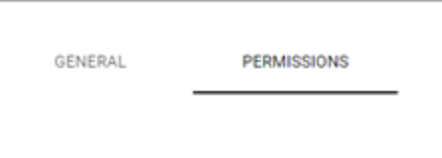
and then click the Add Permission button:
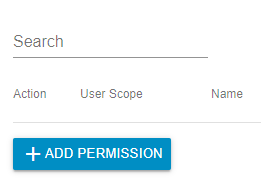
As the owner of the template, you always have the right to use the templates that you create.
You may grant permissions at the level of
- Account - you may pick a single account or select to share to all subaccounts beneath your account.
- User - you may select to share with users in your account.
- Role - you may select to share with specific roles.
Permissions are additive, so that if you grant one right through a role to a user, and a different right to the user directly, the user will be granted both rights.
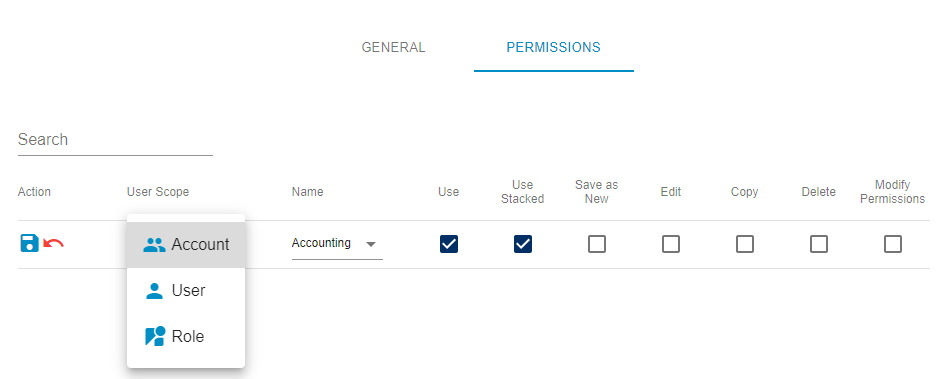
The following rights may be shared:
- Use - the user may use the template.
- Use Stacked - the user may use the template stacked in multi-template envelopes (a user must first be granted "Use" permissions in order to be granted "Use Stacked" permissions).
- Save as New - the user will be shown the option to save the template as a new instance after using it.
- Edit - the user may edit the template.
- Copy - the user may copy the template.
- Delete - the user may delete the template.
- Modify permissions - the user may administrate permissions of the template.
Once you've selected the permissions you'd like to give & to whom, be sure to click the save button:

It is important to remember that any permissions granted to users will still be subject to limitations imposed through their Simple Setup related user permissions, which are set at the role and user level:
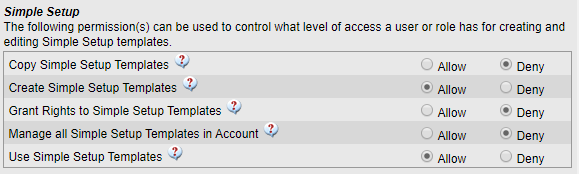
Administrator level users will by default be allowed all of these rights and will not need to be explicitly assigned the ability to administrate a template in their account. Administrators may also transfer ownership of templates, which may be useful in the event a user leaves your organization.
Important: Delete and Modify permissions will not currently be granted to users working with a shared template in subaccounts.



