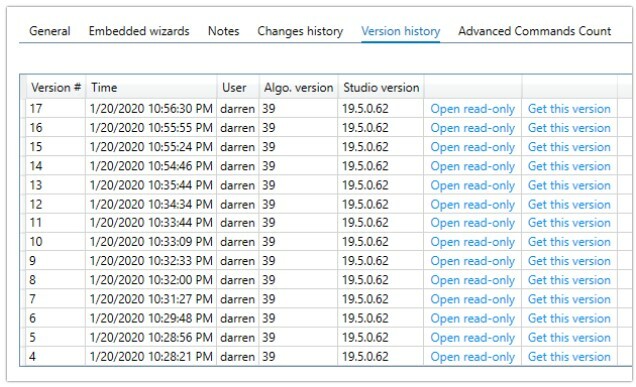Product: Kryon RPA
Product Version: All
Components: Kryon Studio; Kryon Application Server
Article Contributors: Darren Cheng
This article will provide instructions on how to increase the number of wizard versions from its default value of 10.
Prerequisites: Installation of Kryon RPA Application Server.
Steps:
By default, the maximum number of versions a wizard can retain is 10 versions. If you wish to customize this limit, follow the steps below.
Example of increased version history limit - there are 14 versions under this wizard.
- Log into the machine hosting your Kryon Application Server.
- Edit the appSettings.config file located under <installation path>Kryon Studio Server 64bitMainServiceConfig (For example, C:KryonRPAKryon Studio Server 64bitMainServiceConfigappSettings.config).
- Add the following line: <add key="MaxCheckOutHistoryRecords" value="100" /> where 100 represents the maximum number of wizards versions Studio should retain. You can change this number as you wish.
- Save and close the file.
- Close Kryon Studio if open.
- Restart all Kryon application server services.
- Relaunch Kryon Studio.
Note: Try to find a good balance between retaining as many versions as you need, but not so many as to unnecessarily consume large amounts of space in your Kryon database.
Note: If your limit is too small and you exceed it whilst saving a new version, the oldest version in the version history will be purged.Example of increased version history limit - there are 14 versions under this wizard.